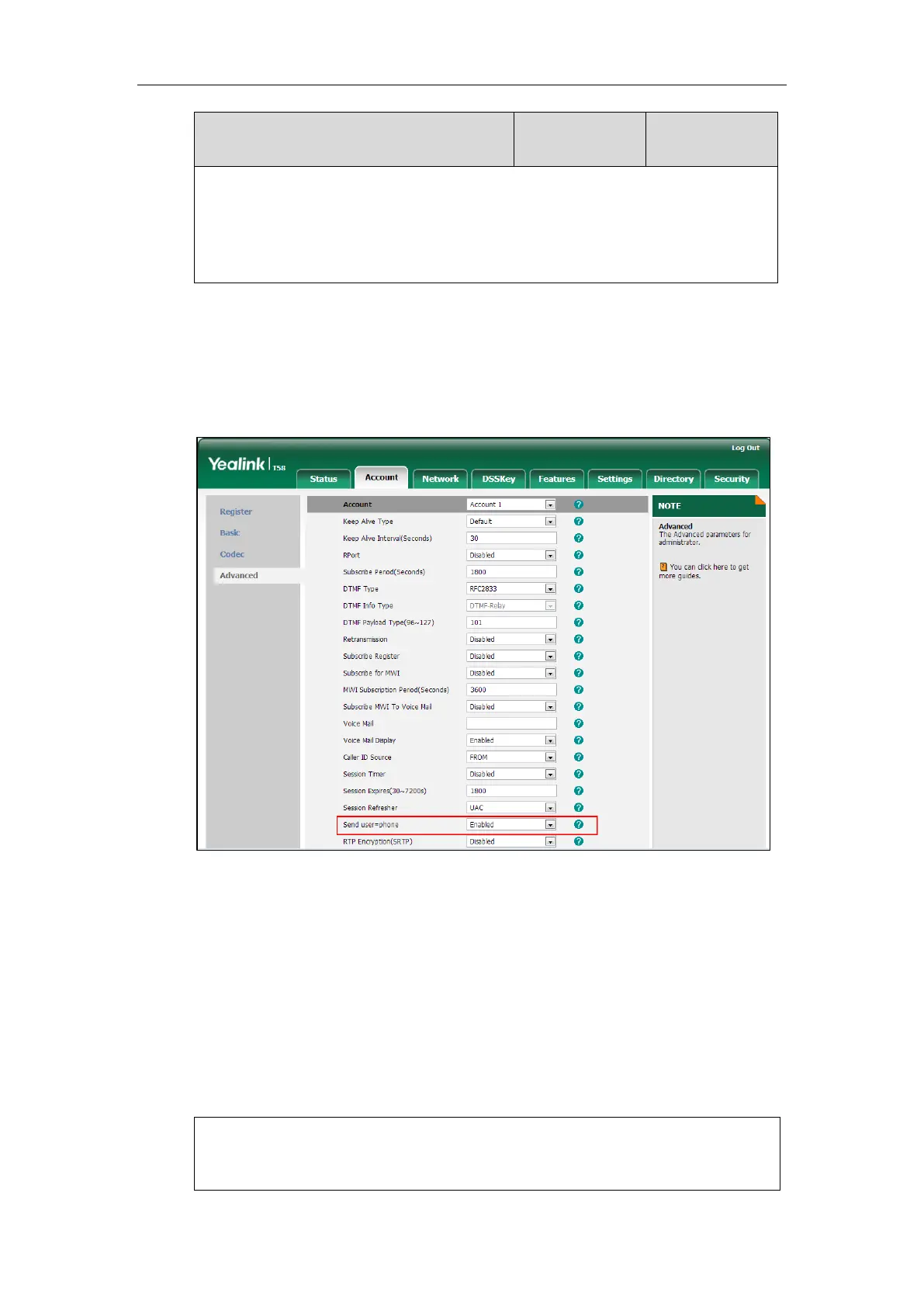Administrator’s Guide for SIP-T5 Series Smart Media Phones
414
Web User Interface:
Account->Advanced->Send user=phone
Phone User Interface:
None
To configure send user=phone feature via web user interface:
1. Click on Account->Advanced.
2. Select the desired account from the pull-down list of Account.
3. Select the desired value from the pull-down list of Send user=phone.
4. Click Confirm to accept the change.
SIP Send MAC
The IP phone can send the MAC address in the REGISTER message. SIP send MAC allow adding
“Mac:<PhoneMACAddress>” (e.g., Mac: 00:15:65:74:b1:50) to the SIP header of the REGISTER
message.
Example of a SIP REGISTER message:
REGISTER sip:10.2.1.48:5060 SIP/2.0
Via: SIP/2.0/UDP 10.3.20.14:5060;branch=z9hG4bK3593117201
From: "11" <sip:11@10.2.1.48:5060>;tag=2788360609
