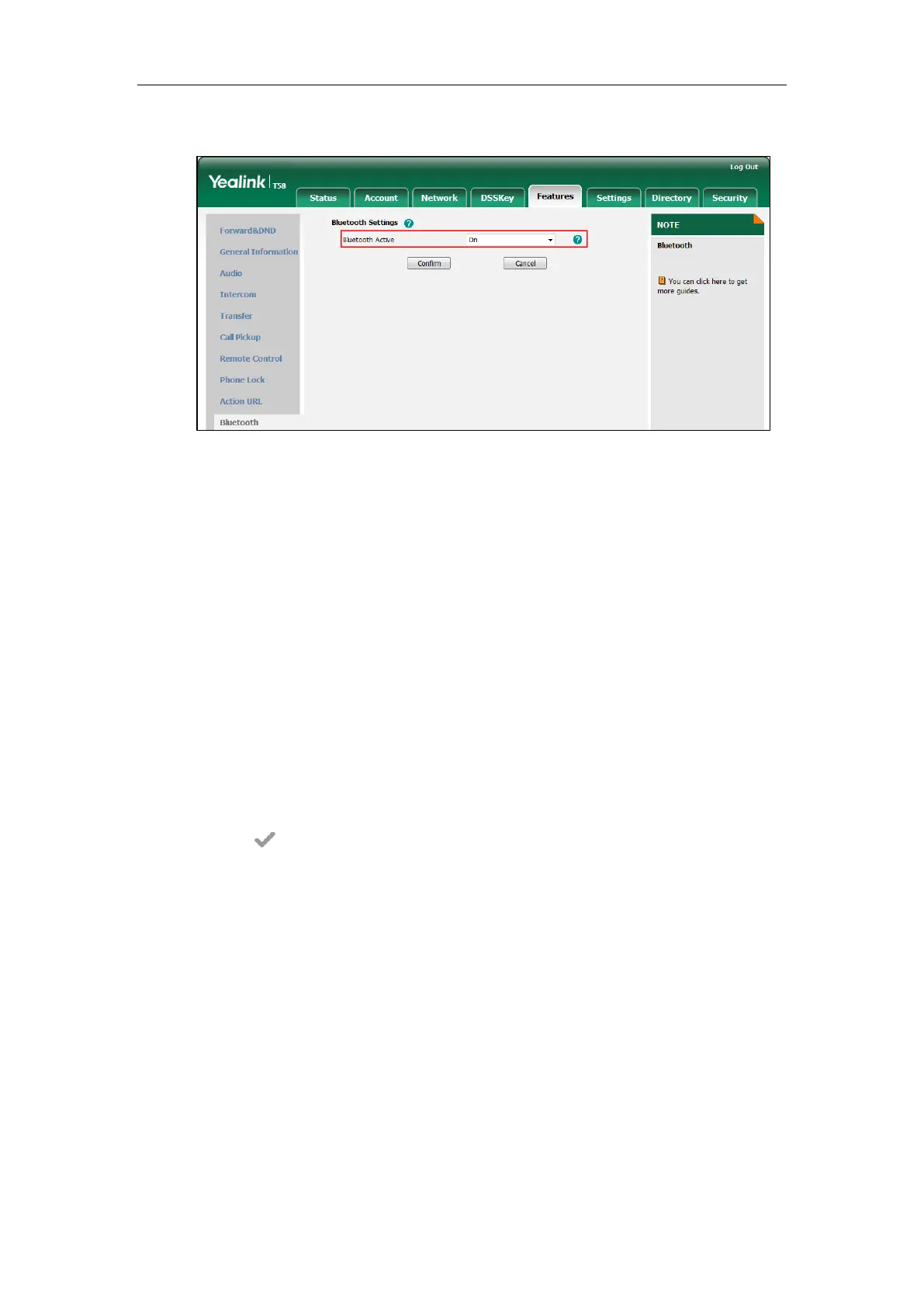Administrator’s Guide for SIP-T5 Series Smart Media Phones
162
2. Select the desired value from the pull-down list of Bluetooth Active.
3. Click Confirm to accept the change.
To active the Bluetooth mode via phone user interface:
1. Tap Settings->Basic->Bluetooth.
2. Tap the On radio box in the Bluetooth field.
The IP phone scans the available Bluetooth devices automatically.
To edit device information via phone user interface:
1. Tap Settings->Basic->Bluetooth.
2. Tap the On radio box in the Bluetooth field.
3. Tap Edit My Device Information.
The touch screen displays the device name and MAC address. The MAC address cannot be
edited.
4. Enter the desired name in the Device Name field.
5. Tap to accept the change.
Enable Page Tips
Enable page tips feature allows users to enable the breathing light to indicate statuses. It is
mainly used in the scenario of configuring multiple line keys (more than six).
The IP phone supports 27 line keys. The line keys display in the DSS key field at the right of the
touch screen as a list. Only 6 line keys can display on one page. Users only need to drag up or
down to scroll through the line keys. If enable page tips feature is enabled, the breathing light
will appear at the top/bottom of the DSS key field when the status of particular feature (e.g., BLF)
assigned to the line key on the non-current page changes.
