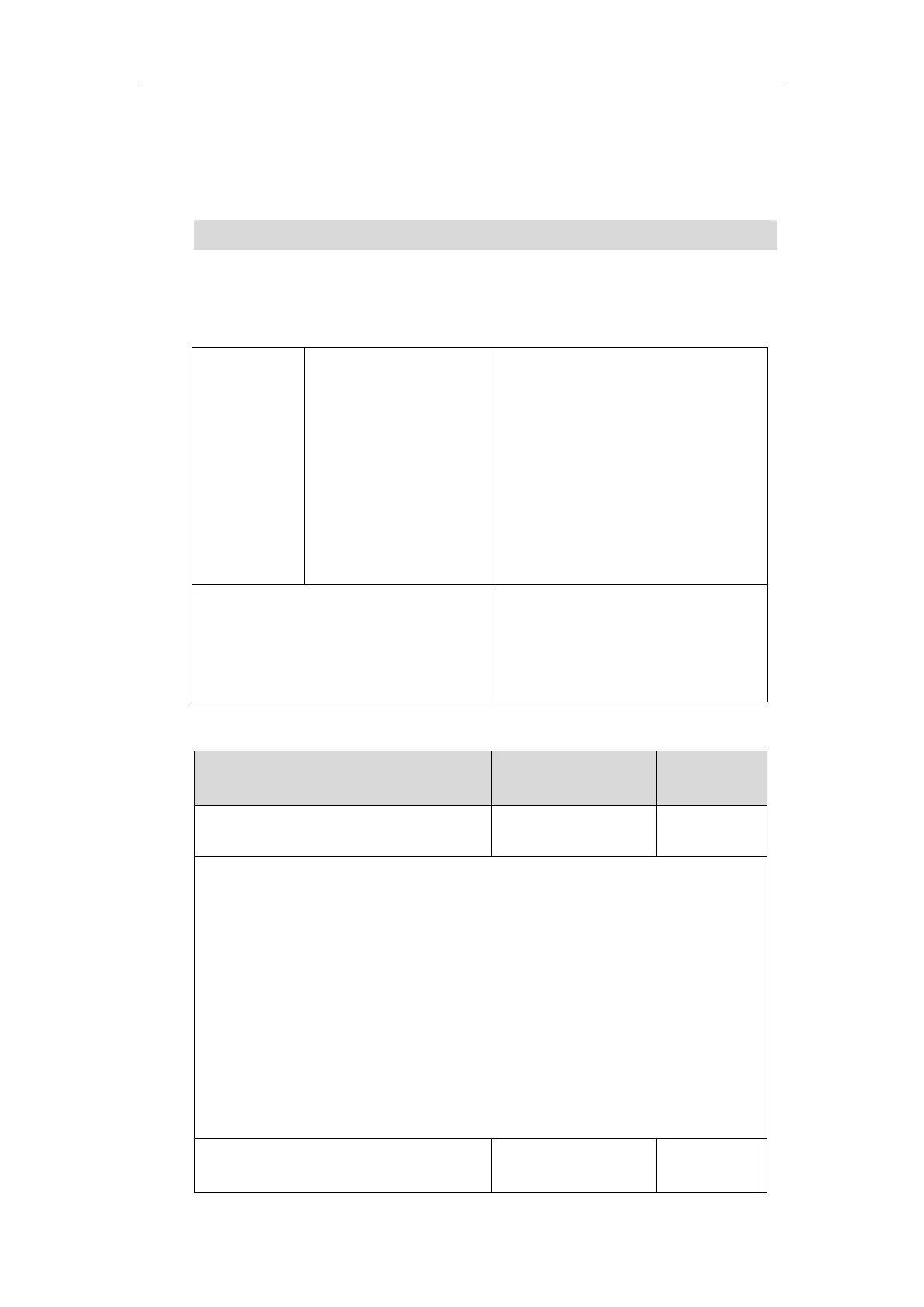Administrator’s Guide for SIP-T5 Series Smart Media Phones
520
Logon Wizard
Logon wizard allows IP phones to provide the logon wizard during the first startup.
Note
Procedure
Logon wizard can be configured using the following methods.
Central
Provisioning
(Configuratio
n File)
Configure the logon wizard.
Parameters:
phone_setting.logon_wizard
hotdesking.startup_register_name_enable
hotdesking.startup_username_enable
hotdesking.startup_password_enable
hotdesking.startup_sip_server_enable
hotdesking.startup_outbound_enable
Configure the logon wizard.
Navigate to:
http://<phoneIPAddress>/servlet?m=mo
d_data&p=features-general&q=load
Details of the Configuration Parameters:
phone_setting.logon_wizard
Description:
Enables or disables the IP phone to provide the logon wizard during the first startup.
0-Disabled
1-Enabled
Note: It works only if there is no registered account on the IP phone.
Web User Interface:
Features->General Information->Logon Wizard
Phone User Interface:
None
hotdesking.startup_register_name_enable
Logon wizard feature works only if there is no registered account on the IP phone.
