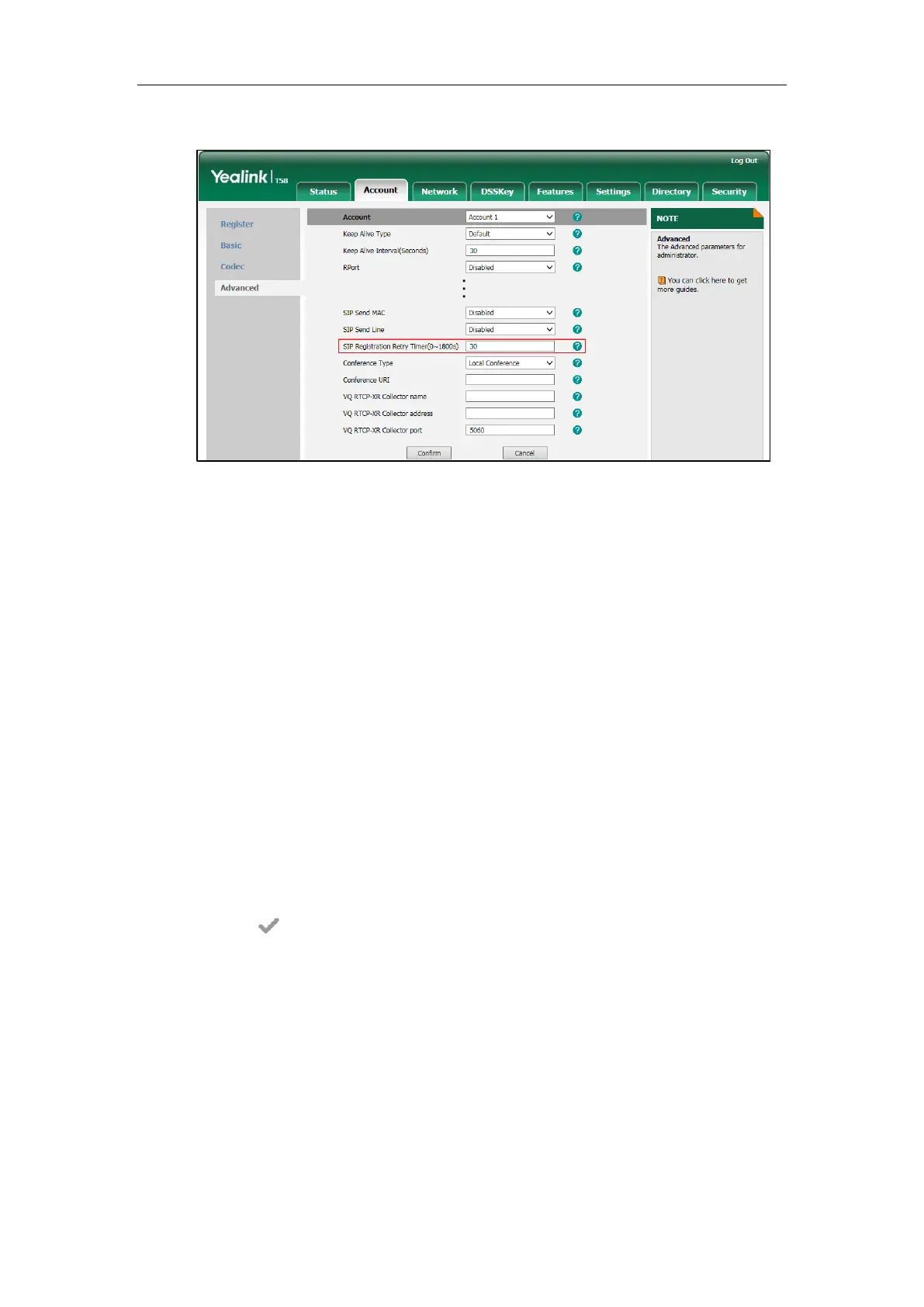Administrator’s Guide for SIP-T5 Series Smart Media Phones
172
3. Enter the desired interval in the SIP Registration Retry Timer(0~1800s) field.
4. Click Confirm to accept the change.
To register an account via phone user interface:
1. Tap Settings->Advanced (default password: admin) ->Accounts.
2. Tap the desired account.
3. Tap the Activation field.
4. Tap Enabled in the pop-up dialog box.
5. Enter the desired value in Label, Display Name, Register Name, User Name, Password
and SIP Server1/2 field respectively. Contact your system administrator for more
information.
6. If you use outbound proxy servers, do the following:
1) Select Enabled from the Outbound Status field.
2) Tap the Outbound Status field.
3) Tap Enabled in the pop-up dialog box.
4) Enter the desired value in the Outbound Proxy1/2 and Proxy Fallback Interval field
respectively. Contact your system administrator for more information.
7. Tap to accept the change.
Multiple Line Keys per Account
You can customize the number of DSS keys to be automatically assigned with Line type. It
means multiple DSS keys will associate with an account. It is useful for managing a high volume
of calls to a line. For more information on how to register accounts, refer to Account
Registration on page 165.
