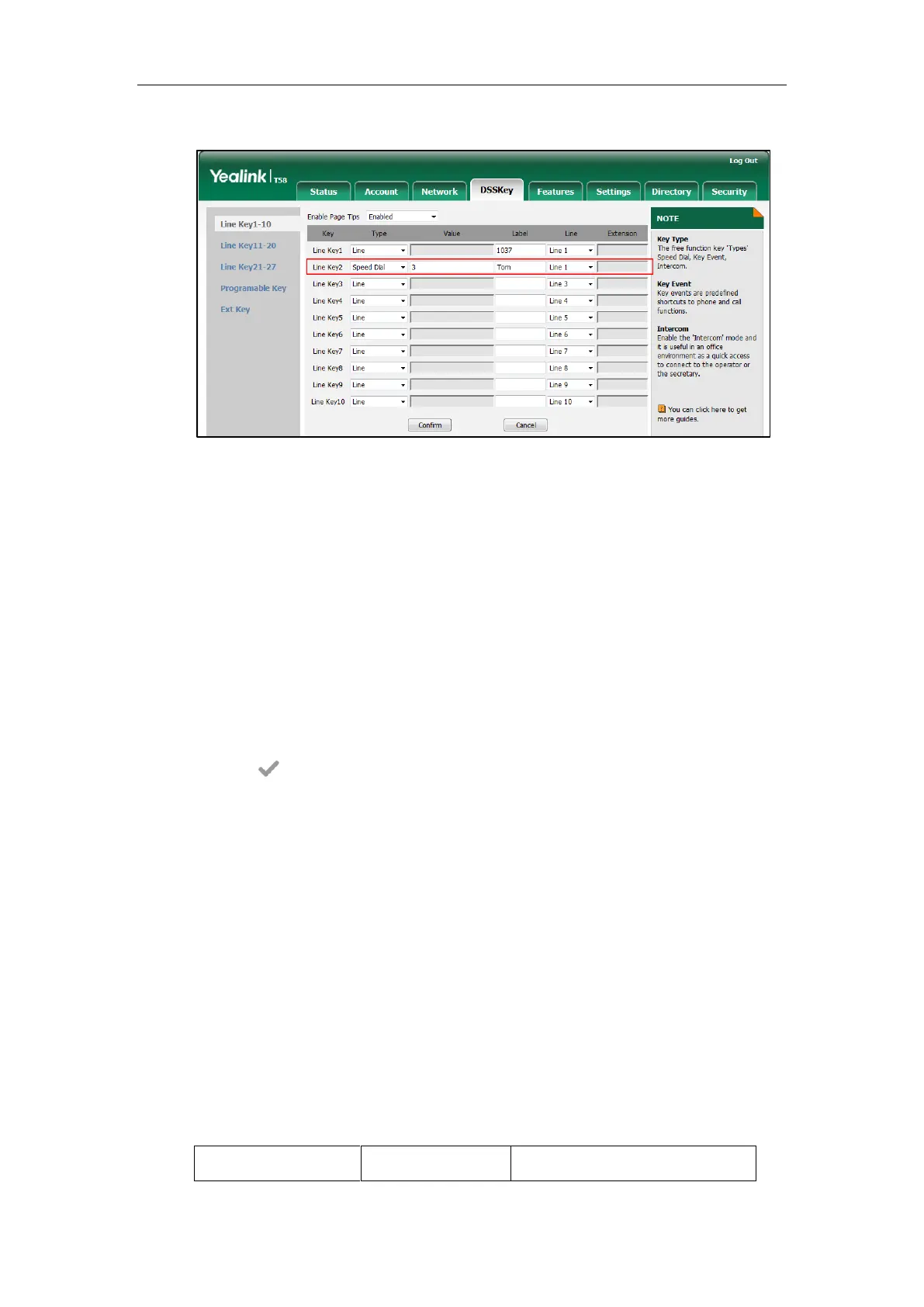Administrator’s Guide for SIP-T5 Series Smart Media Phones
280
5. Select the desired line from the pull-down list of Line.
6. Click Confirm to accept the change.
To configure a speed dial key via phone user interface:
1. Tap Settings->Features->DSS Keys.
2. Tap the desired DSS key.
3. Tap the Type field.
4. Tap Speed Dial in the pop-up dialog box.
5. Tap the Account ID field.
6. Tap the desired line in the pop-up dialog box.
7. (Optional.) Enter the string that will appear on the touch screen in the Label field.
8. Enter the phone number or extension you want to dial out in the Value field.
9. Tap to accept the change.
Call Waiting
Call waiting allows IP phones to receive a new incoming call when there is already an active call.
The new incoming call is presented to the user visually on the touch screen.
Call waiting tone allows the IP phone to play a short tone, to remind the user audibly of a new
incoming call during conversation. Call waiting tone works only if call waiting is enabled. You
can customize call waiting tone or select specialized tone sets (vary from country to country) for
your IP phone. For more information, refer to Tones on page 594.
The call waiting on code and call waiting off code configured on IP phones are used to
activate/deactivate the server-side call waiting feature. They may vary on different servers.
Procedure
Call waiting and call waiting tone can be configured using the following methods.
Configure call waiting and call
