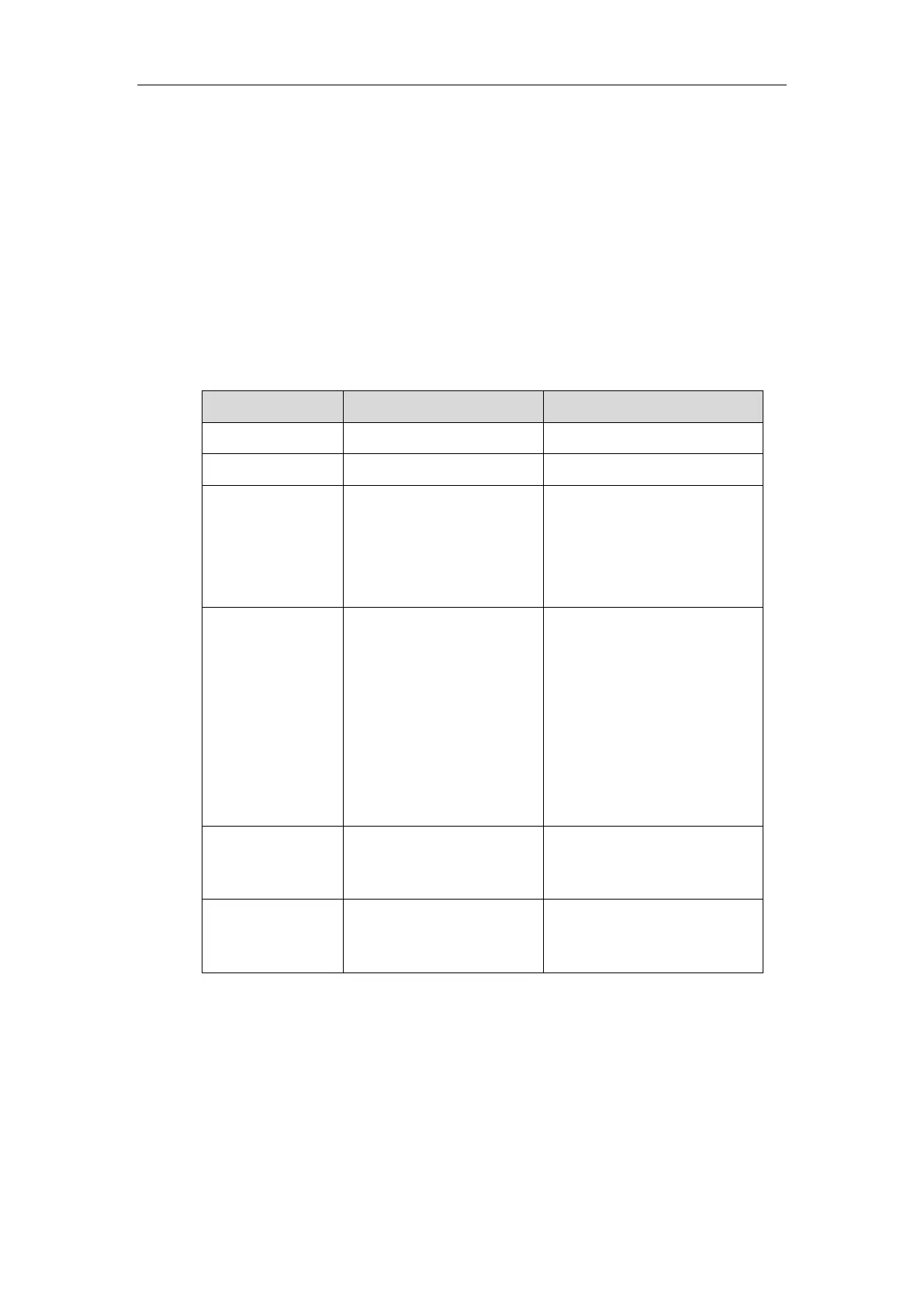Administrator’s Guide for SIP-T5 Series Smart Media Phones
252
source list can be configured using a supplied super search template file (super_search.xml).
Customizing a Super Search Template File
You can ask the distributor or Yealink FAE for super search template. You can also obtain the
super search template online:
http://support.yealink.com/documentFront/forwardToDocumentFrontDisplayPage. For more
information on obtaining the super search template, refer to Obtaining Configuration Files and
Resource Files on page 114.
The following table lists meaning of each variable in the super search template file:
Super search list’s root element
local_directory_search
calllog_search
remote_directory_search
ldap_search
BroadSoft_directory_search
The directory list (For example,
“local_directory_search” for the
local directory list).
Note: Do not edit this field.
Local Contacts
History
Remote Phonebook
LDAP
Network Directories
The display name of the
directory list.
Note: We recommend you do
not edit this field. Network
Directories and BroadSoft
Buddies lists are hidden for IP
phones in neutral firmware,
which are designed for the
BroadWorks environment.
1, 2, 3, 4 and 5.
1 is the highest priority, 5 is
the lowest.
The priority of the search results.
0/1,
0: Disabled
1: Enabled
Enable or disable the IP phone to
search the desired directory list.
Customizing a super search template:
1. Open the template file using an ASCII editor.
2. For each directory list that you want to configure, edit the corresponding string in the file.
