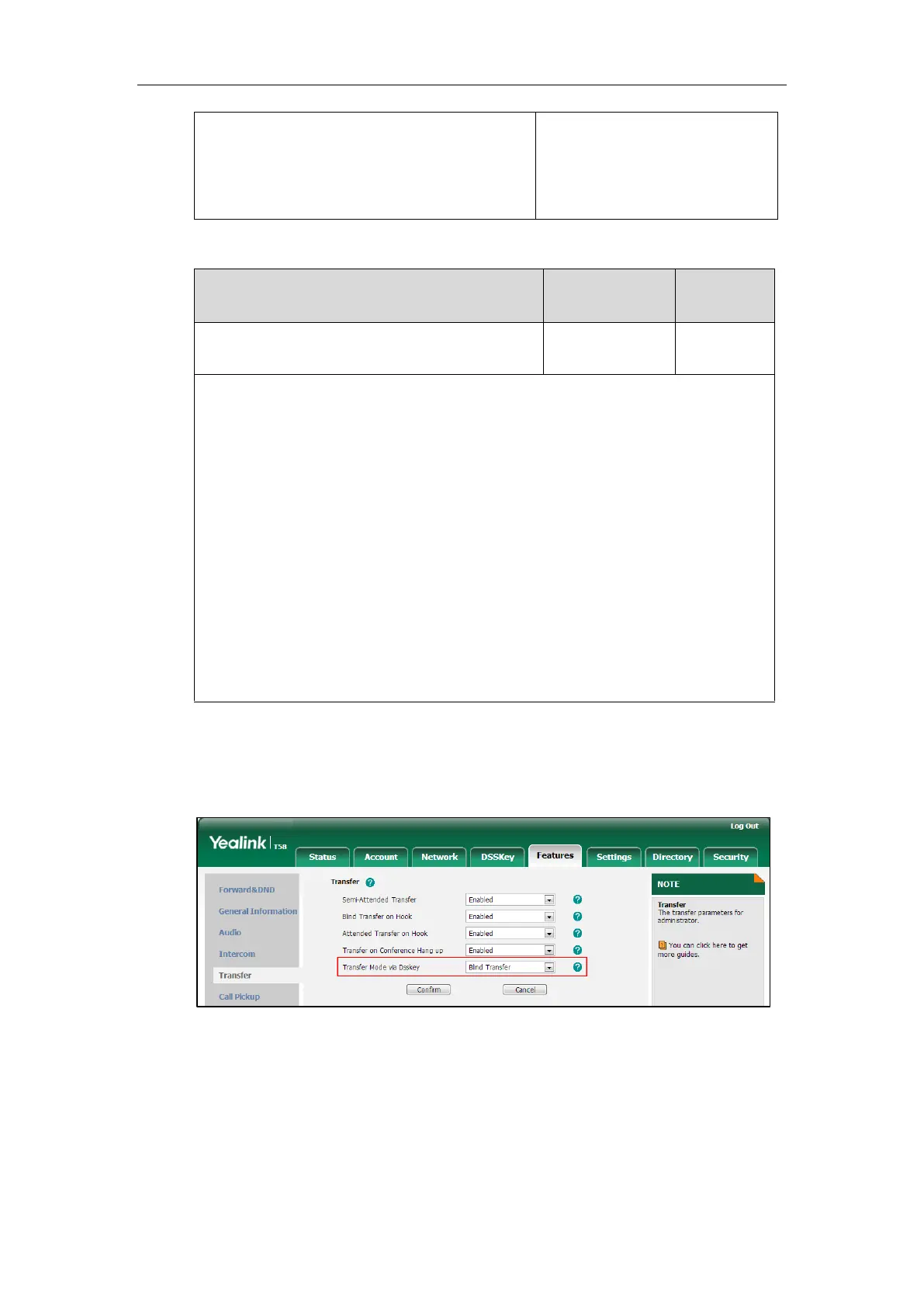Administrator’s Guide for SIP-T5 Series Smart Media Phones
364
Navigate to:
http://<phoneIPAddress>/servlet?m
=mod_data&p=features-transfer&q
=load
Details of the Configuration Parameter:
transfer.dsskey_deal_type
Description:
Configures the transfer mode when user presses the DSS key during an active call.
0-New Call
1-Attended Transfer
2-Blind Transfer
Note: To use this feature, you need to configure the DSS key as a speed dial, transfer or
BLF/BLF List in advance.
Web User Interface:
Features->Transfer->Transfer Mode via Dsskey
Phone User Interface:
None
To configure transfer mode via dsskey via web user interface:
1. Click on Features->Transfer.
2. Select the desired value from the pull-down list of Transfer Mode via Dsskey.
3. Click Confirm to accept the change.
Directed Call Pickup
Directed call pickup is used for picking up an incoming call on a specific extension. A user can
pick up the incoming call using a directed pickup key or DPickup key. This feature depends on
