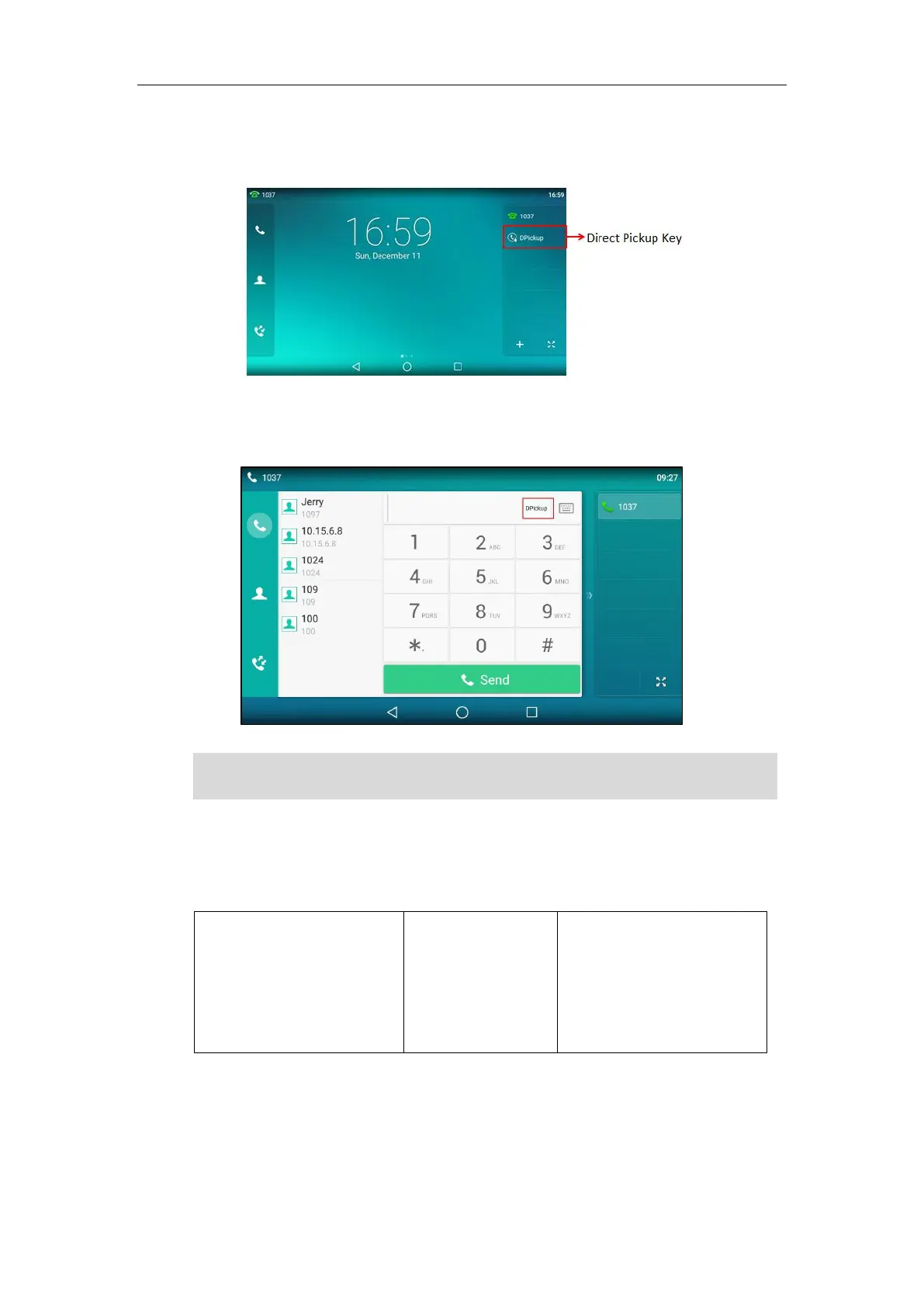Configuring Advanced Features
365
support from a SIP server. For many SIP servers, directed call pickup requires a directed pickup
code, which can be configured on a phone or a per-line basis.
When you enable directed call pickup, the touch screen will display a Dpickup key when you
pick up the handset, press the Speakerphone key or tap the line key. As shown below:
Note
Procedure
Directed call pickup can be configured using the following methods.
Central Provisioning
(Configuration File)
Configure the directed call
pickup code on a per-line
basis.
Parameter:
account.X.direct_pickup_code
It is recommended not to configure the directed call pickup key and the Dpickup key
simultaneously. If you do, the directed pickup key will not be used correctly.
