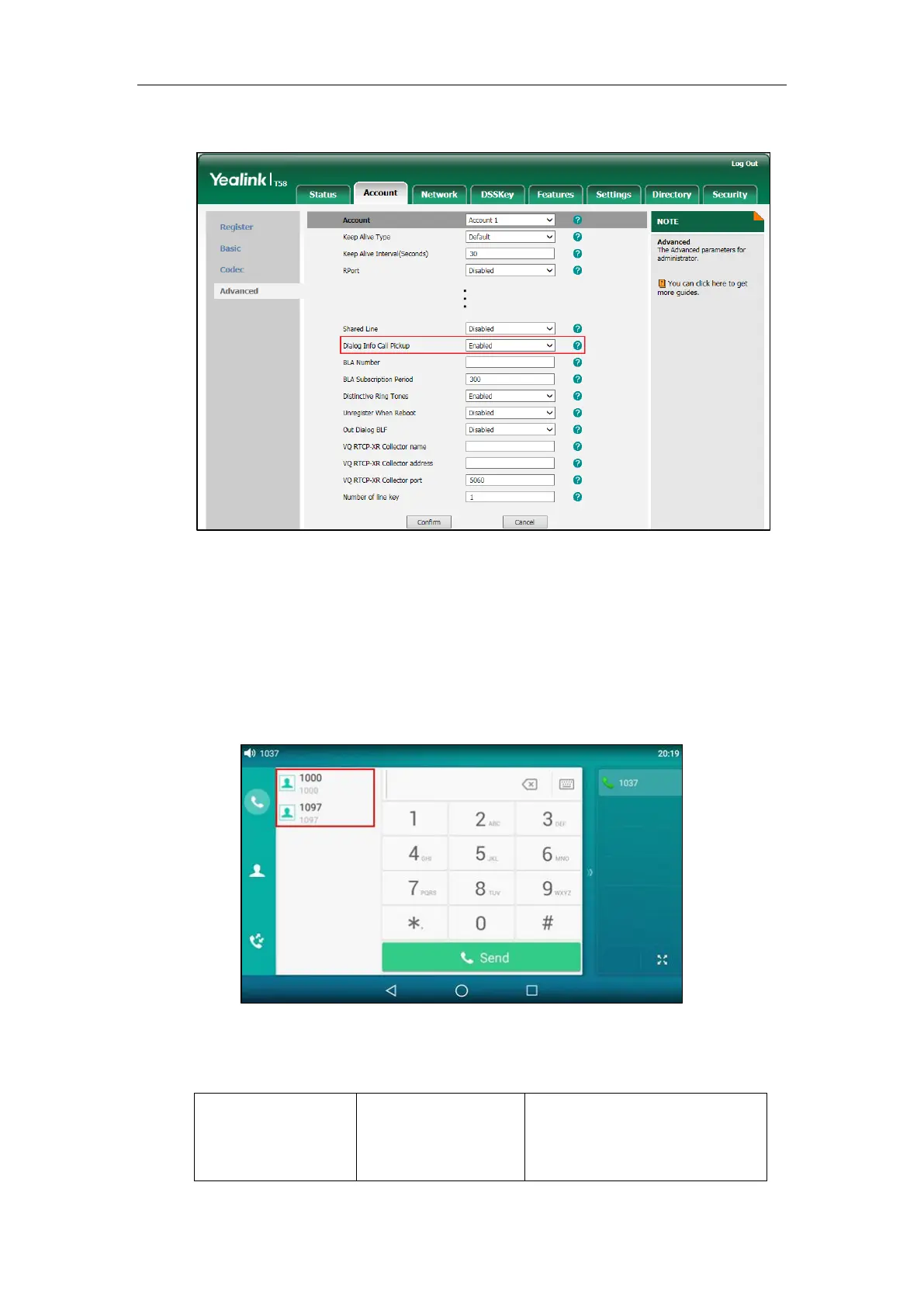Configuring Advanced Features
383
3. Select the desired value from the pull-down list of Dialog Info Call Pickup.
4. Click Confirm to accept the change.
Recent Call In Dialing
Recent call in dialing feature allows users to view the placed calls list when the phone is on the
pre-dialing screen. Users can select to place a call from the placed calls list. For some phones,
you may need to drag up and down to scroll through the list of placed call number.
Procedure
Recent call in dialing can be configured using the following methods.
Central Provisioning
(Configuration File)
Configure recent call in dialing
feature.
Parameter:
