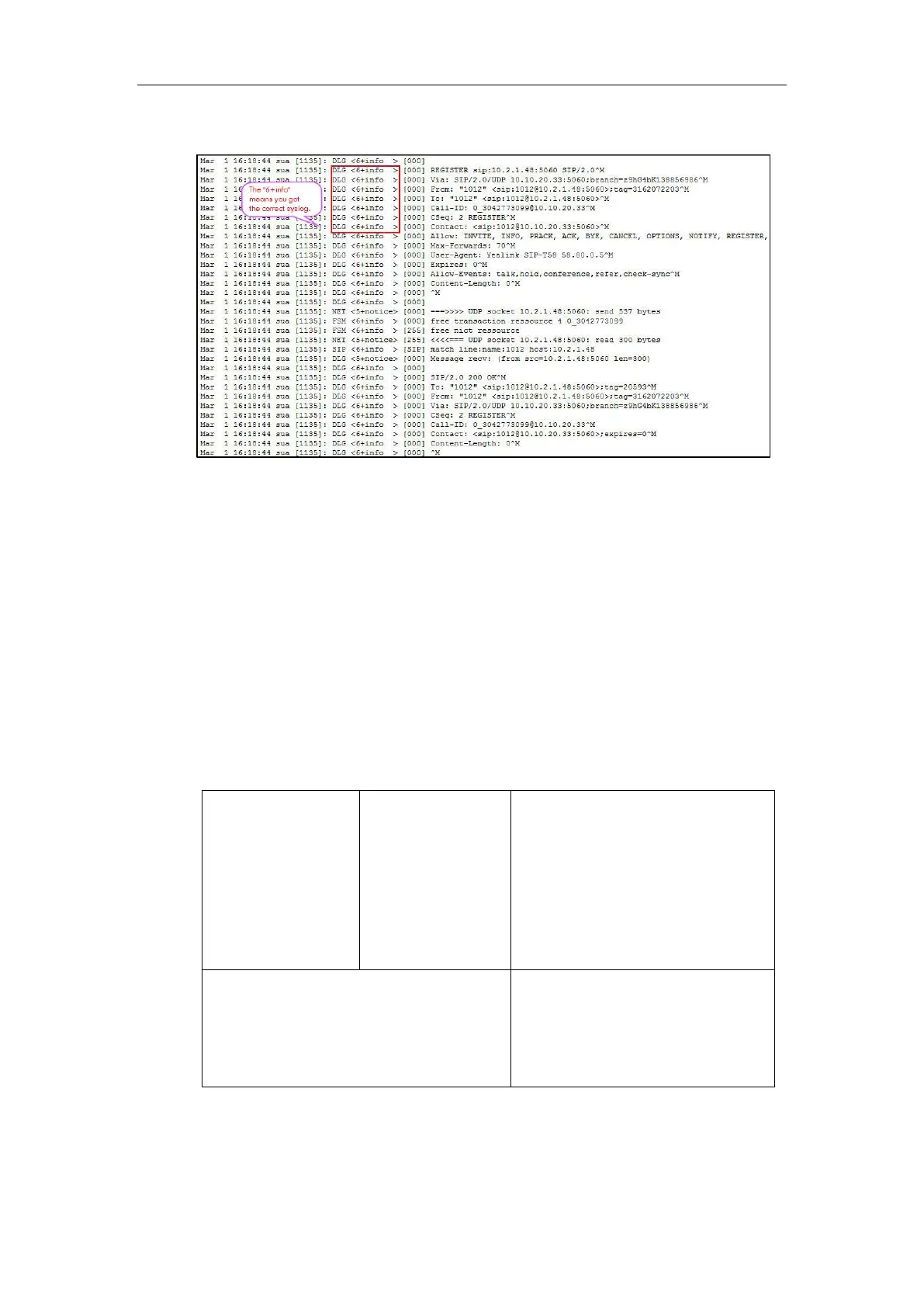Troubleshooting
713
The following figure shows a portion of a <MAC>-sys.log (e.g., 0015659188f2-sys.log):
Capturing Packets
You can capture packet in two ways: capturing the packets via web user interface or using the
Ethernet software. You can analyze the packet captured for troubleshooting purpose.
Capturing the Packets via Web User Interface
Yealink IP phones support exporting the packets file to the local system and analyze it. You can
configure the maximum size and the filter type of the packets.
Procedure
Pcap feature can be configured using the following methods.
Central Provisioning
(Configuration File)
Configure Pcap feature.
Parameters:
packet_capture.max_file_counts
packet_capture.max_file_bytes
packet_capture.filter_type
packet_capture.filter
Configure Pcap feature.
Navigate to:
http://<phoneIPAddress>/servlet?m=m
od_data&p=settings-config&q=load
