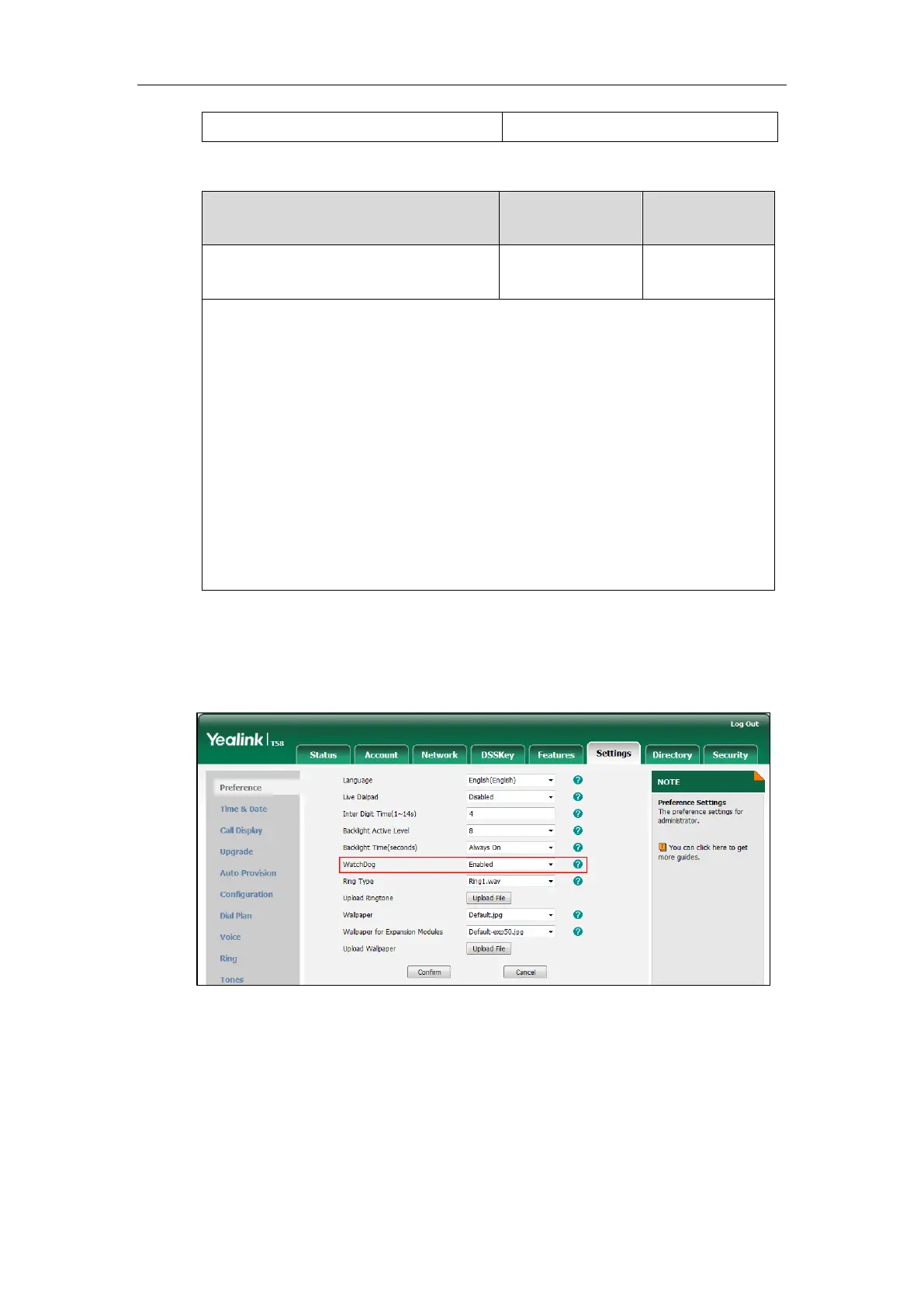Troubleshooting
719
d_data&p=settings-preference&q=load
Details of the Configuration Parameter:
Description:
Enables or disables the Watch Dog feature.
0-Disabled
1-Enabled
If it is set to 1 (Enabled), the IP phone will reboot automatically when the system is broken
down.
Web User Interface:
Settings->Preference->WatchDog
Phone User Interface:
None
To configure watch dog feature via web user interface:
1. Click on Settings->Preference.
2. Select the desired value from the pull-down list of WatchDog.
3. Click Confirm to accept the change.
Getting Information from Status Indicators
Status indicators may consist of the power LED, line key indicator, headset key indicator and the
on-screen icon.
The following shows two examples of obtaining the IP phone information from status indicators
