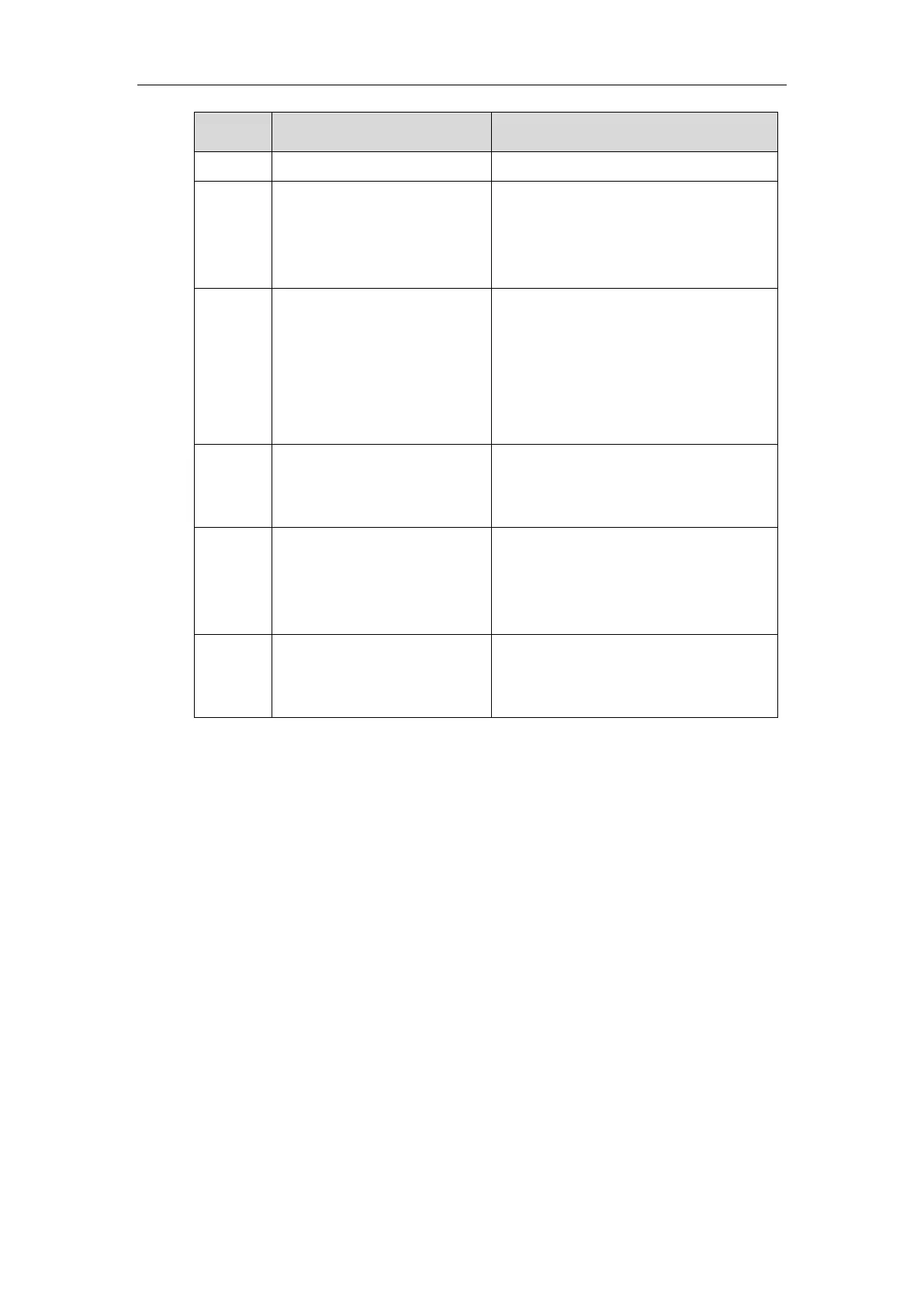Administrator’s Guide for SIP-T5 Series Smart Media Phones
788
indicates that the user is being alerted.
180 Ringing—Proxy Server to
User A
The proxy server forwards the 180 Ringing
response to User A. User A hears the
ring-back tone indicating that User B is
being alerted.
CANCEL—User A to Proxy Server
User A sends a SIP CANCEL request to the
proxy server after not receiving an
appropriate response within the time
allocated in the INVITE request. The SIP
CANCEL request indicates that User A wants
to disconnect the call.
CANCEL—Proxy Server to User B
The proxy server forwards the SIP CANCEL
request to notify User B that User A wants
to disconnect the call.
200 OK—User B to Proxy Server
User B sends a SIP 200 OK response to the
proxy server. The SIP 200 OK response
indicates that User B has received the
CANCEL request.
200 OK—Proxy Server to User A
The proxy server forwards the SIP 200 OK
response to notify User A that the CANCEL
request has been processed successfully.
Successful Call Setup and Call Hold
The following figure illustrates a successful call setup and call hold. In this scenario, the two end
users are User A and User B. User A and User B are located at Yealink SIP IP phones.
The call flow scenario is as follows:
1. User A calls User B.
2. User B answers the call.
