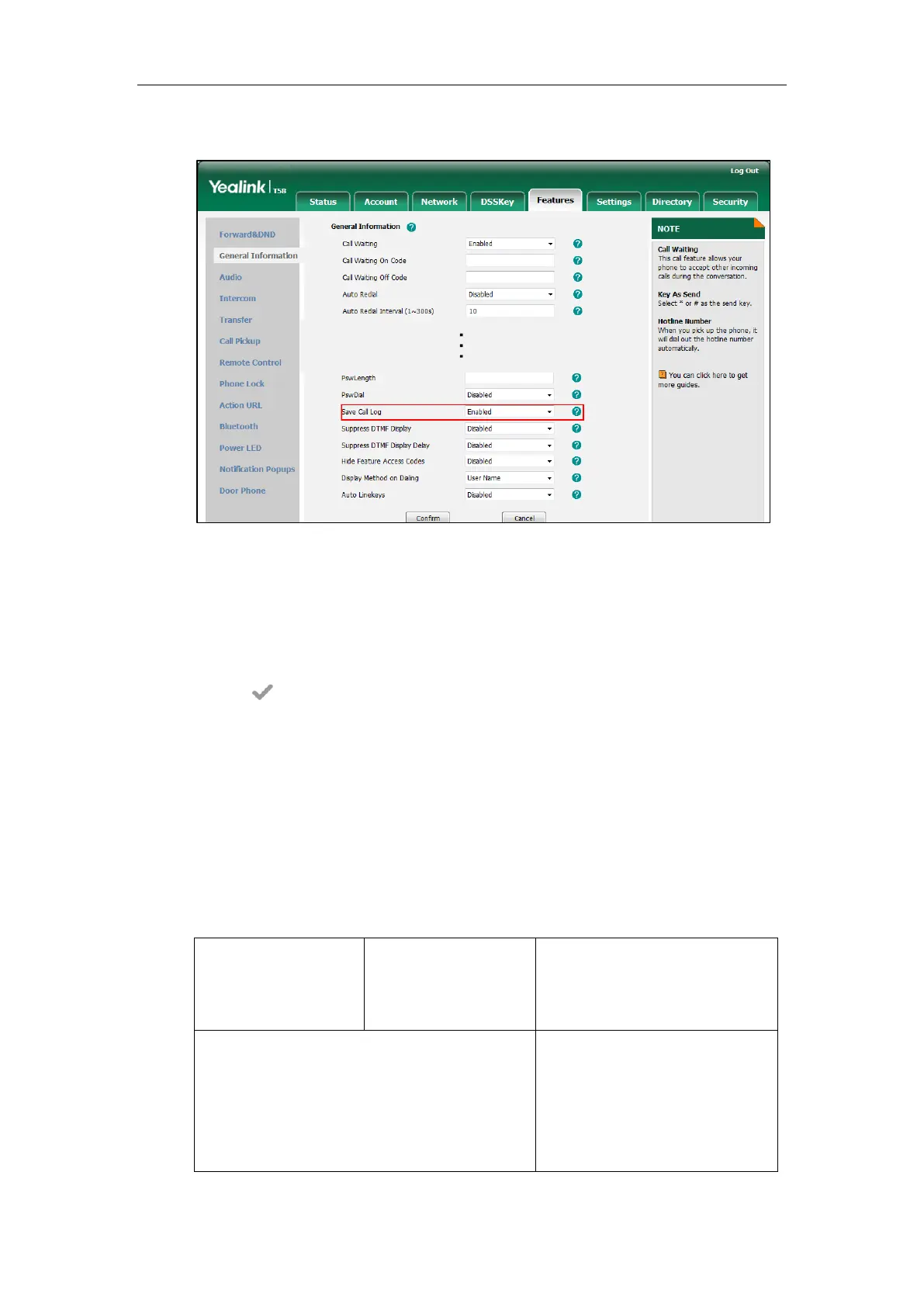Administrator’s Guide for SIP-T5 Series Smart Media Phones
256
2. Select the desired value from the pull-down list of Save Call Log.
3. Click Confirm to accept the change.
To configure call log feature via phone user interface:
1. Tap Settings->Features->History Setting.
2. Tap the On radio box in the History Record field.
3. Tap to accept the change.
Call List Show Number
Call list show number allows the IP phone to show the phone number instead of the name in the
call log list. To use this feature, make sure the save call log feature is enabled. For more
information on save call log, refer to Save Call Log on page 254.
Procedure
Call list show number can be configured using the following methods.
Central Provisioning
(Configuration File)
Configure call list show number.
Parameter:
features.call_log_show_num
Configure call list show number.
Navigate to:
http://<phoneIPAddress>/servlet?m
=mod_data&p=features-general&q
=load
