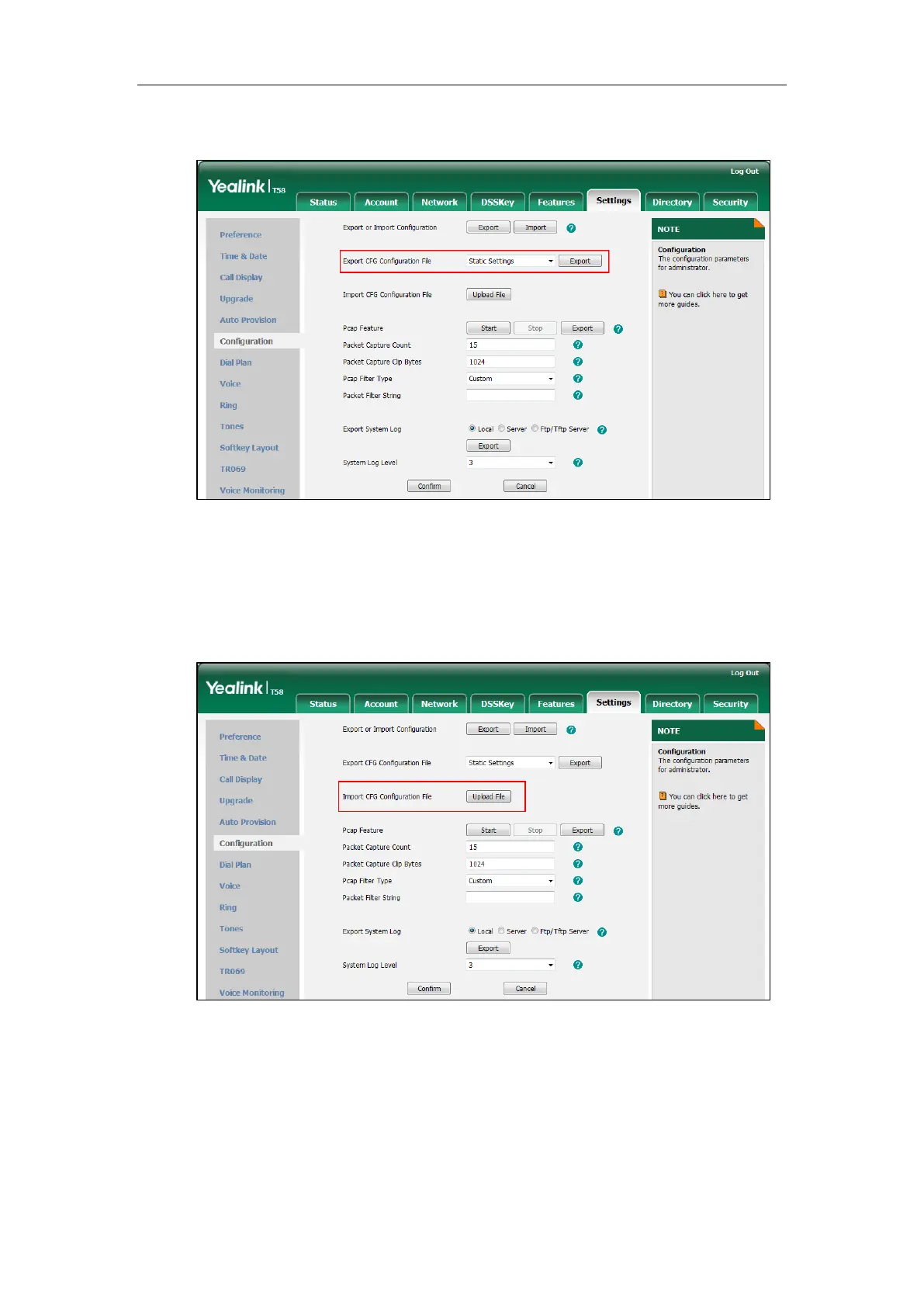Administrator’s Guide for SIP-T5 Series Smart Media Phones
724
3. Click Export to open file download window, and then save the file to your local system.
To import CFG configuration files via web user interface:
1. Click on Settings->Configuration.
2. In the Import CFG Configuration File block, click Upload File to locate and import a CFG
configuration file from your local system.
Troubleshooting Solutions
This section describes solutions to common issues that may occur while using the IP phone.
Upon encountering a scenario not listed in this section, contact your Yealink reseller for further
support.
