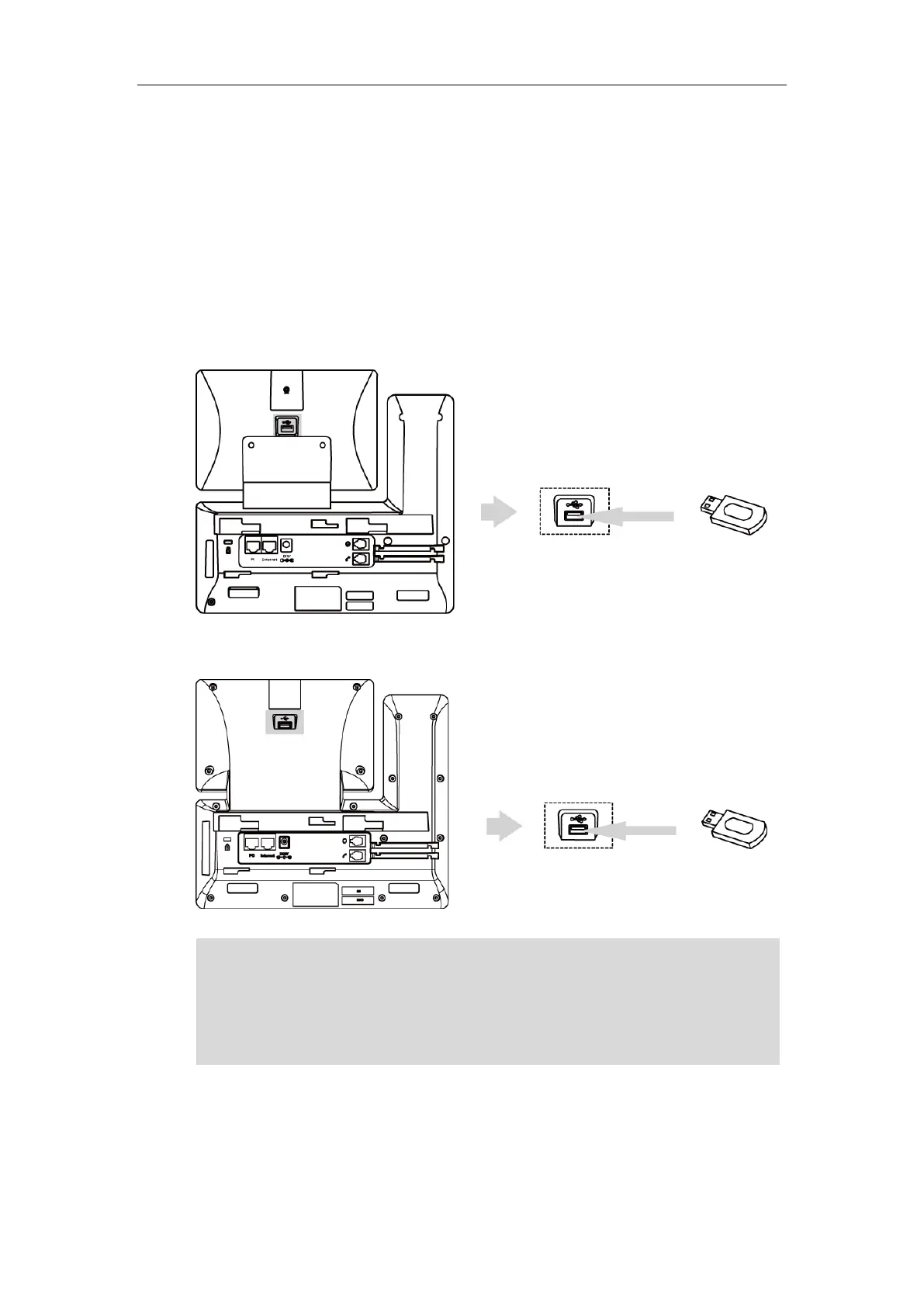Getting Started
15
Connecting the Optional USB Flash Drive
You can connect a USB flash drive to save the captured pictures, recorded audios/videos or
manage data on the IP phone. Users can transfer files from/to the IP phone using a USB flash
drive, view pictures or play audios/videos from USB flash drive.
To connect a USB flash drive:
1) Insert a USB flash drive into the USB port on the phone.
For SIP-T58V/A:
For SIP-T56A:
Note
The USB port (on the rear of the phone) can also be used to connect color-screen expansion
module EXP50 or USB headset. The SIP-T58V/T58A/T56A IP phone
officially supports certain USB
headset models. For more information, refer to
Tested headset list compatible with Yealink IP
Phone
.
For more information on how to use EXP50, refer to
Yealink EXP50 User Guide
. For more
information on how to use USB headset, refer to the documentation from the manufacturer.
