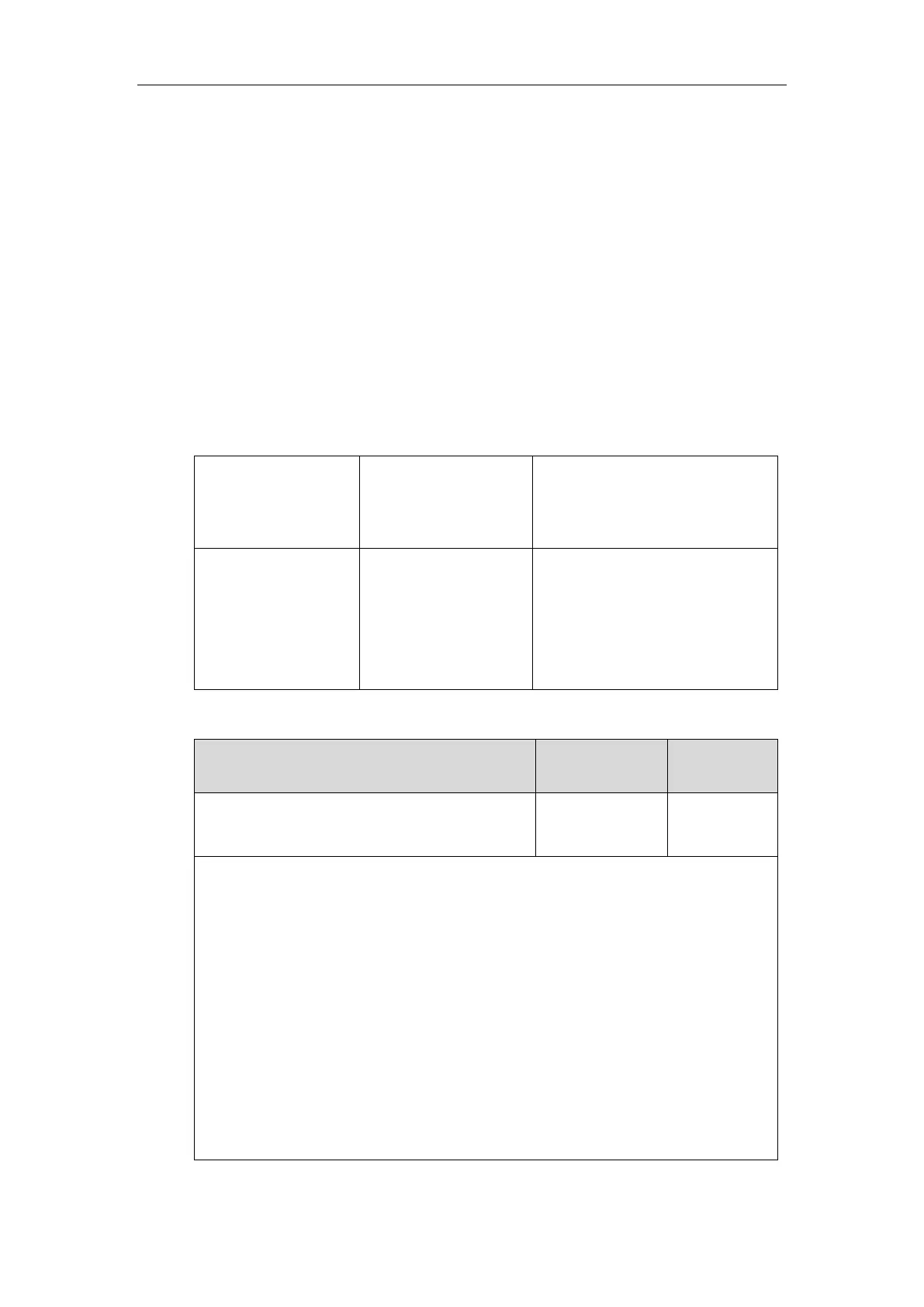Configuring Advanced Features
357
3. Click Confirm to accept the change.
Local Conference
Local conference requires a host phone to process the audio of all parties. Yealink IP phones
support up to 5 parties (including yourself) in a local conference call.
For SIP-T58V/T58A IP phones, you can create up to three-way video conference call and
five-way audio-only and video mixed conference. The audio-only and video mixed conference
supports five parties participated (including yourself) at the same time including a maximum of
three-way video calls.
Procedure
Locol conference can be configured using the configuration files or locally.
Configure locol conference.
Parameter:
account.X.conf_type
Configure locol conference.
Navigate to:
http://<phoneIPAddress>/servlet?m
=mod_data&p=account-adv&q=loa
d&acc=0
Details of Configuration Parameter:
account.X.conf_type
(X ranges from 1 to 16)
Description:
Configures the network conference type for SIP account X.
0-Local Conference
2-Network Conference
If it is set to 0 (Local Conference), conferences are set up on the IP phone locally.
If it is set to 2 (Network Conference), conferences are set up by the server.
Web User Interface:
Account->Advanced->Conference Type
Phone User Interface:
None
