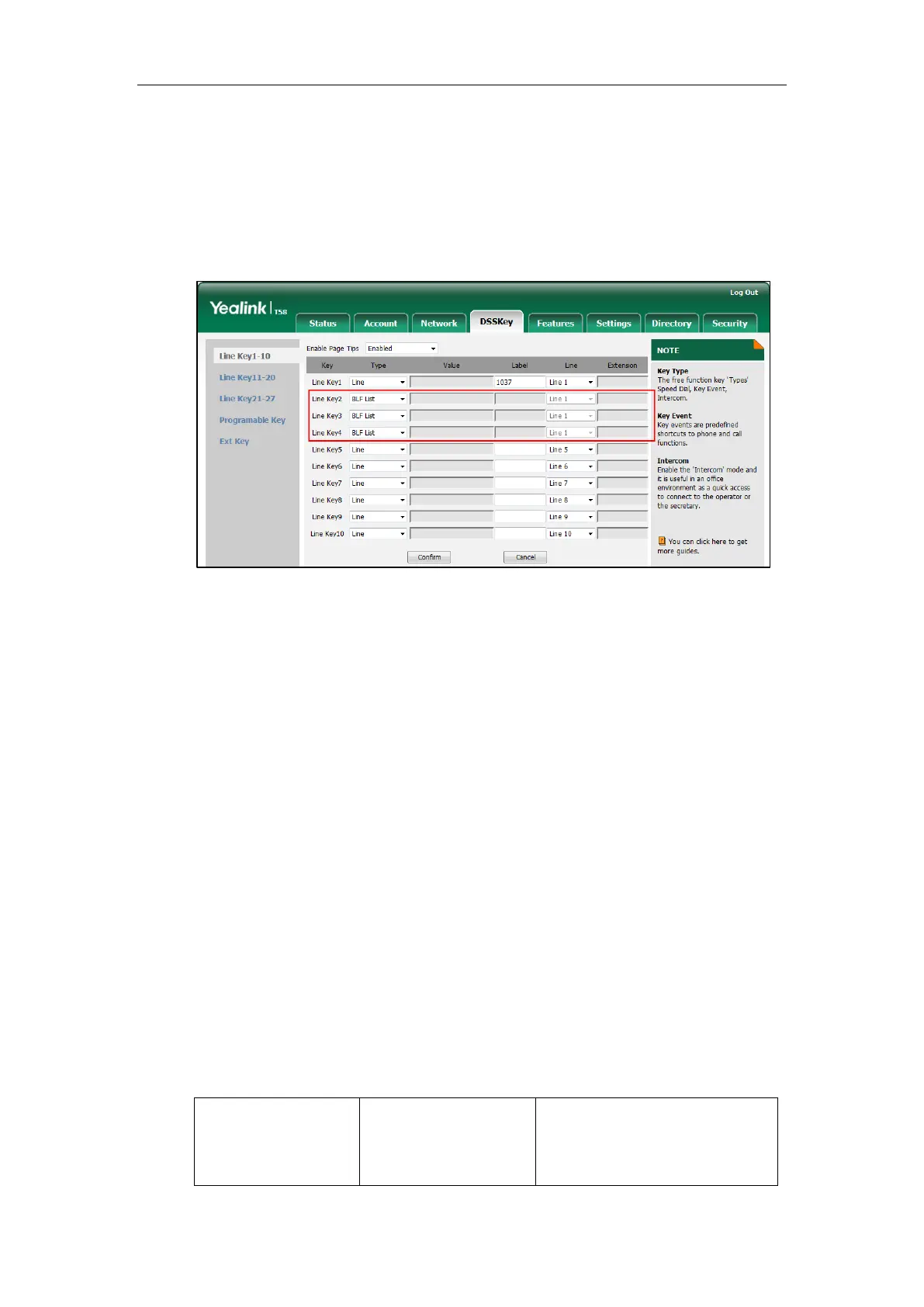Configuring Advanced Features
477
7. Click Confirm to accept the change.
To configure BLF List keys manually via web user interface:
1. Click on DSSKey->Line Key (or Ext Key).
2. In the desired DSS key field, select BLF List from the pull-down list of Type.
3. Repeat the step 2, configure more BLF list keys.
4. Click Confirm to accept the change.
Hide Feature Access Codes
Hide Feature Access Codes feature enables the IP phone to display the feature name instead of
the dialed feature access code automatically. For example, the dialed call park code will be
replaced by the identifier “Call Park” when you park an active call.
The hide feature access codes feature is applicable to the following features:
Voice Mail
Pick up
Group Pick up
Barge In
Retrieve
Call Park
Call Pull
Procedure
The hide feature access codes feature can be configured using the following methods.
Central Provisioning
(Configuration File)
Configure the hide feature access
codes feature.
Parameter:
