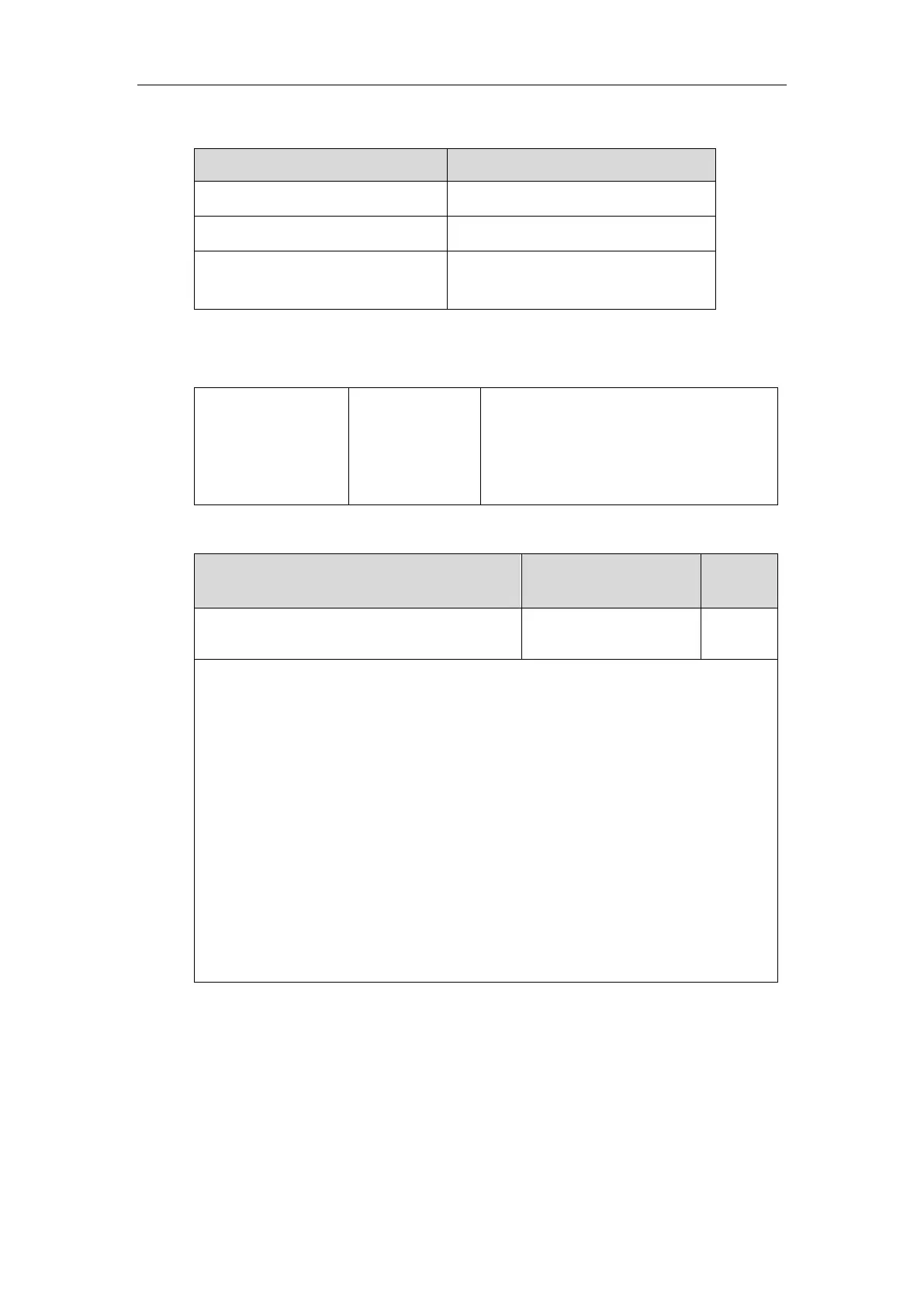Configuring Advanced Features
165
The following table lists the page switch key LED to indicate different statuses:
Indicates non-current pages.
The BLF monitored user receives an
incoming call on the non-current pages.
Procedure
Page tips for expansion module can only be configured using the configuration files.
Central Provisioning
(Configuration File)
Configure page tips for the page switch keys
of the expansion modules.
Parameter:
expansion_module.page_tip.blf_call_in.enable
Details of the Configuration Parameter:
expansion_module.page_tip.blf_call_in.enable
Description:
Enables or disables the page switch key LED on the expansion module to indicate when BLF
monitored user receives an incoming call on the non-current pages.
0-Disabled
1-Enabled
Note: It is only applicable to EXP50 expansion modules connected to the
SIP-T58V/T58A/T56A IP phones.
Web User Interface:
None
Phone User Interface:
None
Account Registration
Registering a SIP account makes it easier for the IP phones to receive an incoming call, dial an
outgoing call. Yealink IP phones support registering multiple accounts on a phone; each account
requires an extension or phone number. The IP phones support up to 16 accounts.
The IP phones support SIP server redundancy for account registration. For more information,
refer to Server Redundancy on page 551. If you want to customize multiple DSS keys to
