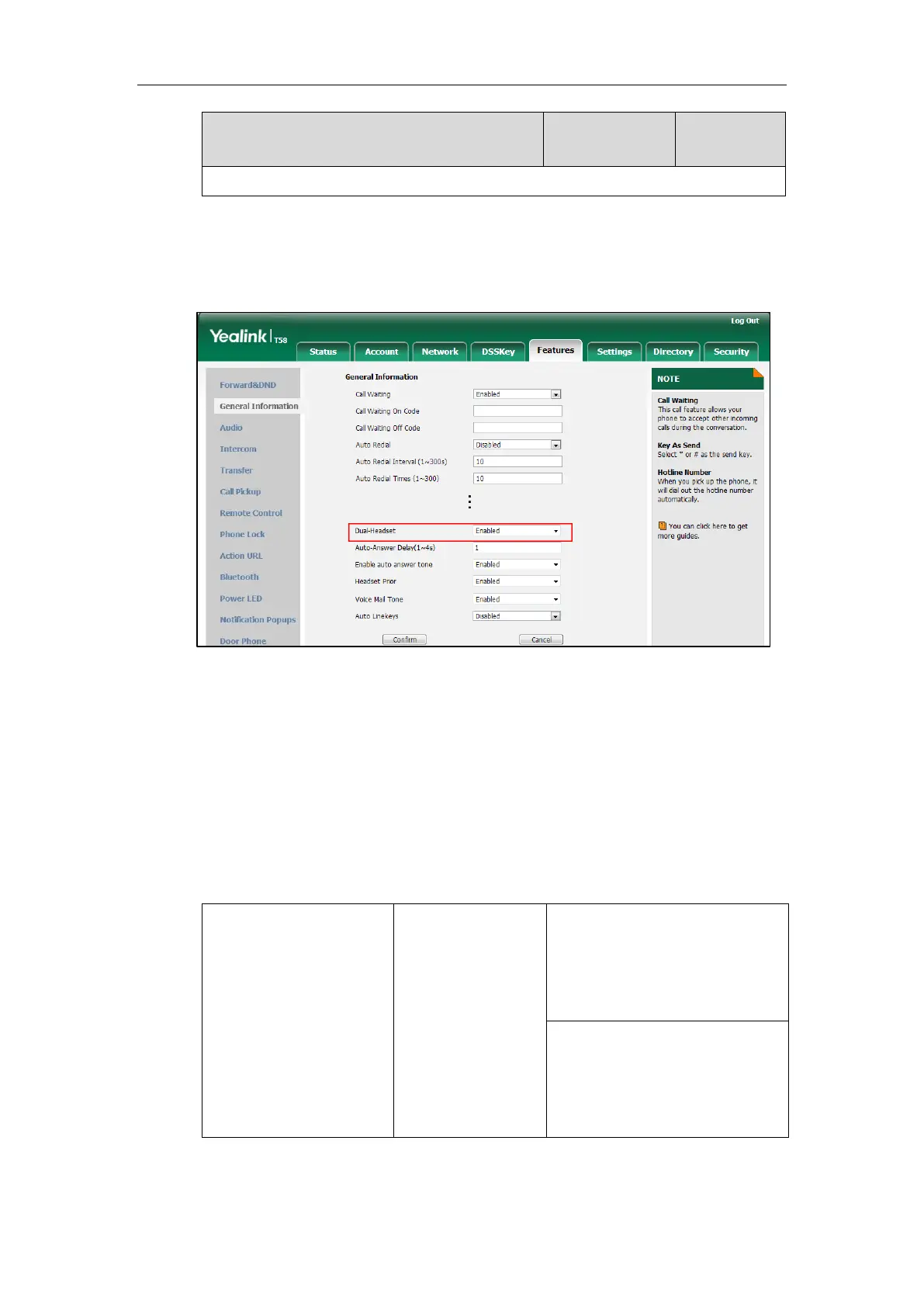Configuring Audio Features
607
To configure dual headset via web user interface:
1. Click on Features->General Information.
2. Select the desired value from the pull-down list of Dual-Headset.
3. Click Confirm to accept the change.
Sending Volume
Sending volume allows user to adjust the sending volume of currently engaged audio devices
(handset, speakerphone or headset) when the phone is in use.
Procedure
Sending volume can be configured using the following methods.
Central Provisioning
(Configuration File)
Configure the sending volume of the
speaker.
Parameter:
voice.handfree_send
Configure the sending volume of the
handset.
Parameter:
voice.handset_send
