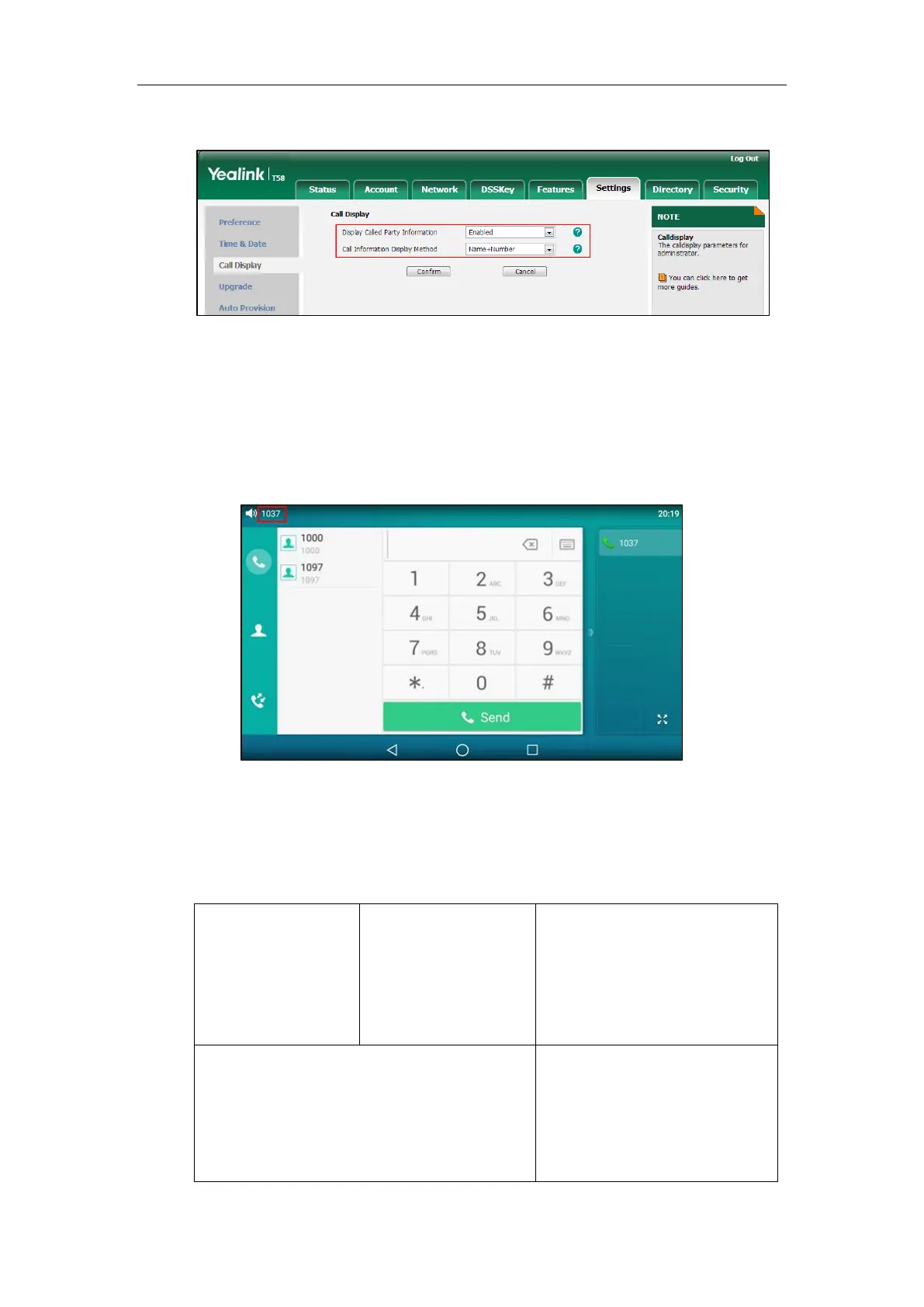Administrator’s Guide for SIP-T5 Series Smart Media Phones
178
3. Select the desired value from the pull-down list of Call Information Display Method.
4. Click Confirm to accept the change.
Display Method on Dialing
When the IP phone is on the pre-dialing or dialing screen, the account information will be
displayed on the top-left corner of the touch screen.
You can customize the account information to be displayed on the IP phone as required. IP
phones support three account information display methods: Label, Display Name or User Name.
Procedure
Display method on dialing can be configured using the following methods.
Central Provisioning
(Configuration File)
Configure display method on
dialing.
Parameter:
features.caller_name_type_on_dialin
g
Configure display method on
dialing.
Navigate to:
http://<phoneIPAddress>/servlet?m
=mod_data&p=features-general&q
