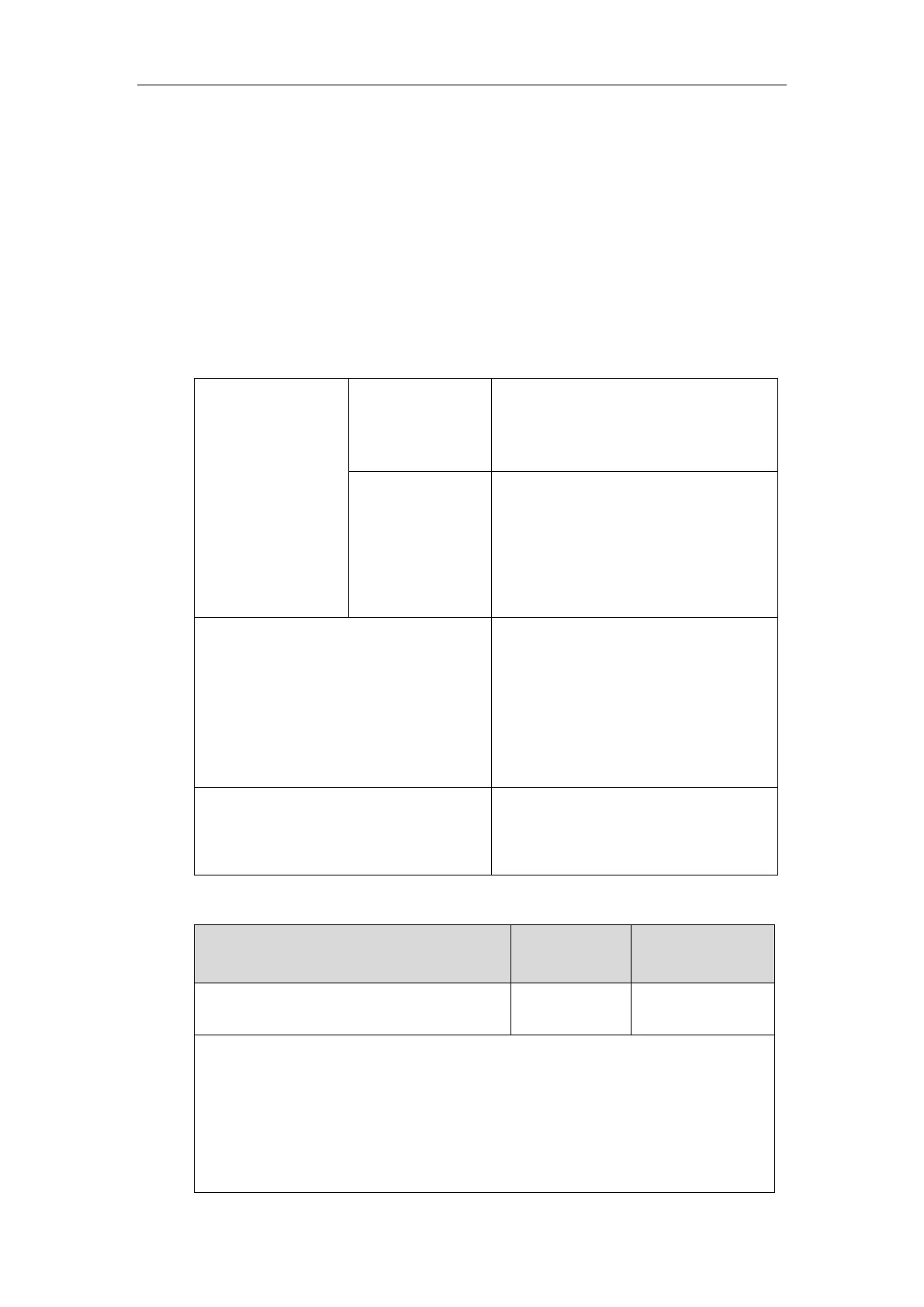Administrator’s Guide for SIP-T5 Series Smart Media Phones
34
PPPoE
PPPoE (Point-to-Point Protocol over Ethernet) is a network protocol used by Internet Service
Providers (ISPs) to provide Digital Subscriber Line (DSL) high speed Internet services. PPPoE
allows an office or building-full of users to share a common DSL connection to the Internet.
PPPoE connection is supported by the IP phone Internet port. Contact your ISP for the PPPoE
user name and password.
Procedure
PPPoE can be configured using the following methods.
Central Provisioning
(Configuration File)
Configure PPPoE on the IP phone.
Parameter:
static.network.internet_port.type
Configure the user name and password for
PPPoE on the IP phone.
Parameters:
static.network.pppoe.user
static.network.pppoe.password
Configure PPPoE on the IP phone.
Configure the user name and password for
PPPoE on the IP phone.
Navigate to:
http://<phoneIPAddress>/servlet?m=mod_
data&p=network&q=load
Configure PPPoE on the IP phone.
Configure the user name and password for
PPPoE on the IP phone.
Details of Configuration Parameters:
static.network.internet_port.type
Description:
Configures the Internet port type for IPv4.
0-DHCP
1-PPPoE
2-Static IP Address
