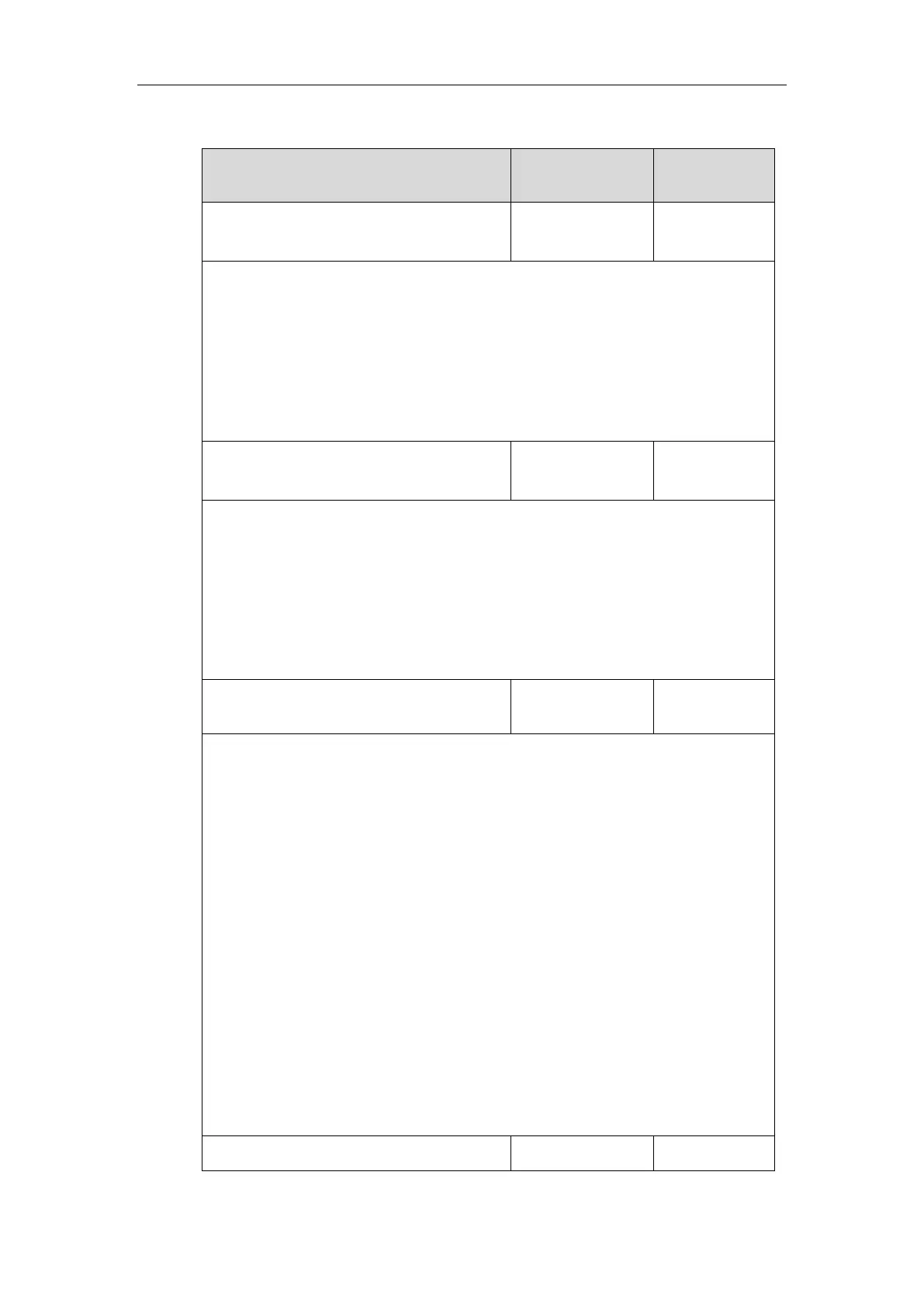Administrator’s Guide for SIP-T5 Series Smart Media Phones
714
Details of the Configuration Parameters:
packet_capture.max_file_counts
Description:
Configures the count of the number of packets to capture.
Web User Interface:
Settings->Configuration->Packet Capture Count
Phone User Interface:
None
packet_capture.max_file_bytes
Description:
Configures the maximum size (in KB) of every packet to capture.
Web User Interface:
Settings->Configuration->Packet Capture Clip Bytes
Phone User Interface:
None
packet_capture.filter_type
Description:
Configures the filter type of the packet to capture.
0-Custom
1-SIP or H245 or H225
2-RTP
If it is set to 0 (Custom), the IP phone captures the packets according to the custom packet
filter string (configured by the parameter “packet_capture.filter”).
If it is set to 1 (SIP or H245 or H225), the IP phone captures the SIP, H245 or H225 packets.
It depends on the supportive protocol of the IP phone.
If it is set to 2 (RTP), the IP phone captures the RTP packets.
Web User Interface:
Settings->Configuration->Pcap Filter Type
Phone User Interface:
None
