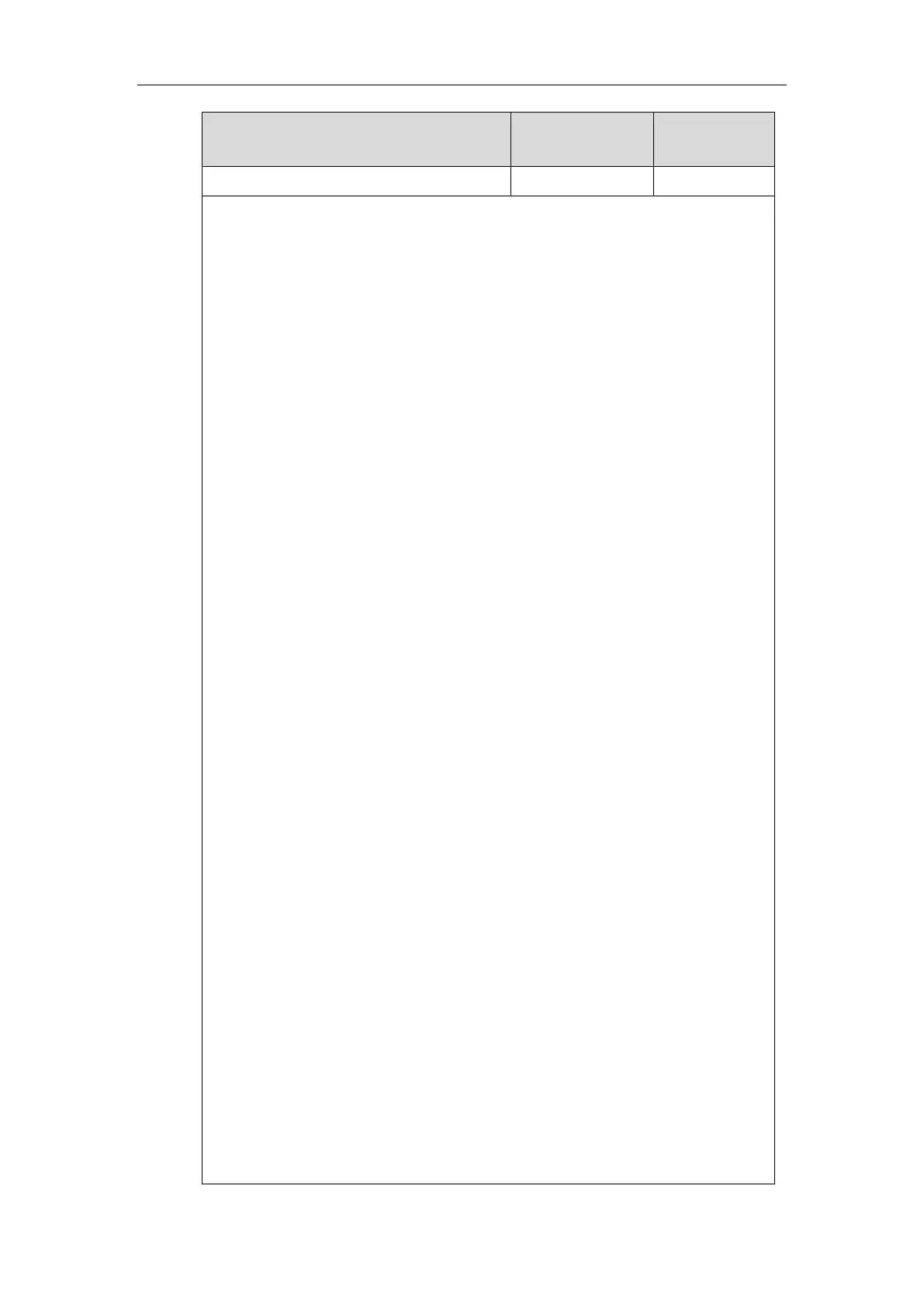Description:
Customizes the packet filter string.
If it is left blank, the IP phone will not automatically filter any string when capturing
packets.
Syntax:
Protocol+Direction+Host(s)+ Value +Logical Operations+Other Expression
Protocol:
Values: ether, fddi, ip, arp, rarp, decnet, lat, sca, moprc, mopdl, tcp and udp.
Application-level protocol, such as http, dns and sip are not supported.
If no protocol is specified, all the protocols are used.
Direction:
Values: src, dst, src and dst, src or dst.
If no source or destination is specified, the "src or dst" keywords are applied.
For example: "host 10.2.2.2" is equivalent to "src or dst host 10.2.2.2".
Host(s):
Values: net, port, host, portrange.
If no host(s) is specified, the "host" keyword is used.
For example: "src 10.1.1.1" is equivalent to "src host 10.1.1.1".
Logical Operations:
Values: not, and, or.
Negation ("not") has highest precedence. Alternation ("or") and concatenation ("and")
have equal precedence and associate left to right.
For example:
"not tcp port 3128 and tcp port 23" is equivalent to "(not tcp port 3128) and tcp port 23".
"not tcp port 3128 and tcp port 23" is NOT equivalent to "not (tcp port 3128 and tcp port
23)".
Example: (src host 10.4.1.12 or src net 10.6.0.0/16) and tcp dst port range 200-10000 and
dst net 10.0.0.0/8
Displays packets with source IP address 10.4.1.12 or source network 10.6.0.0/16, the result
is then concatenated with packets having destination TCP port range from 200 to 10000
and destination IP network 10.0.0.0/8.
Note: It works only if the value of the parameter “packet_capture.filter_type” is set to 0
(Custom).
Web User Interface:
Settings->Configuration->Packet Filter String
