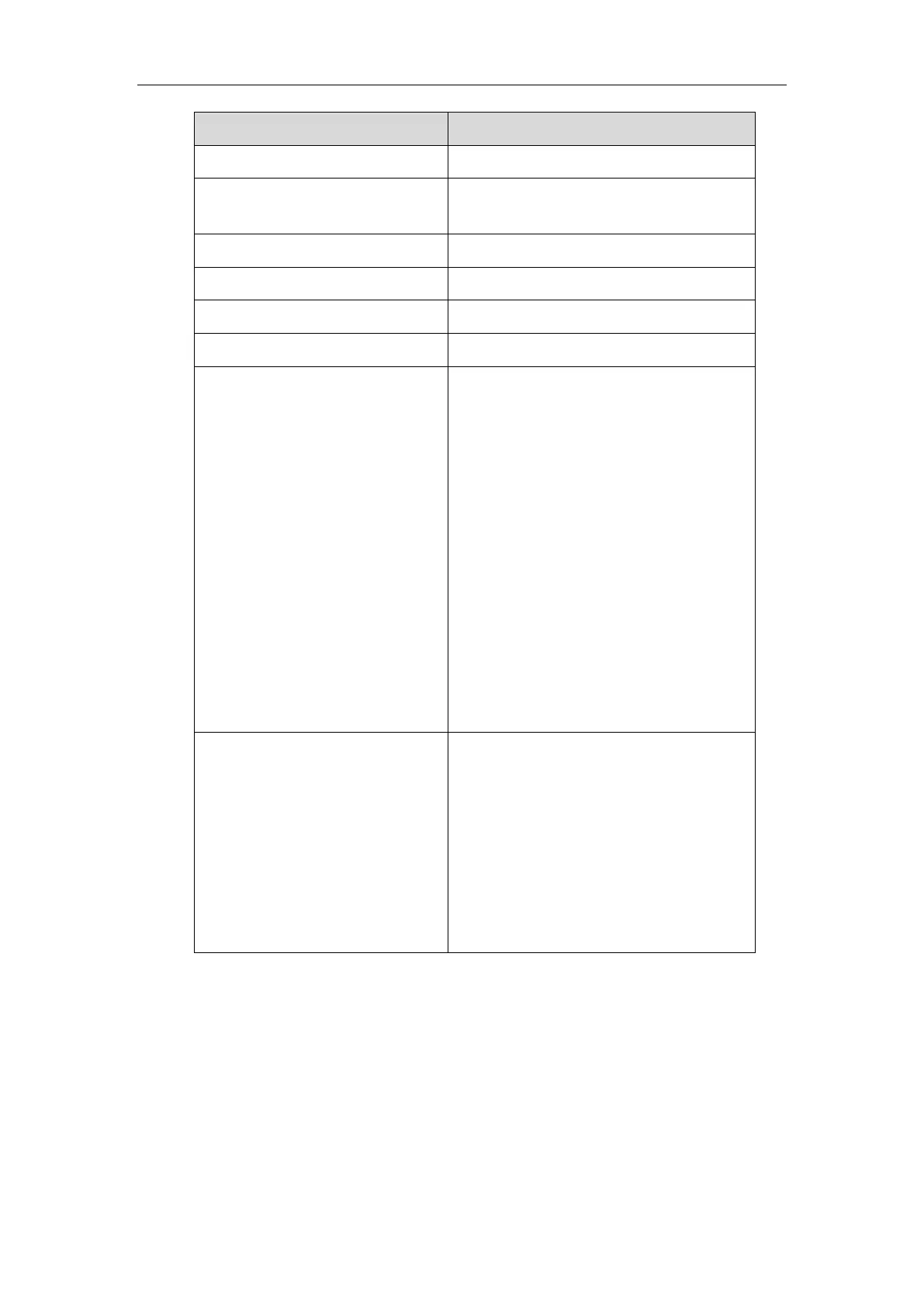Configuring Advanced Features
545
Perform a semi-attended/attended transfer to
xxx.
Perform a blind transfer to xxx.
Activate the call waiting feature.
Deactivate the call waiting feature.
AlwaysFwdOn/BusyFwdOn/NoAnswF
wdOn=xxx=n
Activate an always/busy/no answer forward
feature to xxx for the IP phone (“xxx” means the
destination number).
The valid value of “n” means the duration time
(seconds) before forwarding incoming calls (n
is the times of 6, e.g., 24). It is only applicable to
no answer forward feature.
Note: It works only if the call forward mode is
Phone, the always/busy/no answer forward
feature will apply to all the accounts on the
phone.
Example:
http://10.10.20.10/servlet?key=NoAnswFwdOn
=1001=24
AlwaysFwdOff/BusyFwdOff/NoAnswF
wdOff
Deactive the always/busy/no answer forward
feature for the IP phone.
Note: It works only if the call forward mode is
Phone, the always/busy/no answer forward
feature will apply to all the accounts on the
phone.
Example:
http://10.10.20.10/servlet?key=NoAnswFwdOff
