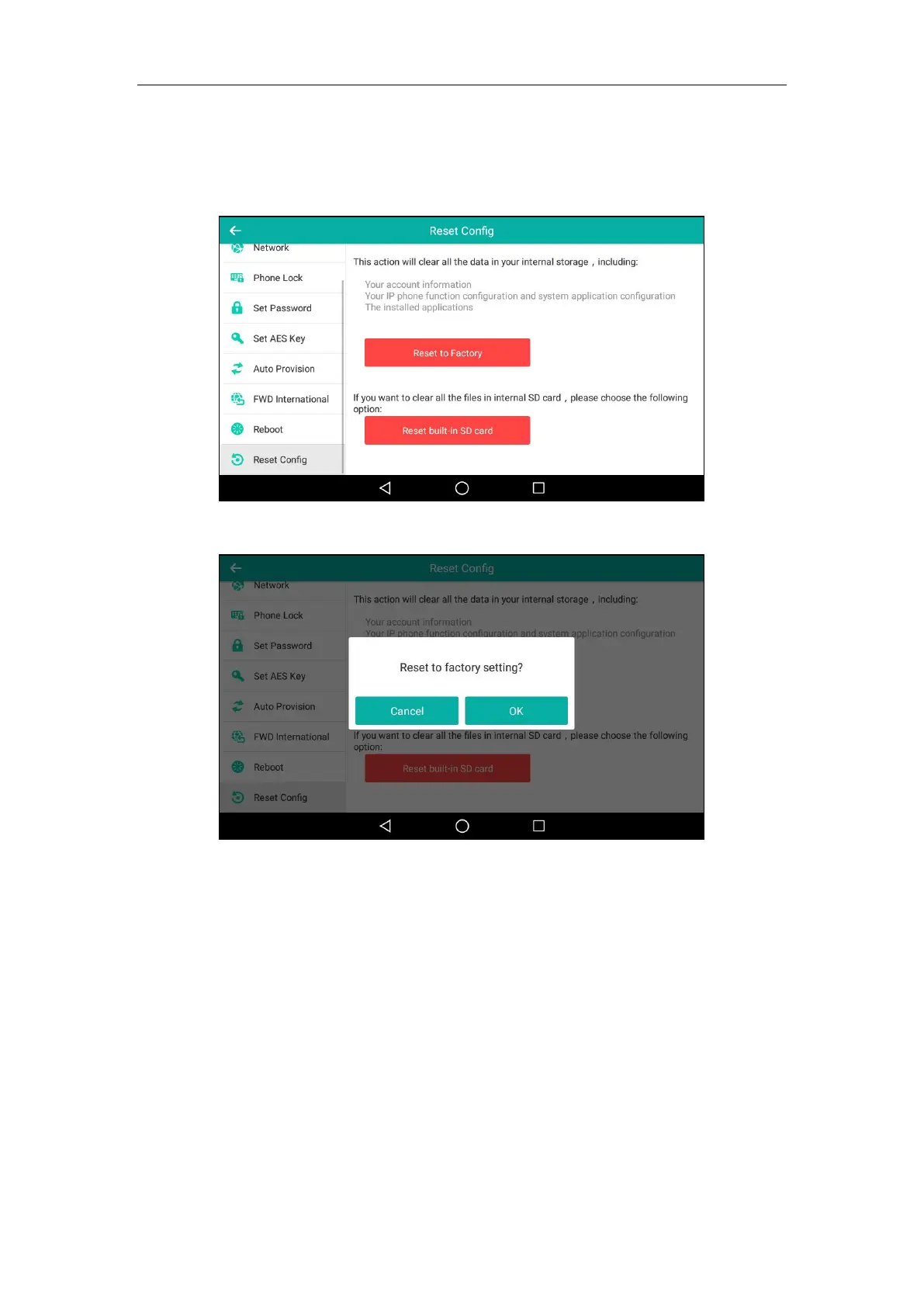Administrator’s Guide for SIP-T5 Series Smart Media Phones
134
To reset the phone to factory via phone user interface:
1. Tap Settings->Advanced (default password: admin) ->Reset Config.
2. Tap Reset to Factory.
The touch screen prompts the following warning:
3. Tap OK.
The touch screen prompts “Resetting to factory, please wait…”.
To reset the phone to factory via web user interface:
1. Click on Settings->Upgrade.
