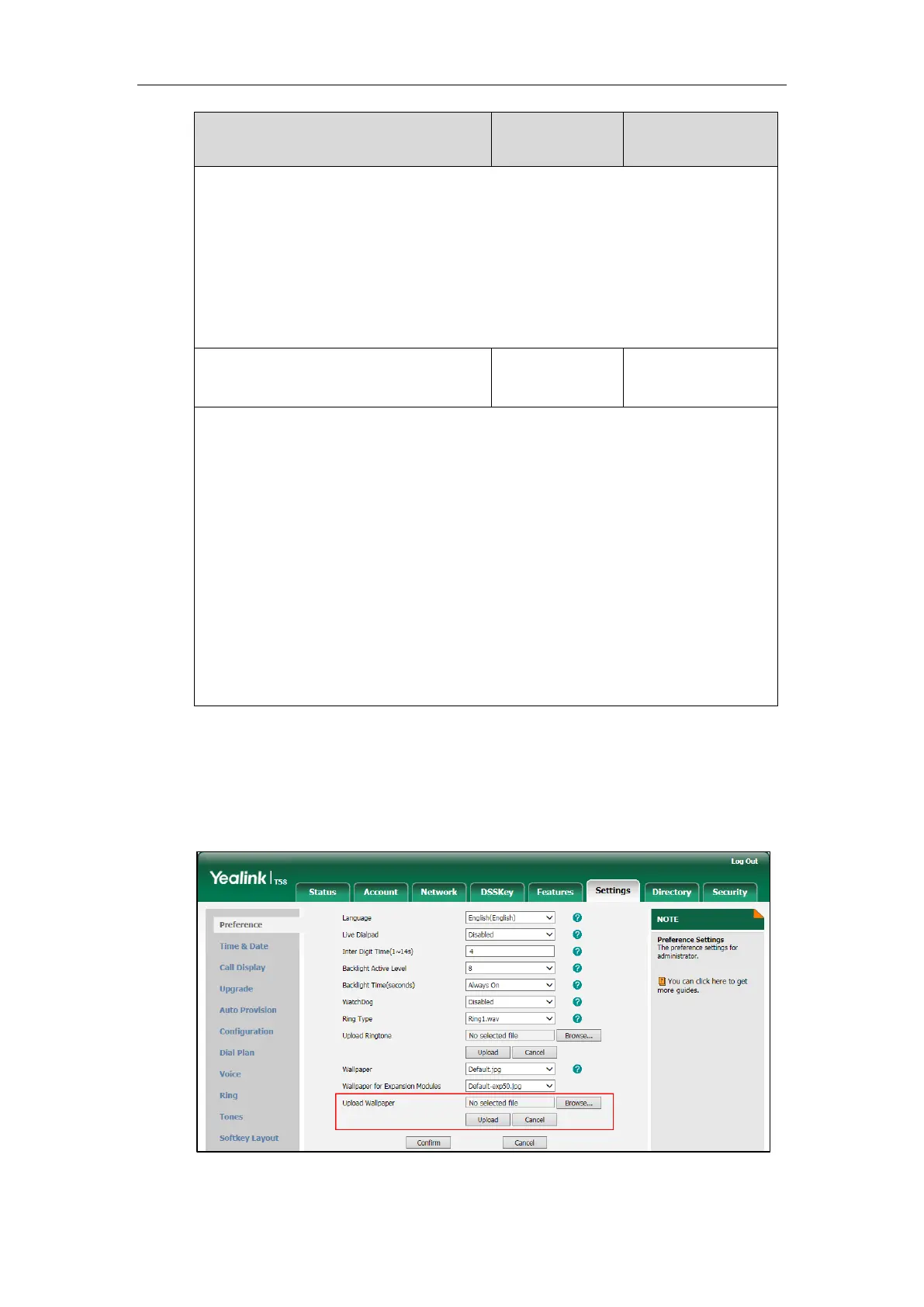Administrator’s Guide for SIP-T5 Series Smart Media Phones
150
Example:
expansion_module.backgrounds = Default-exp50.jpg
Web User Interface:
Settings->Preference->Wallpaper for Expansion Modules
Phone User Interface:
Settings->Basic->Display->EXP Background
URL within 511
characters
Description:
Configures the access URL of the wallpaper image.
Example:
wallpaper_upload.url = http://192.168.10.25/wallpaper.jpg
Note: The format of the wallpaper image must be *jpg, *.png, *.bmp, *.jpeg. The uploaded
custom picture will apply to the IP phones and the connected EXP50.
Web User Interface:
Settings->Preference->Upload Wallpaper
Phone User Interface:
None
To upload custom wallpaper via web user interface:
1. Click on Settings->Preference.
2. In the Upload Wallpaper field, click Browse to locate the wallpaper image from your local
system.
3. Click Upload to upload the file.
