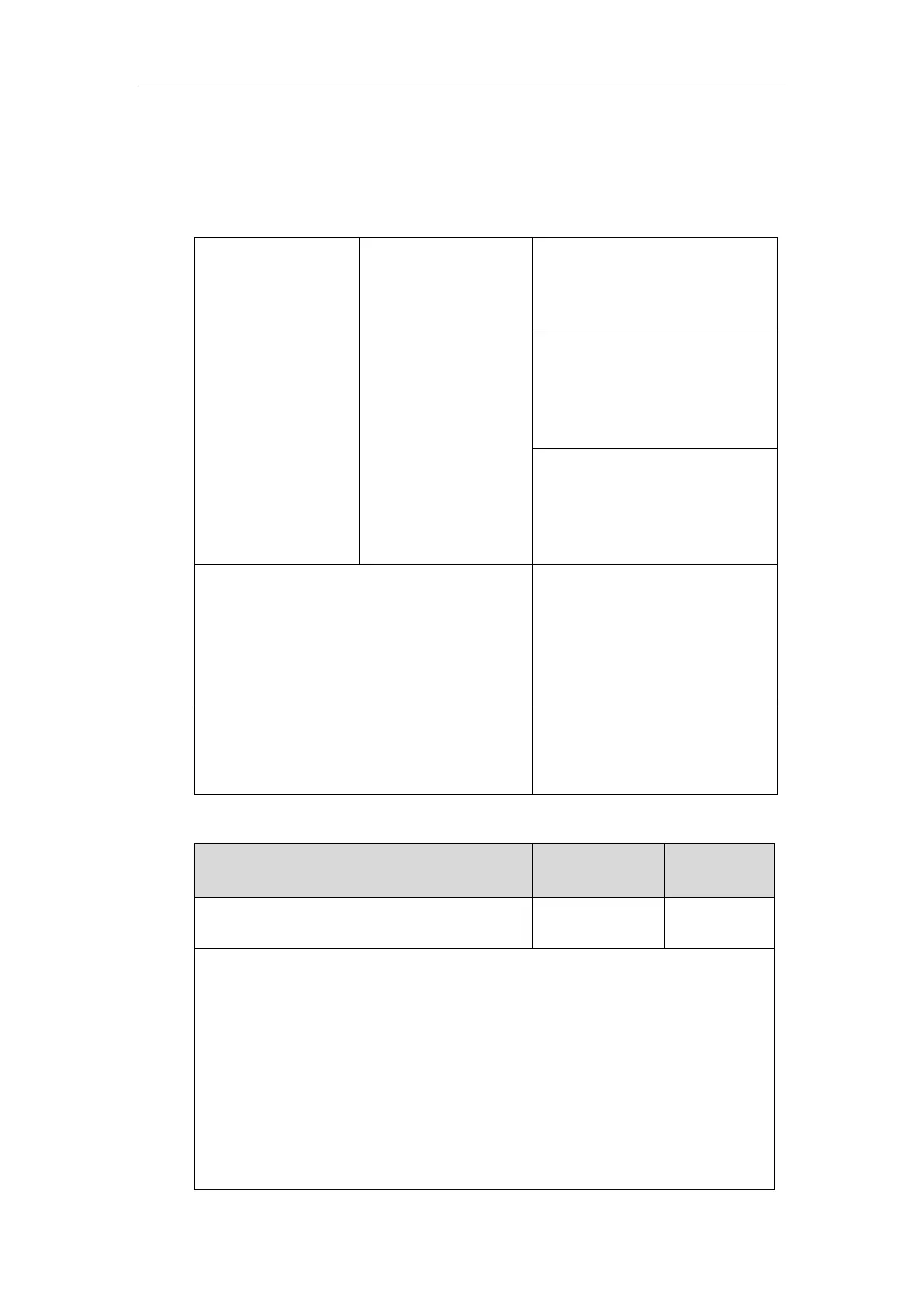Administrator’s Guide for SIP-T5 Series Smart Media Phones
160
device name will display in scanning list of other devices. It is helpful for the other Bluetooth
devices to identify and pair with your IP phone.
Procedure
Bluetooth mode can be configured using the following methods.
Central Provisioning
(Configuration File)
Configure Bluetooth mode.
Parameter:
features.bluetooth_enable
Configure the Bluetooth device
name.
Parameter:
features.bluetooth_adapter_name
Configure the Bluetooth permission
during the call.
Parameter:
phone_setting.bluetooth_talk.enable
Configure Bluetooth mode.
Navigate to:
http://<phoneIPAddress>/servlet?m
=mod_data&p=features-bluetooth&
q=load
Configure Bluetooth mode.
Configure the Bluetooth device
name.
Details of the Configuration Parameters:
features.bluetooth_enable
Description:
Triggers Bluetooth mode to on or off.
0-Off
1-On
Note: To use a Bluetooth headset or connect a Bluetooth device, you must trigger
Bluetooth mode to on.
Web User Interface:
Features->Bluetooth->Bluetooth Active
