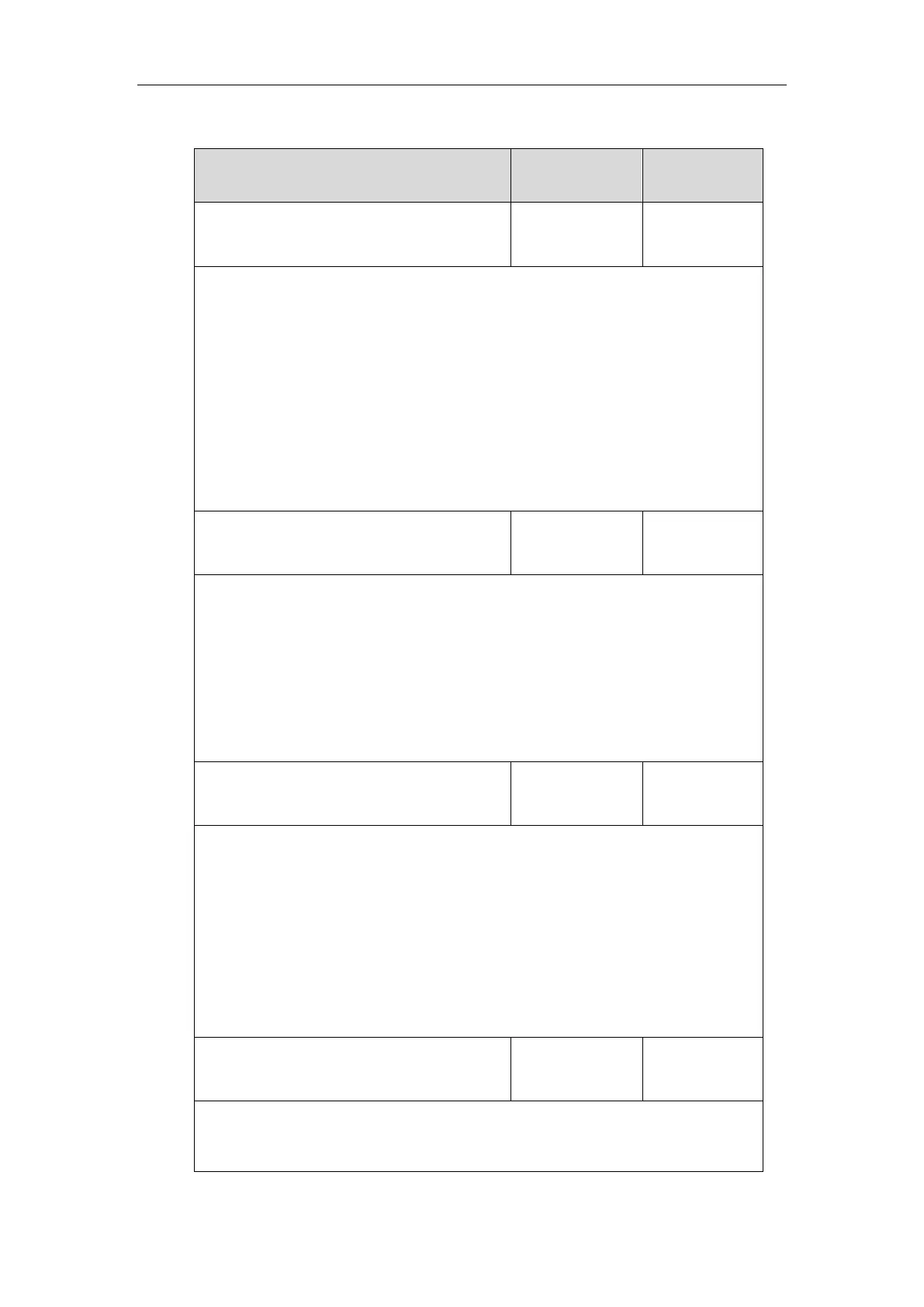Configuring Advanced Features
167
Details of Configuration Parameters:
account.X.enable
(X ranges from 1 to 16)
Description:
Enables or disables the account X.
0-Disabled
1-Enabled
Web User Interface:
Account->Register->Line Active
Phone User Interface:
Settings->Advanced (default password: admin) ->Accounts->Activation
account.X.label
(X ranges from 1 to 16)
String within 99
characters
Description:
(Optional.) Configures the label to be displayed on the touch screen for account X.
Web User Interface:
Account->Register->Label
Phone User Interface:
Settings->Advanced (default password: admin) ->Accounts->Label
account.X.display_name
(X ranges from 1 to 16)
String within 99
characters
Description:
Configures the display name to be displayed on the called party’s touch screen for
account X.
Web User Interface:
Account->Register->Display Name
Phone User Interface:
Settings->Advanced (default password: admin) ->Accounts->Display Name
account.X.auth_name
(X ranges from 1 to 16)
String within 99
characters
Description:
Configures the user name for register authentication for account X.
