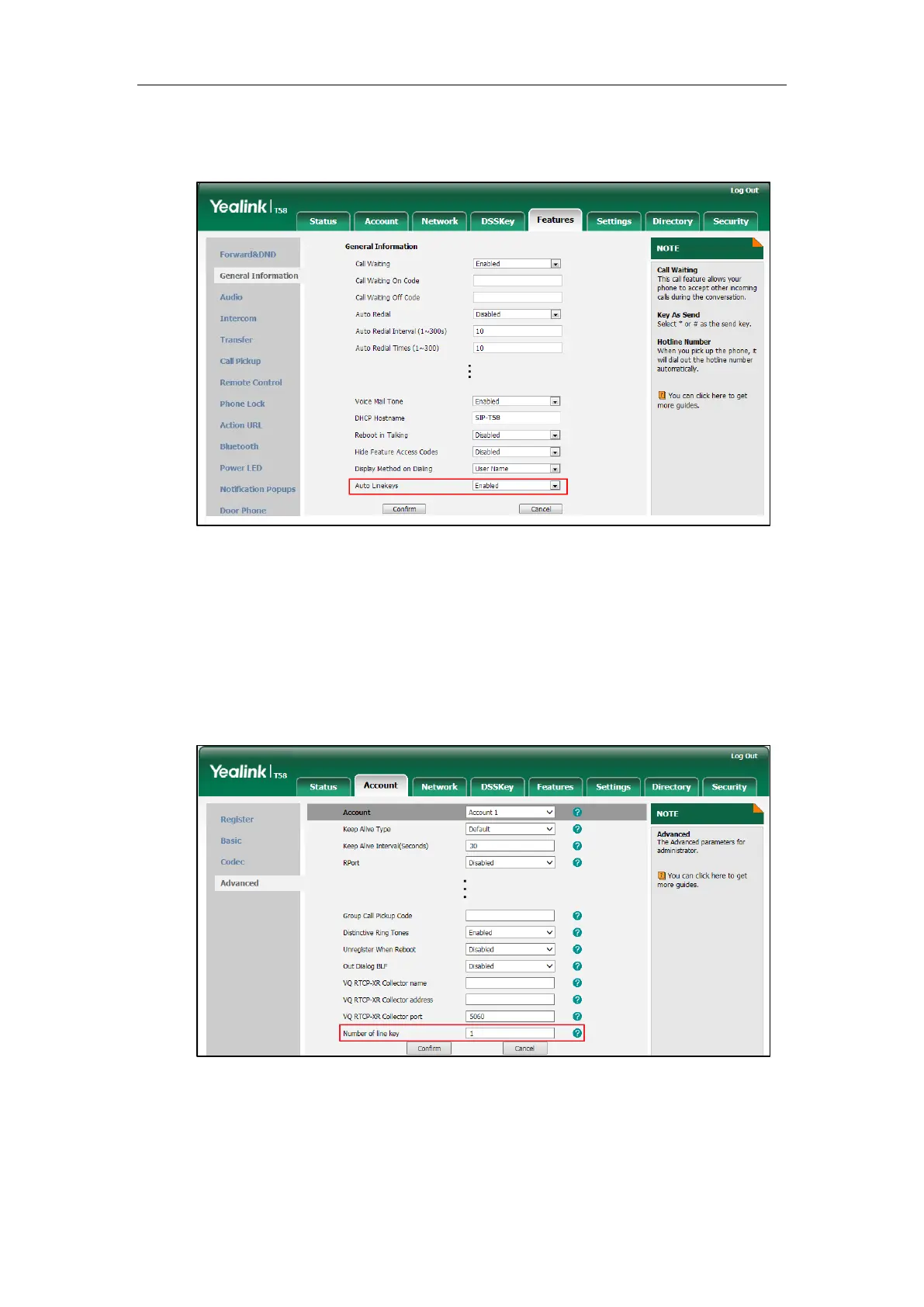Configuring Advanced Features
175
If Auto LineKeys is enabled, you can automatically assign multiple DSS keys with Line type
for a registered line on the phone.
3. Click Confirm to accept the change.
To configure the number of line keys via web user interface:
1. Click Account->Advanced.
2. Select the desired account from the pull-down list of Account.
3. Enter the desired number in the Number of line key field.
This field appears only if Auto Linekeys is enabled.
4. Click Confirm to accept the change.
