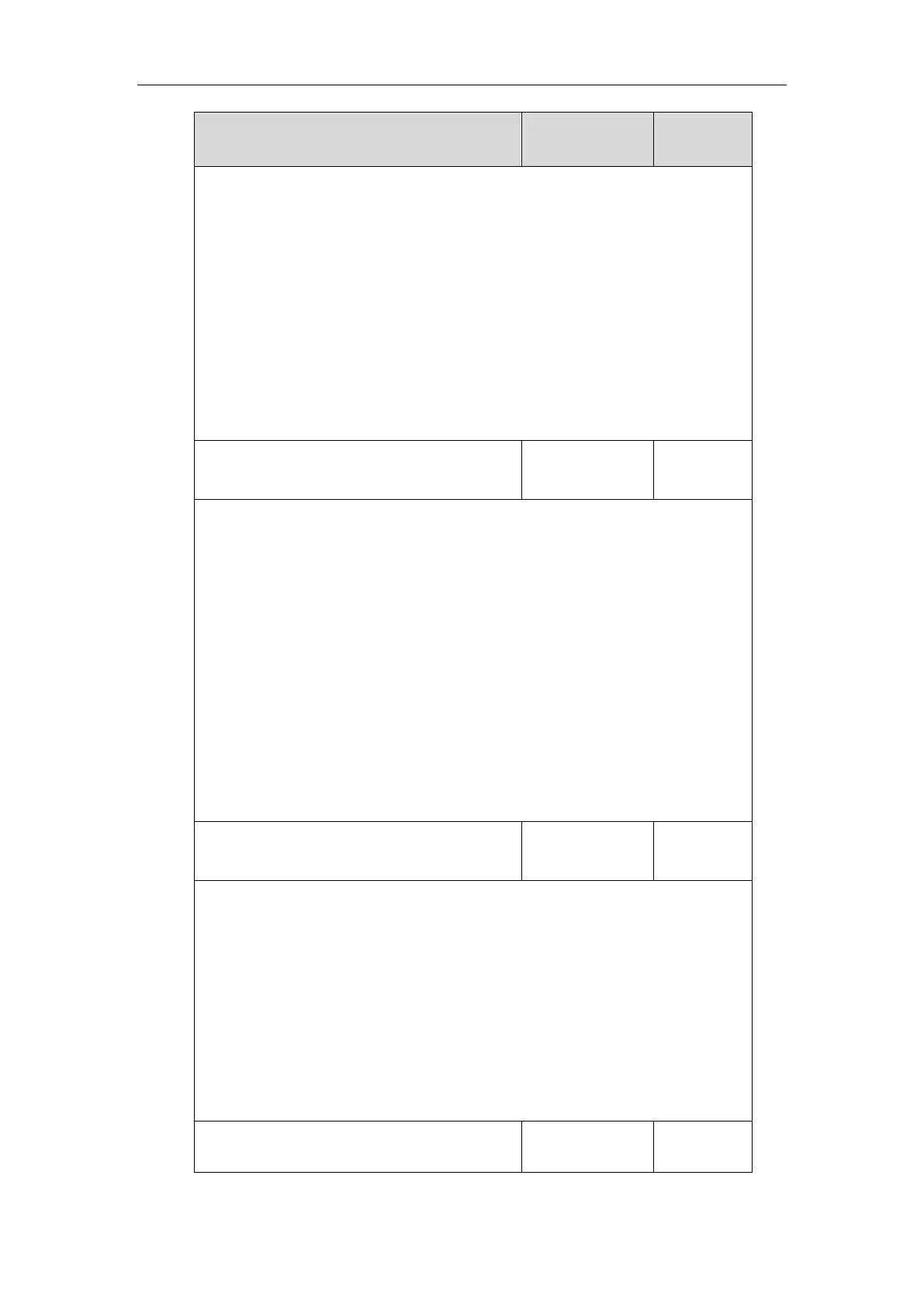Configuring Advanced Features
183
Description:
Configures the IP address or the domain name of the NTP server 1.
The IP phone will obtain the current time and date from the NTP server 1.
Example:
local_time.ntp_server1 = 192.168.0.5
Web User Interface:
Settings->Time & Date->Primary NTP Server
Phone User Interface:
Settings->Basic->Time & Date->General->Type (SNTP Settings) ->NTP Server1
IP Address or
Domain Name
Description:
Configures the IP address or the domain name of the NTP server 2.
If the NTP server 1 is not configured (configured by the parameter
“local_time.ntp_server1”) or cannot be accessed, the IP phone will request the time and
date from the NTP server 2.
Example:
local_time.ntp_server2 = 192.168.0.6
Web User Interface:
Settings->Time & Date->Secondary NTP Server
Phone User Interface:
Settings->Basic->Time & Date->General->Type (SNTP Settings) ->NTP Server2
Description:
Configures the interval (in seconds) to update time and date from the NTP server.
Example:
local_time.interval = 1000
Web User Interface:
Settings->Time & Date->Synchronism (15~86400s)
Phone User Interface:
None
