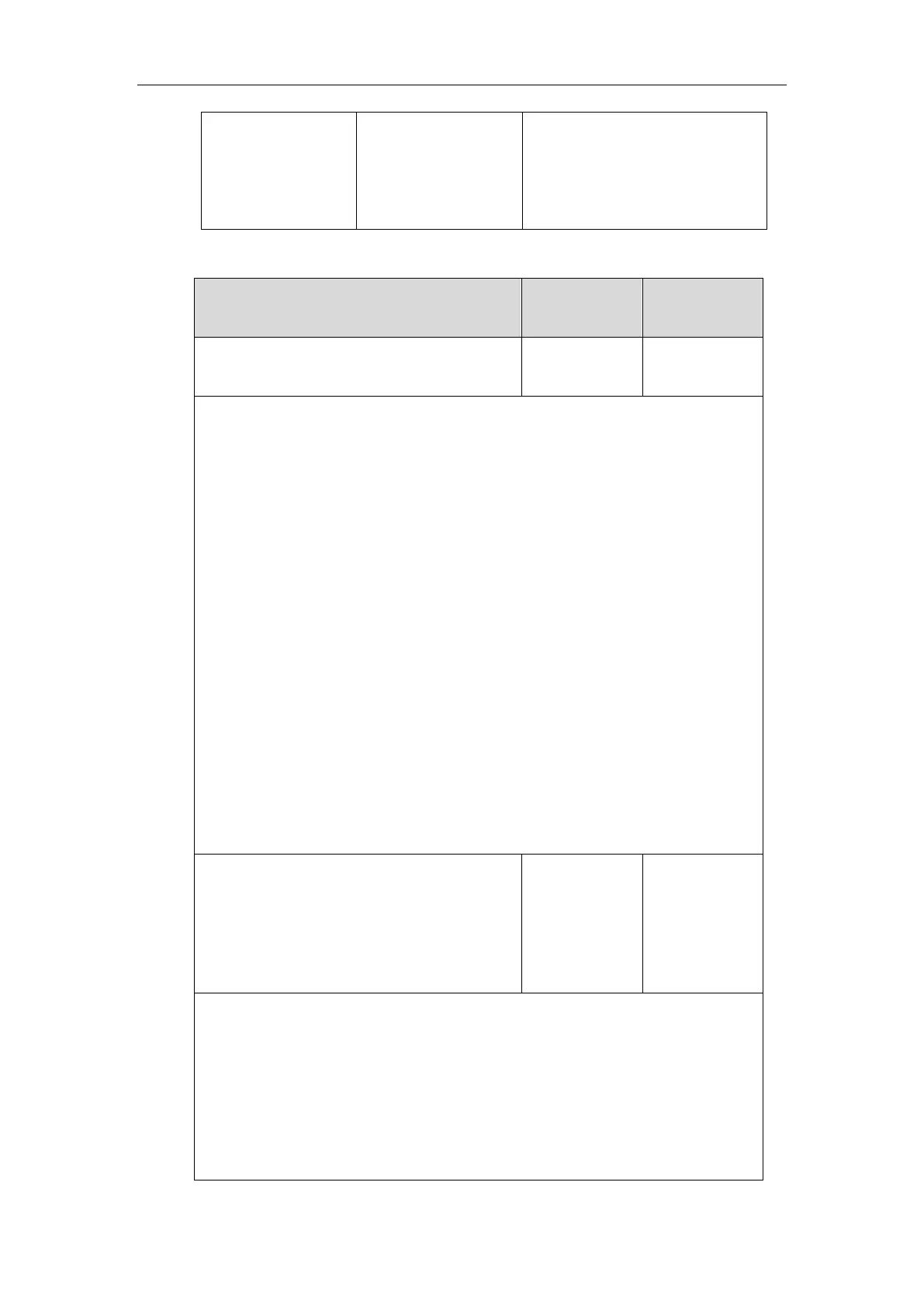Administrator’s Guide for SIP-T5 Series Smart Media Phones
200
Delete custom LCD language packs
of the phone user interface.
Parameter:
gui_lang.delete
Details of the Configuration Parameters:
URL within 511
characters
Description:
Configures the access URL of the custom LCD language pack for the phone user interface.
Example:
gui_lang.url = http://192.168.10.25/000.GUI.English.lang
During the auto provisioning process, the IP phone connects to the HTTP provisioning
server “192.168.10.25”, and downloads the language pack “000.GUI.English.lang”. The
English language translation will be changed accordingly if you have modified the
language template file.
If you want to download multiple language packs to the phone simultaneously, you can
configure as following:
gui_lang.url = http://192.168.10.25/000.GUI.English.lang
gui_lang.url = http://192.168.10.25/001.GUI.Chinese_S.lang
Web User Interface:
None
Phone User Interface:
None
http://localhost
/all or
http://localhost
/
Y.GUI.name.la
ng
Description:
Deletes the specified or all custom LCD language packs of the phone user interface.
Example:
Delete all custom language packs of the phone user interface:
gui_lang.delete = http://localhost/all
Delete a custom language pack of the phone user interface (e.g., 001.GUI.Chinese_S.lang):
