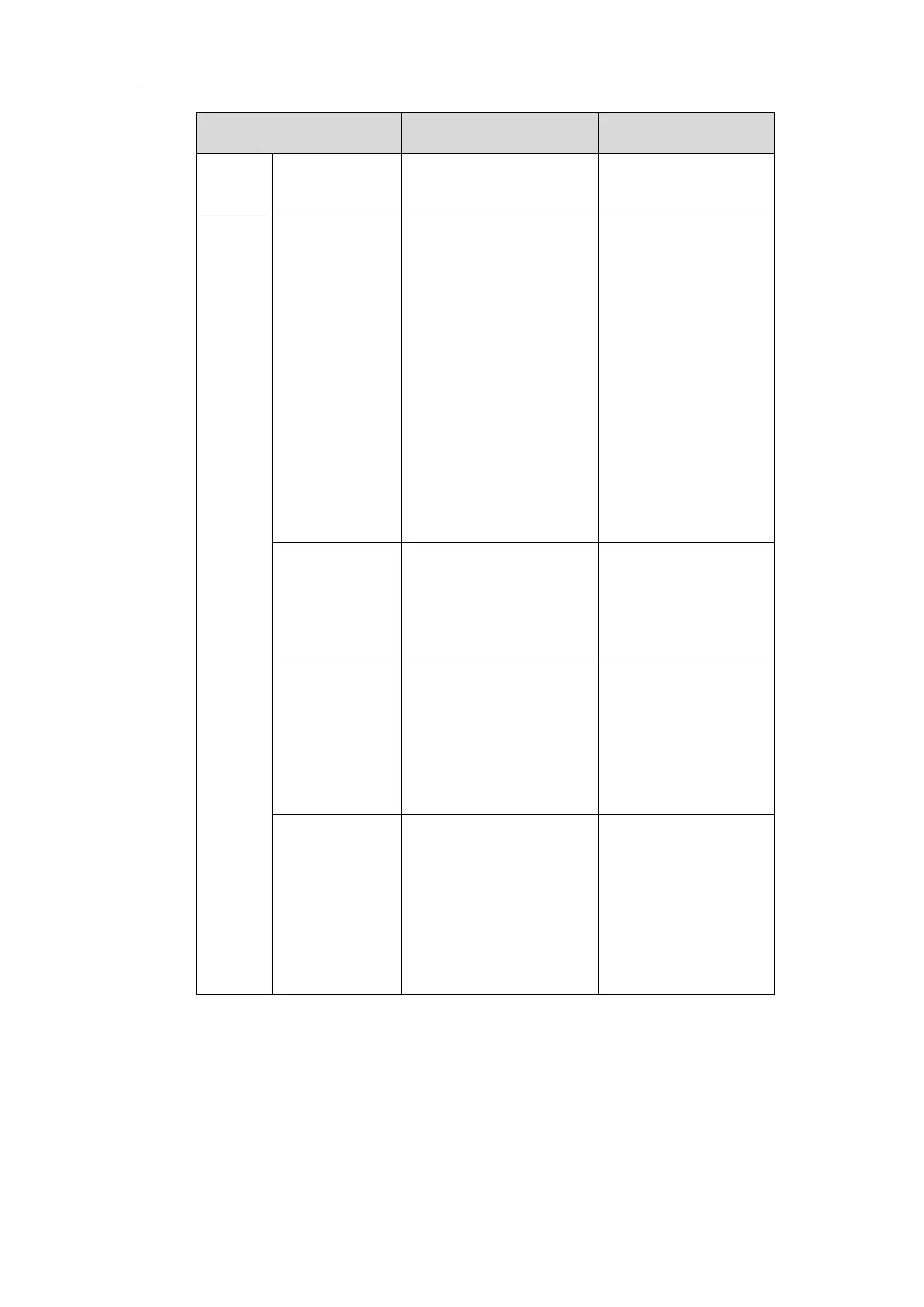Administrator’s Guide for SIP-T5 Series Smart Media Phones
210
Transfer
Hold
Conference
End Call
Mute
SWAP
NewCall
Switch
Answer
Reject
PriHold
Park
GPark
RTP Status
Record
Transfer
Resume
NewCall
End Call
Switch
Answer
Reject
Record
Switch
Answer
Reject
NewCall
Record
Switch
Answer
Reject
Mute
RTP Status
Record
When editing a softkey layout template, learn the following:
<Call States> indicates the start of a template and </Call States> indicates the end of a
template. For example, <CallFailed></CallFailed>.
<Disable> indicates the start of the disabled soft key list and </Disable> indicates the end
of the soft key list. The disabled soft keys are not displayed on the touch screen.
Create disabled soft keys between <Disable> and </Disable>.
