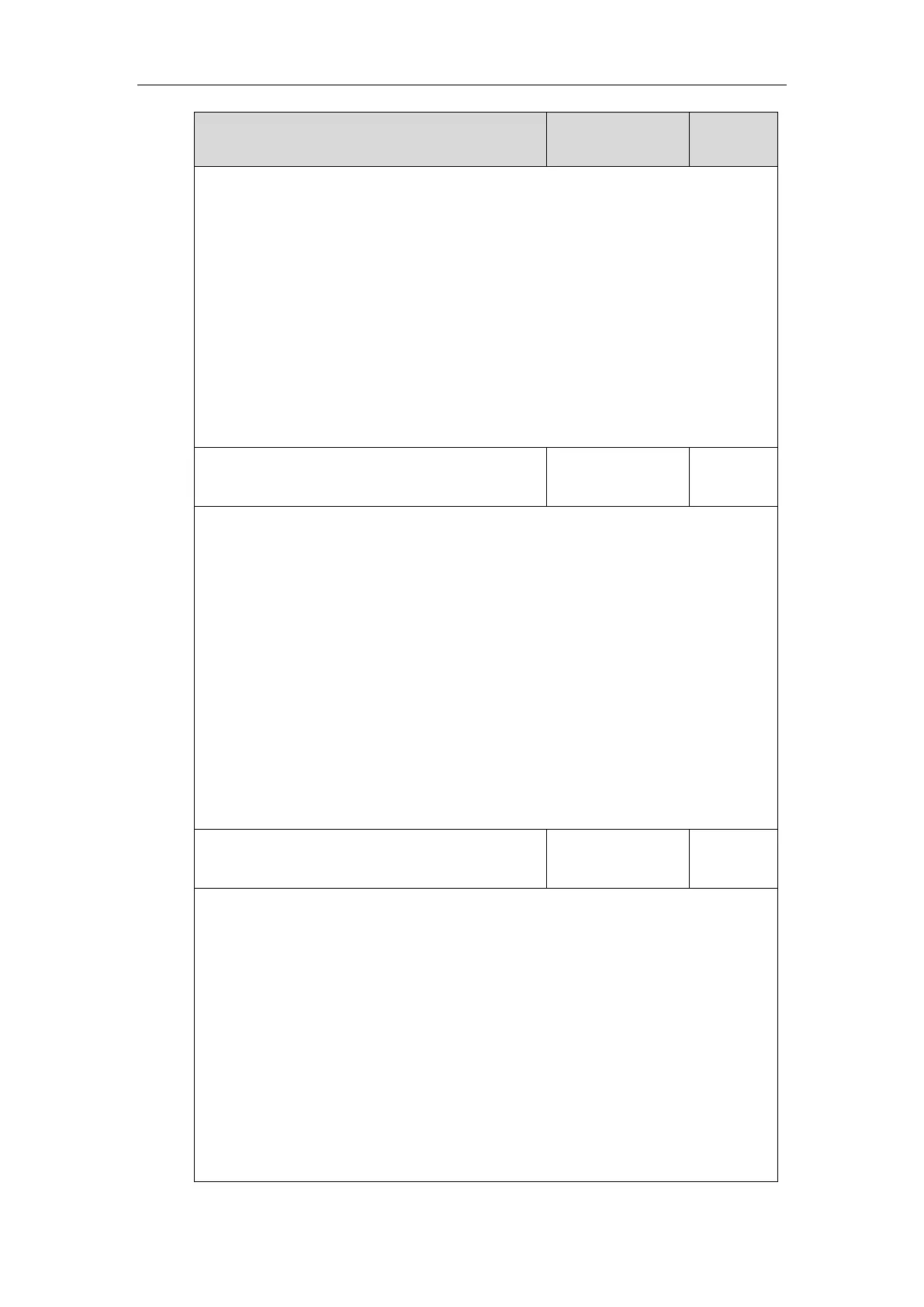Configuring Advanced Features
213
Configures the access URL of the custom file for the soft key presented on the touch screen
when in the CallFailed state.
Example:
custom_softkey_call_failed.url = http:// 192.168.1.20/XMLfiles/CallFailed.xml
During the auto provisioning process, the IP phone connects to the provisioning server
“192.168.1.20”, and downloads the CallFailed state file from the “XMLfiles” directory.
Web User Interface:
None
Phone User Interface:
None
custom_softkey_call_in.url
URL within 511
characters
Description:
Configures the access URL of the custom file for the soft key presented on the touch screen
when in the CallIn state.
Example:
custom_softkey_call_in.url = http://192.168.1.20/XMLfiles/CallIn.xml
During the auto provisioning process, the IP phone connects to the provisioning server
“192.168.1.20”, and downloads the CallIn state file from the “XMLfiles” directory.
Web User Interface:
None
Phone User Interface:
None
custom_softkey_connecting.url
URL within 511
characters
Description:
Configures the access URL of the custom file for the soft key presented on the touch screen
when in the Connecting (callout) state.
Example:
custom_softkey_connecting.url = http://192.168.1.20/XMLfiles/Connecting.xml
During the auto provisioning process, the IP phone connects to the provisioning server
“192.168.1.20”, and downloads the Connecting state file from the “XMLfiles” directory.
Web User Interface:
None
Phone User Interface:
