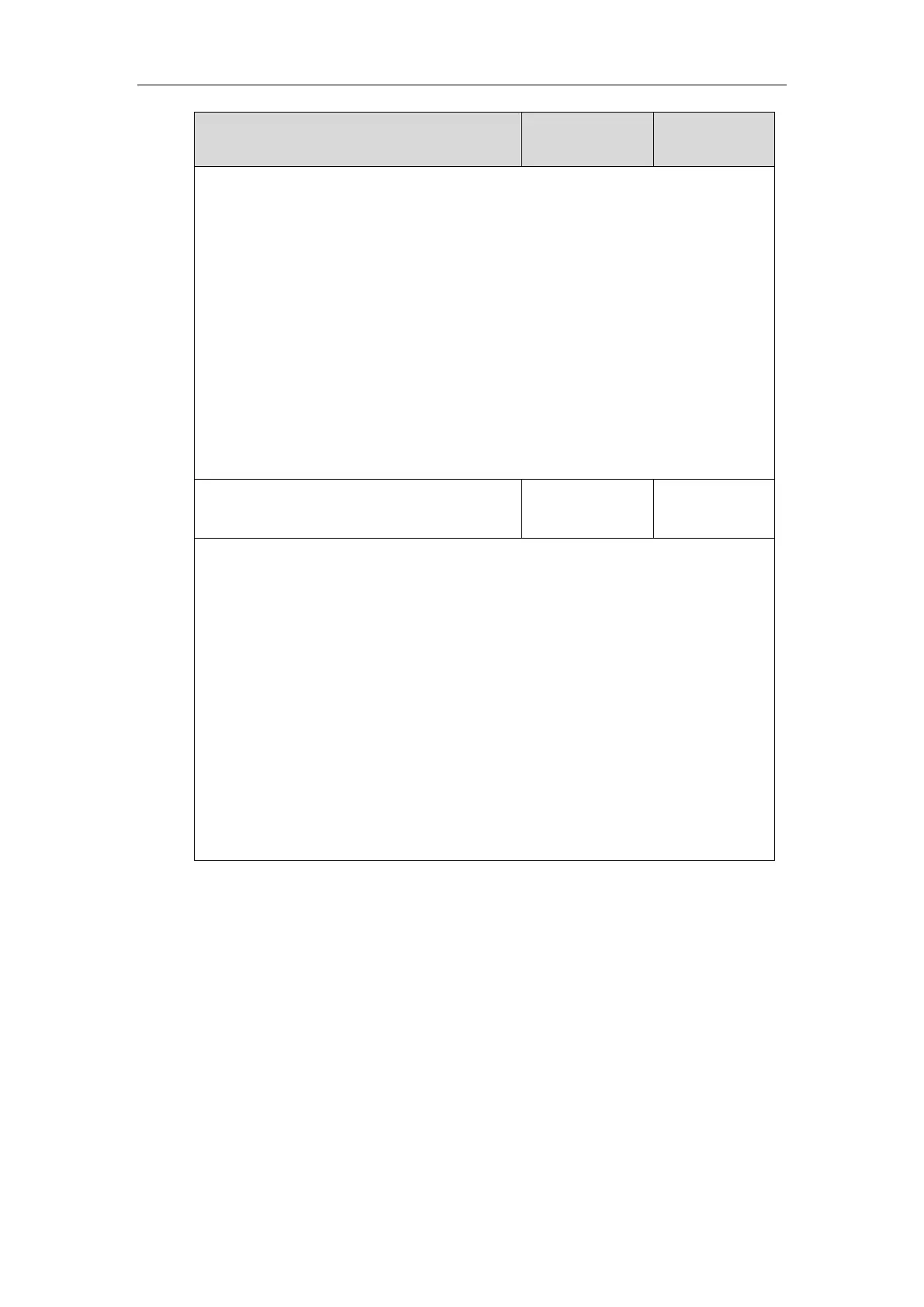Administrator’s Guide for SIP-T5 Series Smart Media Phones
226
Configures the desired line to apply the dial-now rule. The digit 0 stands for all lines. If it is
left blank, the dial-now rule will apply to all lines on the IP phone.
Example:
dialplan.dialnow.line_id.1 = 1,2
Note: Multiple line IDs are separated by commas. It works only if the values of the
parameters “dialplan.digitmap.enable” and “account.X.dialplan.digitmap.enable” are set to 0
(Disabled).
Web User Interface:
Settings->Dial Plan->Dial-now->Account
Phone User Interface:
None
phone_setting.dialnow_delay
Description:
Configures the delay time (in seconds) for the dial-now rule.
When entered numbers match the predefined dial-now rule, the IP phone will automatically
dial out the entered number after the designated delay time.
If it is set to 0, the IP phone will automatically dial out the entered number immediately.
Note: It works only if the values of the parameters “dialplan.digitmap.enable” and
“account.X.dialplan.digitmap.enable” are set to 0 (Disabled).
Web User Interface:
Features->General Information->Time-Out for Dial-Now Rule
Phone User Interface:
None
To create a dial-now rule via web user interface:
1. Click on Settings->Dial Plan->Dial-now.
2. Enter the desired value in the Rule field.
3. Enter the desired line ID in the Account field or leave it blank.
