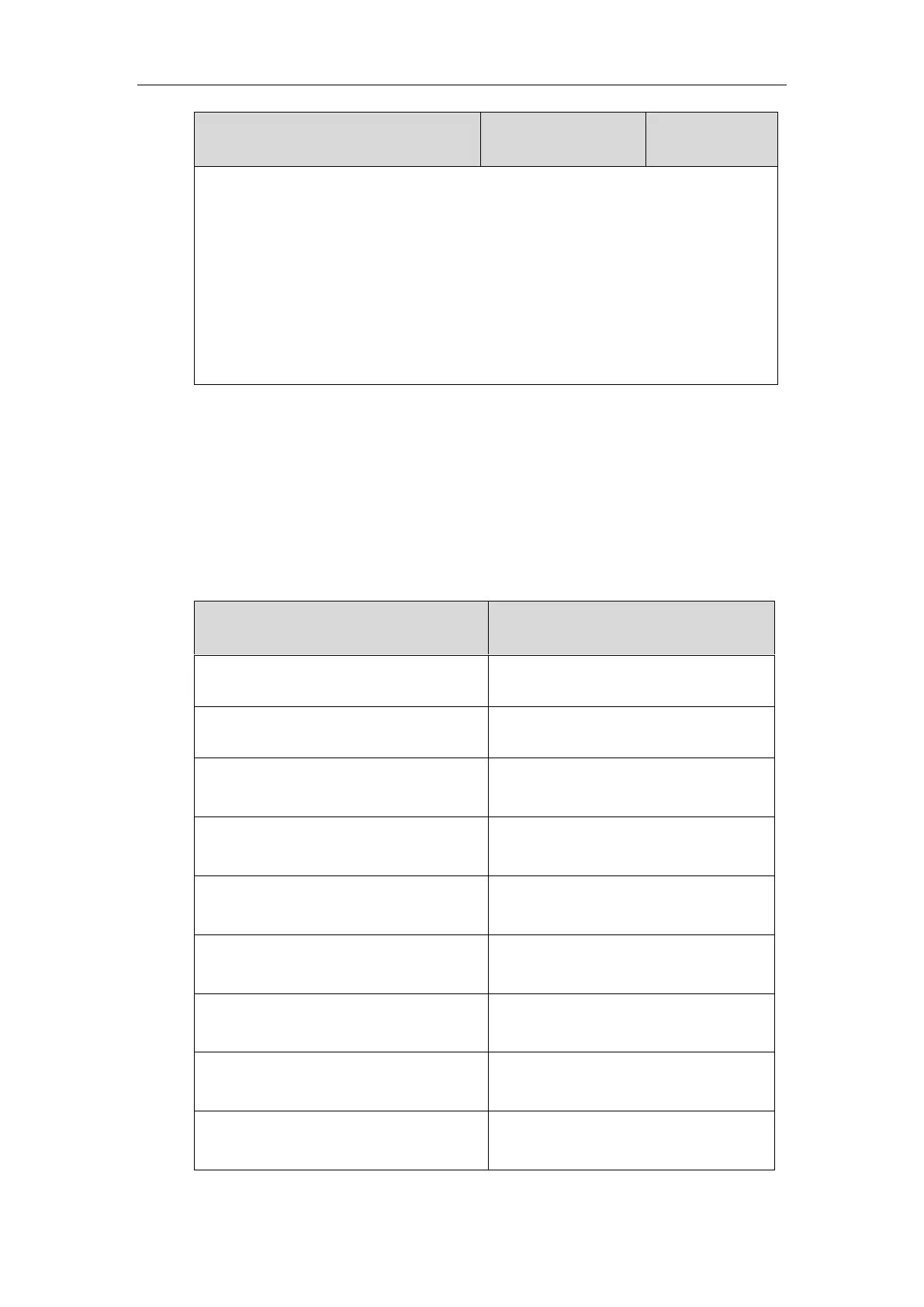Administrator’s Guide for SIP-T5 Series Smart Media Phones
242
Note: It works only if the value of the parameter “dialplan.digitmap.enable” or
“account.X.dialplan.digitmap.enable” is set to 1 (Enabled). The value configured by the
parameter “account.X.dialplan.digitmap.apply_to.press_send” takes precedence over that
configured by this parameter.
Web User Interface:
None
Phone User Interface:
None
Per-Line Parameters:
The parameters listed in the above table have a per-line equivalent that you can configure. All of
the per-line parameters are listed in the following table. Note that the per-line parameters take
precedence over the global parameters. For example, “account.X.dialplan.digitmap.enable”
takes precedence over “dialplan.digitmap.enable”.
X stands for the serial number of the account.
X ranges from 1 to 16
account.X.dialplan.digitmap.enable
account.X.dialplan.digitmap.string
account.X.dialplan.digitmap.interdigit_lon
g_timer
dialplan.digitmap.interdigit_long_timer
account.X.dialplan.digitmap.interdigit_sh
ort_timer
dialplan.digitmap.interdigit_short_timer
account.X.dialplan.digitmap.no_match_ac
tion
dialplan.digitmap.no_match_action
account.X.dialplan.digitmap.active.on_ho
ok_dialing
dialplan.digitmap.active.on_hook_dialin
g
account.X.dialplan.digitmap.apply_to.on_
hook_dial
dialplan.digitmap.apply_to.on_hook_dial
account.X.dialplan.digitmap.apply_to.dire
ctory_dial
dialplan.digitmap.apply_to.directory_dial
account.X.dialplan.digitmap.apply_to.for
ward
dialplan.digitmap.apply_to.forward
