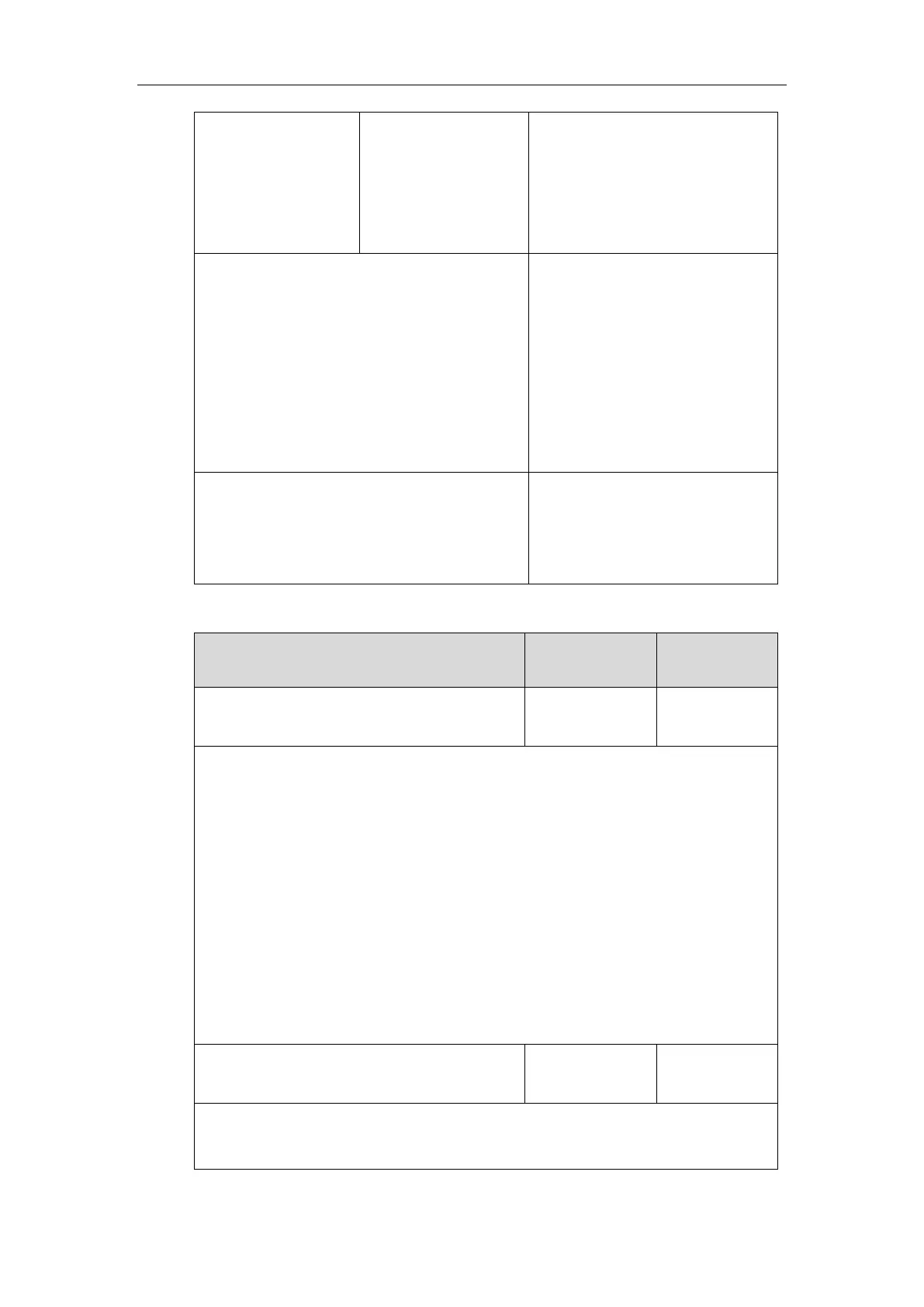Administrator’s Guide for SIP-T5 Series Smart Media Phones
248
Specify the time the IP phone waits
before automatically dialing out the
hotline number.
Parameter:
features.hotline_delay
Configure the hotline number.
Specify the time the IP phone waits
before automatically dialing out the
hotline number.
Navigate to:
http://<phoneIPAddress>/servlet?m
=mod_data&p=features-general&q=
load
Configure the hotline number.
Specify the time the IP phone waits
before automatically dialing out the
hotline number.
Details of Configuration Parameters:
String within 32
characters
Description:
Configures the hotline number that the IP phone automatically dials out when you lift the
handset, press the Speakerphone key or tap the line key.
Leaving it blank disables hotline feature.
Example:
features.hotline_number = 1234
Web User Interface:
Features->General Information->Hotline Number
Phone User Interface:
Settings->Features->Hot Line->Number
Description:
Configures the waiting time (in seconds) for the IP phone to automatically dial out the
