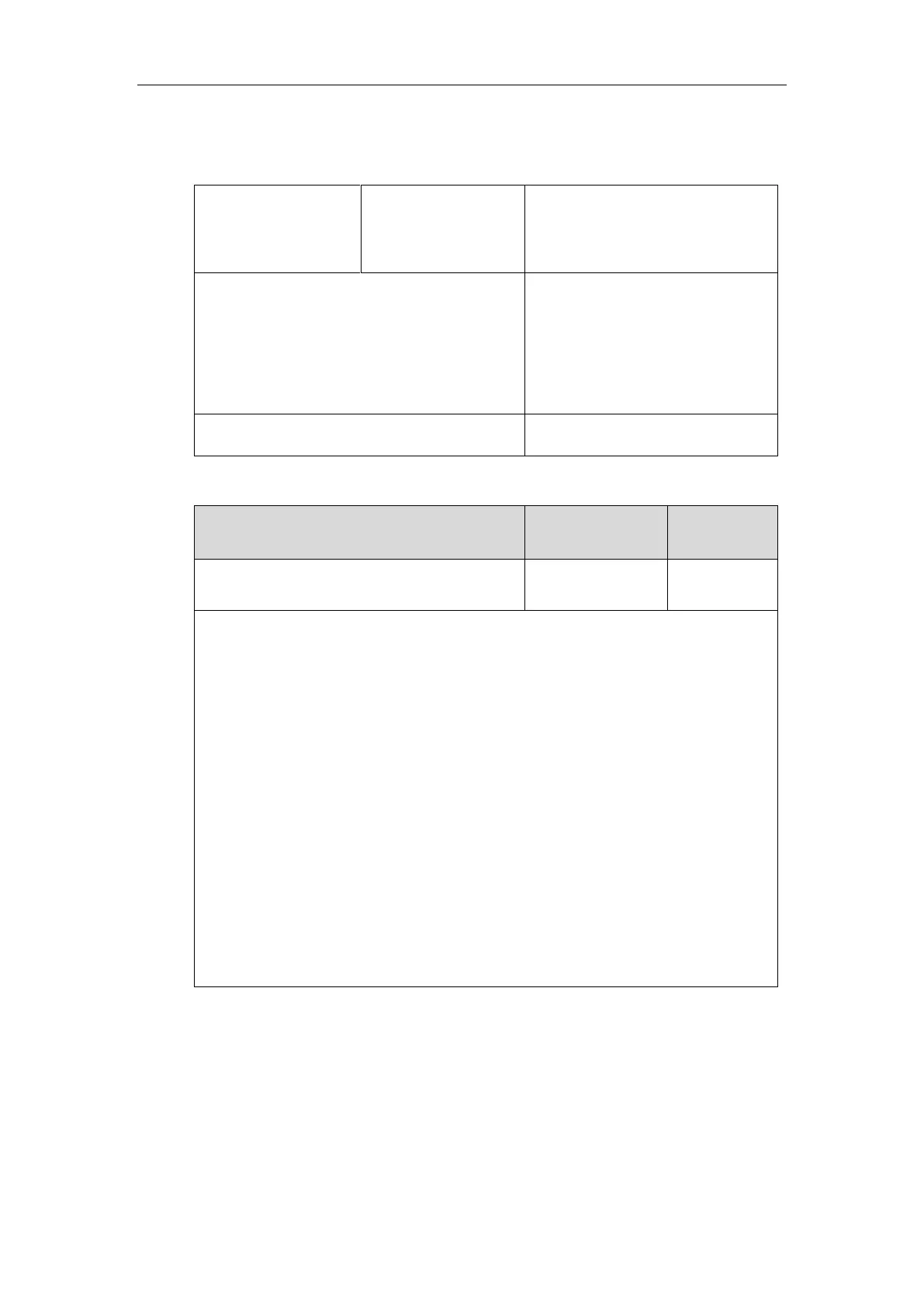Configuring Advanced Features
297
Procedure
Call completion can be configured using the following methods.
Central Provisioning
(Configuration File)
Configure call completion.
Parameter:
features.call_completion_enable
Configure call completion.
Navigate to:
http://<phoneIPAddress>/servlet?m=
mod_data&p=features-general&q=lo
ad
Configure call completion.
Details of the Configuration Parameter:
features.call_completion_enable
Description:
Enables or disables call completion feature.
If a user places a call and the callee is temporarily unavailable to answer the call, call
completion feature allows notifying the user when the callee becomes available to receive a
call.
0-Disabled
1-Enabled
If it is set to 1 (Enabled), the caller is notified when the callee becomes available to receive a
call.
Web User Interface:
Features->General Information->Call Completion
Phone User Interface:
Settings->Features->Call Completion->Call Completion
To configure call completion via web user interface:
1. Click on Features->General Information.
