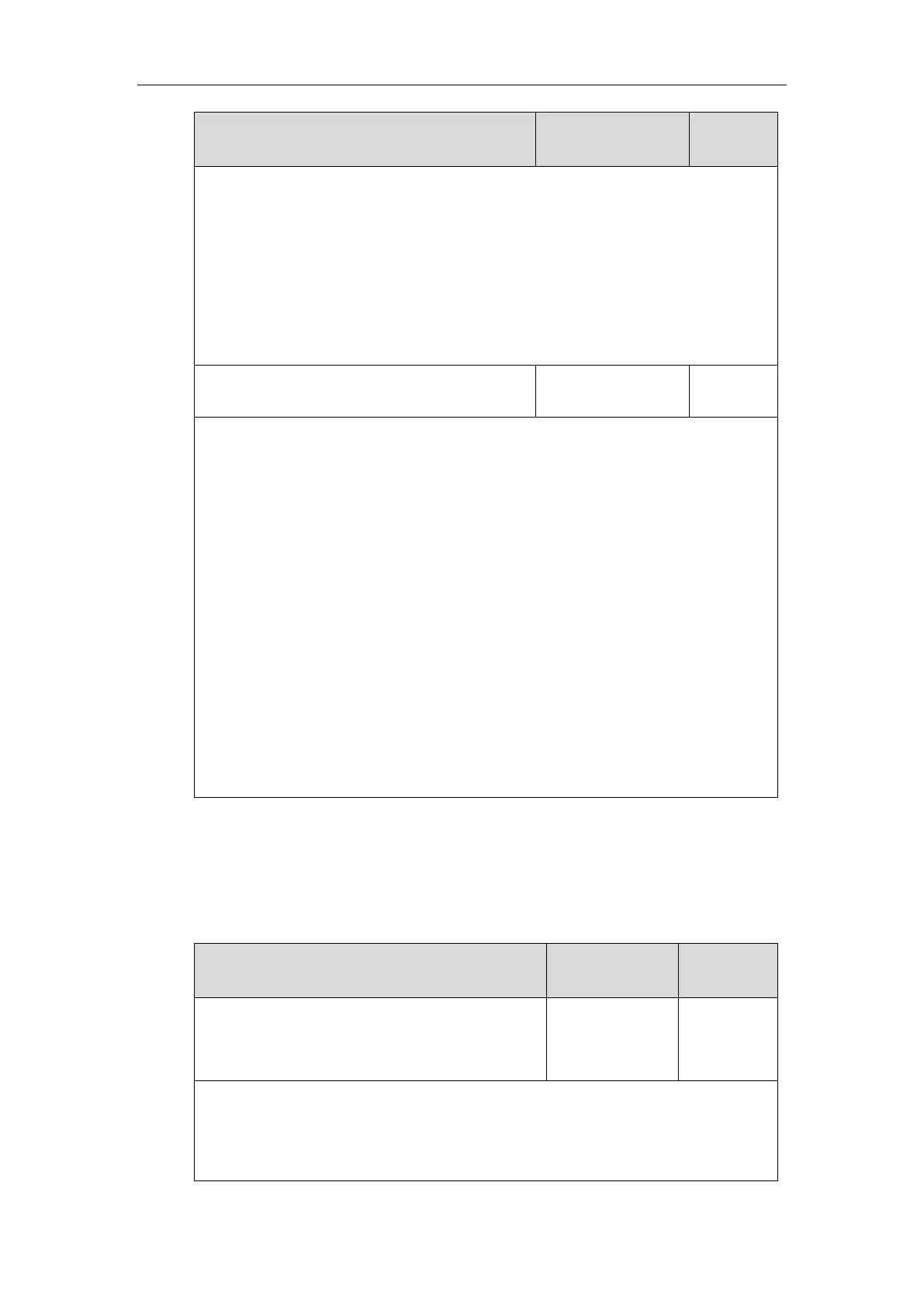Configuring Advanced Features
311
features.dnd.emergency_authorized_number = 123,124
Note: It works only if the value of the parameter “features.dnd.emergency_enable” is set to 1
(Enabled).
Web User Interface:
Features->Forward&DND->DND->DND Authorized Numbers
Phone User Interface:
None
Description:
Configures a return code and reason of SIP response messages when rejecting an incoming
call by DND. A specific reason is displayed on the caller’s phone touch screen.
404-Not Found
480-Temporarily Unavailable
486-Busy Here
603-Decline
If it is set to 486 (Busy Here), the caller’s phone touch screen will display the reason “Busy
Here” when the callee enables DND.
Web User Interface:
Features->General Information->Return Code When DND
Phone User Interface:
None
DND Key
For more information on how to configure the DSS Key, refer to Appendix D: Configuring DSS
Key on page 750.
Details of Configuration Parameters:
linekey.X.type/ programablekey.X.type/
expansion_module.X.key.Y.type
Refer to the
following
content
Description:
Configures a DSS key as a DND key on the IP phone.
The digit 5 stands for the key type DND.
