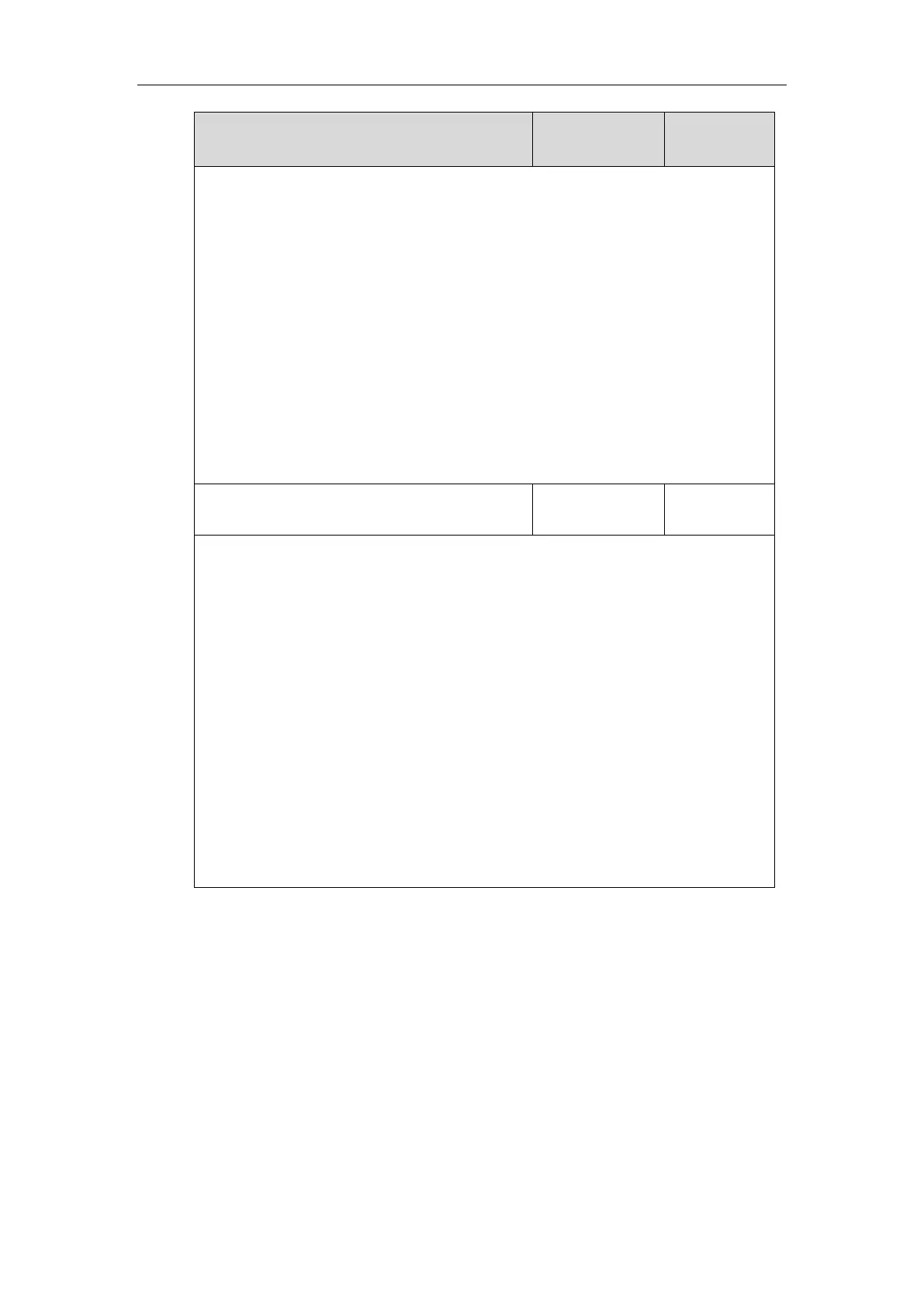Configuring Advanced Features
331
Description:
Configures the interval (in seconds) at which the IP phone play a warning tone when there is
a call on hold.
If it is set to 30 (30s), the IP phone will play a warning tone every 30 seconds when there is a
call on hold.
Note: It works only if the value of the parameter “features.play_hold_tone.enable” is set to 1
(Enabled).
Web User Interface:
Features->General Information->Play Hold Tone Delay
Phone User Interface:
None
Description:
Enables or disables the IP phone to use RFC 2543 (c=0.0.0.0) outgoing hold signaling.
0-Disabled
1-Enabled
If it is set to 0 (Disabled), SDP media direction attributes (such as a=sendonly) per RFC 3264
is used when placing a call on hold.
If it is set to 1 (Enabled), SDP media connection address c=0.0.0.0 per RFC 2543 is used
when placing a call on hold.
Web User Interface:
Features->General Information->RFC 2543 Hold
Phone User Interface:
None
To configure call hold tone and call hold tone delay via web user interface:
1. Click on Features->General Information.
2. Select the desired value from the pull-down list of Play Hold Tone.
