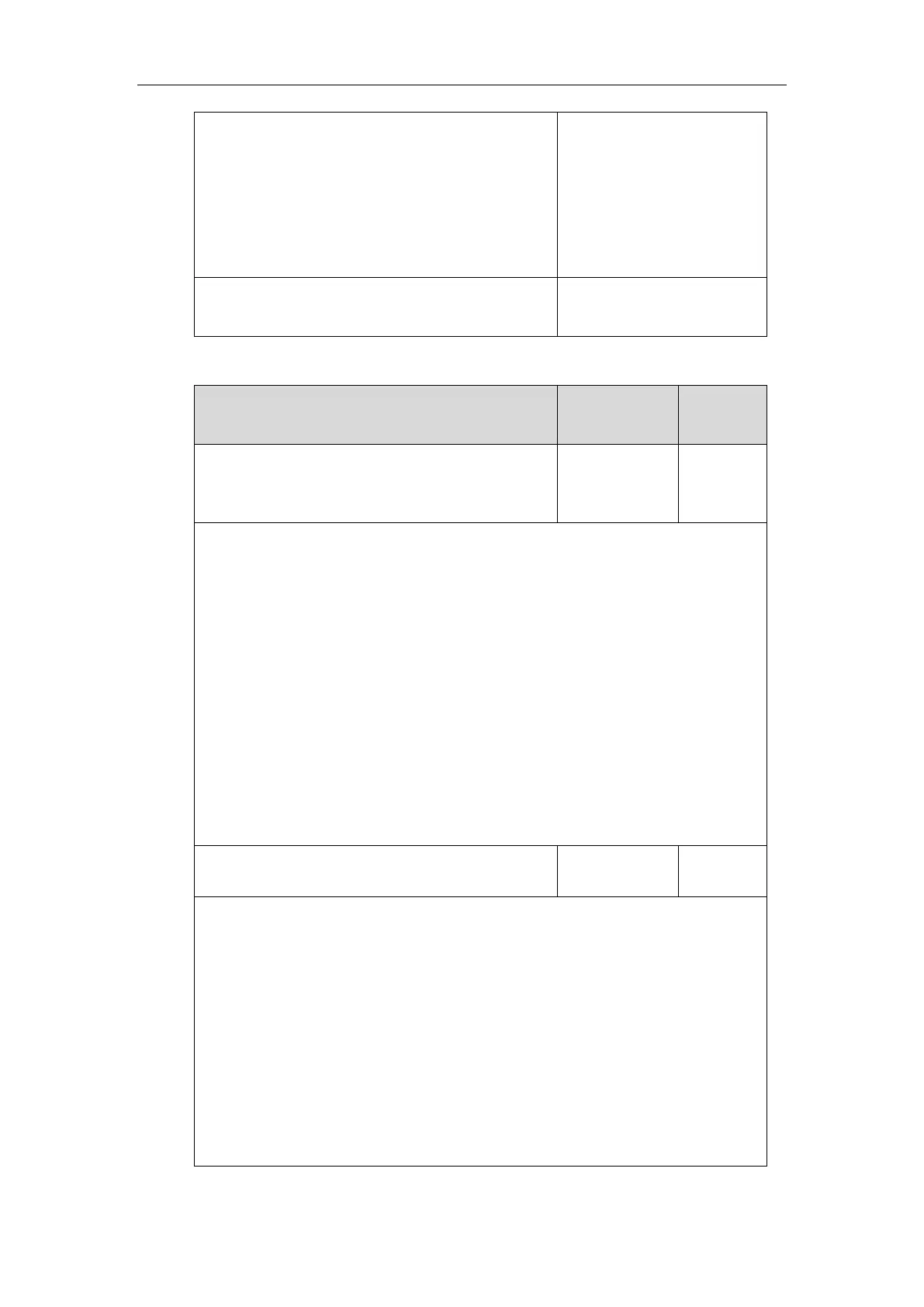Configuring Advanced Features
367
Configure directed call pickup
feature on a phone basis.
Navigate to:
http://<phoneIPAddress>/serv
let?m=mod_data&p=features-
callpickup&q=load
Assign a directed call pickup
key.
Details of Configuration Parameters:
account.X.direct_pickup_code
(X ranges from 1 to 16)
String within
32 characters
Description:
Configures the directed call pickup code for account X.
Example:
account.1.direct_pickup_code = *68
Note: The directed call pickup code configured on a per-line basis
(“account.X.direct_pickup_code”) takes precedence over that configured on a phone basis
(“features.pickup.direct_pickup_code”).
Web User Interface:
Account->Advanced->Directed Call Pickup Code
Phone User Interface:
None
features.pickup.direct_pickup_enable
Description:
Enables or disables the IP phone to display the Dpickup key when the IP phone is on the
pre-dialing screen.
0-Disabled
1-Enabled
Web User Interface:
Features->Call Pickup->Directed Call Pickup
Phone User Interface:
None
