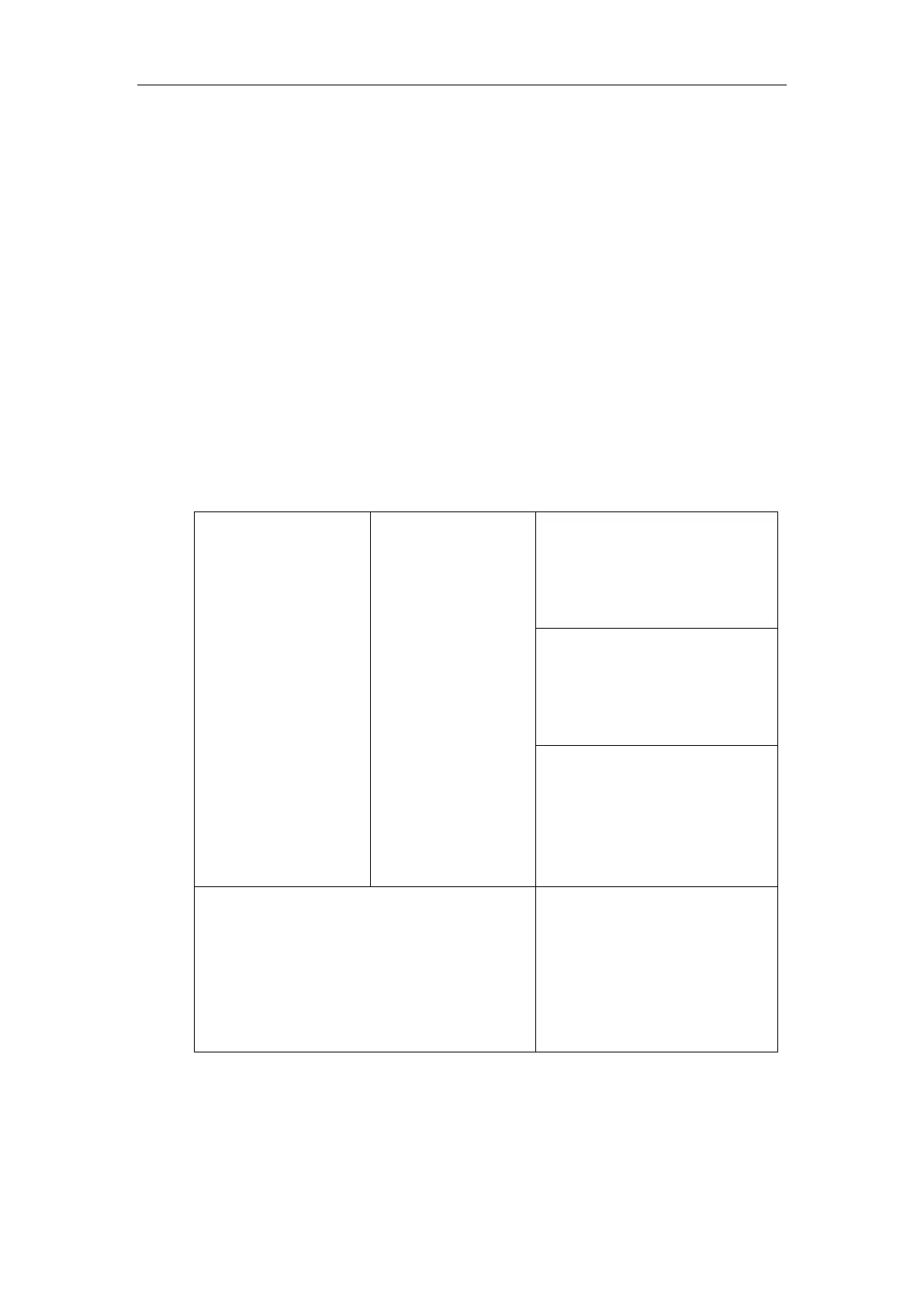Configuring Advanced Features
395
request, the caller identification information will be hidden and the IP phone touch screen
presents anonymous.
2) If there is not any Privacy: id header in the INVITE request, the IP phone checks and
presents the caller identification from the P-Preferred-Identity header.
3) If there is not P-Preferred-Identity header in the INVITE request, the IP phone checks and
presents the caller identification from the Remote-Party-ID header.
4) If there is not Remote-Party-ID header in the INVITE request, the IP phone checks and
presents the caller identification from the P-Asserted-Identity header.
5) If there is not P-Asserted-Identity in the INVITE request, the IP phone presents the caller
identification derived from the FROM header.
For more information on calling line identification presentation, refer to
Calling and Connected
Line Identification Presentation on Yealink IP Phones.
Procedure
CLIP can be configured using the following methods.
Central Provisioning
(Configuration File)
Configure the presentation of the
caller identity.
Parameter:
account.X.cid_source
Specify whether to process Privacy
header field.
Parameter:
account.X.cid_source_privacy
Specify whether to process the
P-Preferred-Identity (PPI) header for
caller identity presentation.
Parameter:
account.X.cid_source_ppi
Configure the presentation of the
caller identity.
Navigate to:
http://<phoneIPAddress>/servlet?m
=mod_data&p=account-adv&q=loa
d&acc=0
