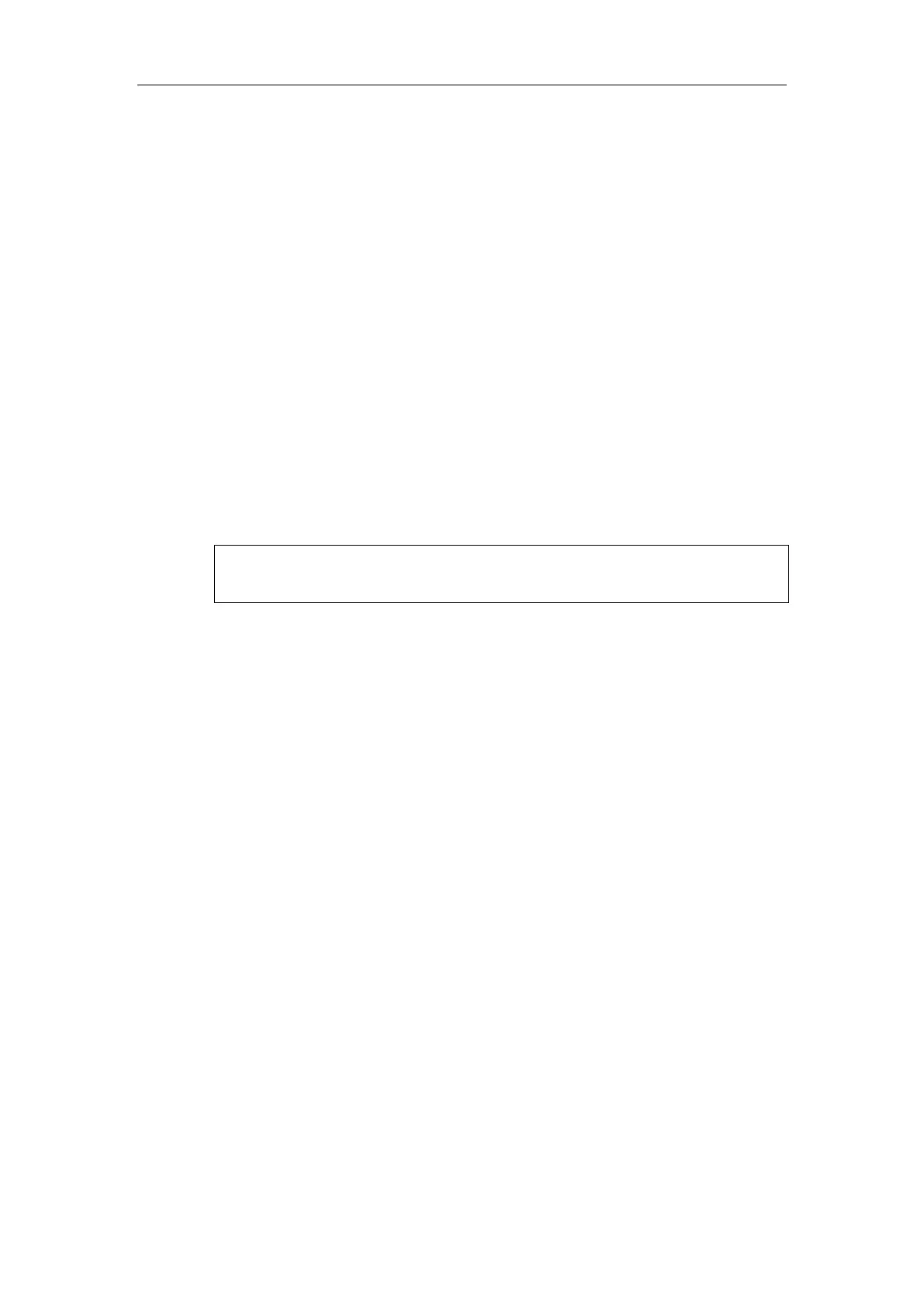Administrator’s Guide for SIP-T5 Series Smart Media Phones
440
nested in Menu.xml file. After setup, place the files (Menu.xml and Department.xml) to the
provisioning server, and specify the access URL of the file (Menu.xml) in the configuration files.
You can ask the distributor or Yealink FAE for remote XML phone book template. You can also
obtain the remote XML phone book template online:
http://support.yealink.com/documentFront/forwardToDocumentFrontDisplayPage. For more
information on obtaining the remote phone book template, refer to Obtaining Configuration
Files and Resource Files on page 114.
When creating a Department.xml file, learn the following:
<YealinkIPPhoneDirectory> indicates the start of a department file and
</YealinkIPPhoneDirectory> indicates the end of a department file.
Create contact lists for a department between <DirectoryEntry> and </DirectoryEntry>.
To customize a Department.xml file:
1. Open the template file using an ASCII editor.
2. For each contact that you want to add, add the following strings to the file. Each starts on a
separate line:
<Name>
Test1
</Name>
<Telephone>
23000
</Telephone>
