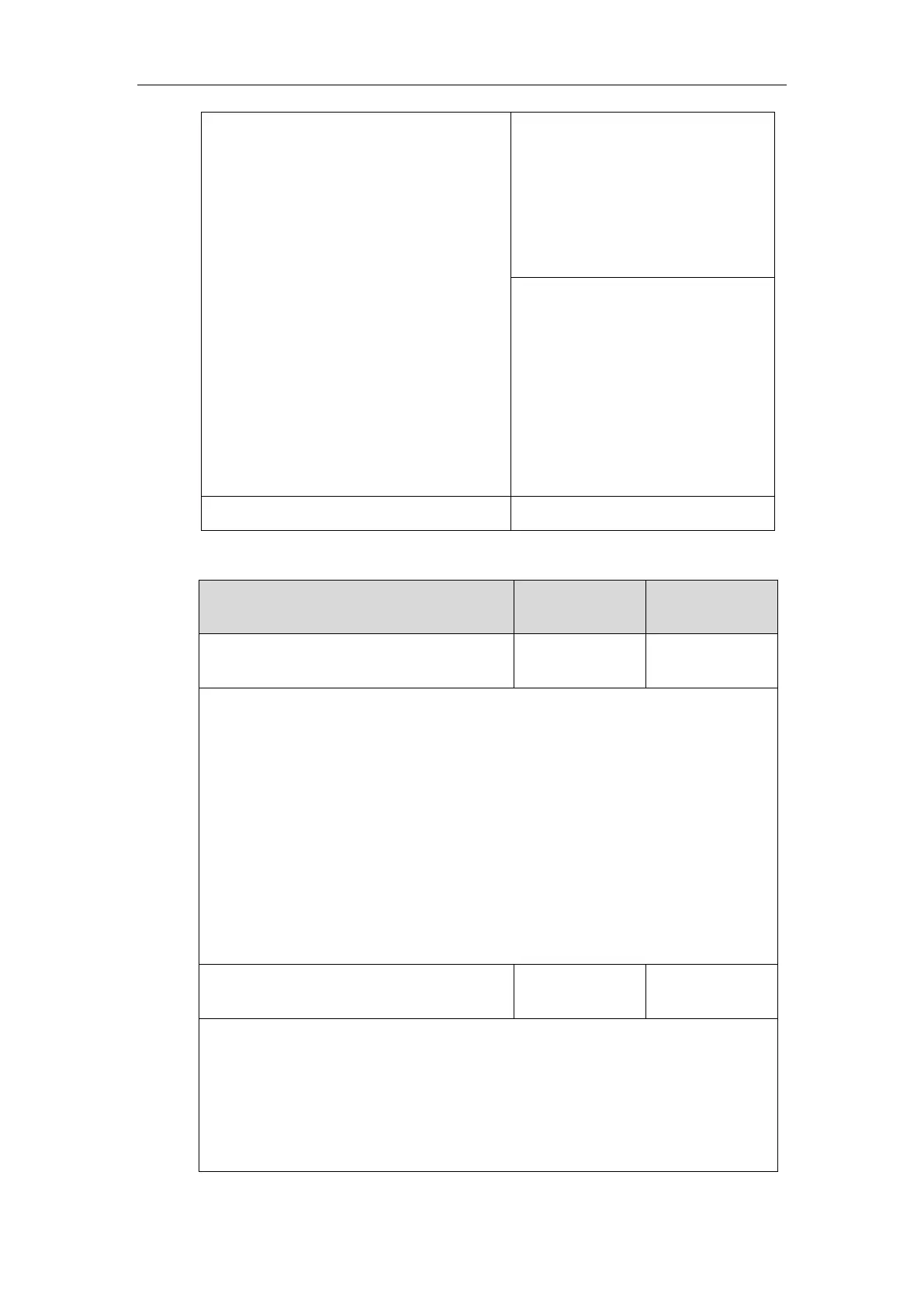Administrator’s Guide for SIP-T5 Series Smart Media Phones
464
Specify whether to use visual alert and
audio alert for BLF pickup.
Navigate to:
http://<phoneIPAddress>/servlet?m=m
od_data&p=features-callpickup&q=loa
d
Configure the period of the BLF
subscription.
Configure whether to handle NOTIFY
messages out of the BLF dialog.
Navigate to:
http://<phoneIPAddress>/servlet?m=m
od_data&p=account-adv&q=load&acc
=0
Details of Configuration Parameters:
features.pickup.blf_visual_enable
Description:
Enables or disables the IP phone to display a visual alert when the monitored user receives
an incoming call.
0-Disabled
1-Enabled
Web User Interface:
Features->Call Pickup->Visual Alert for BLF Pickup
Phone User Interface:
None
features.pickup.blf_audio_enable
Description:
Enables or disables the IP phone to play an audio alert when the monitored user receives an
incoming call.
0-Disabled
1-Enabled
