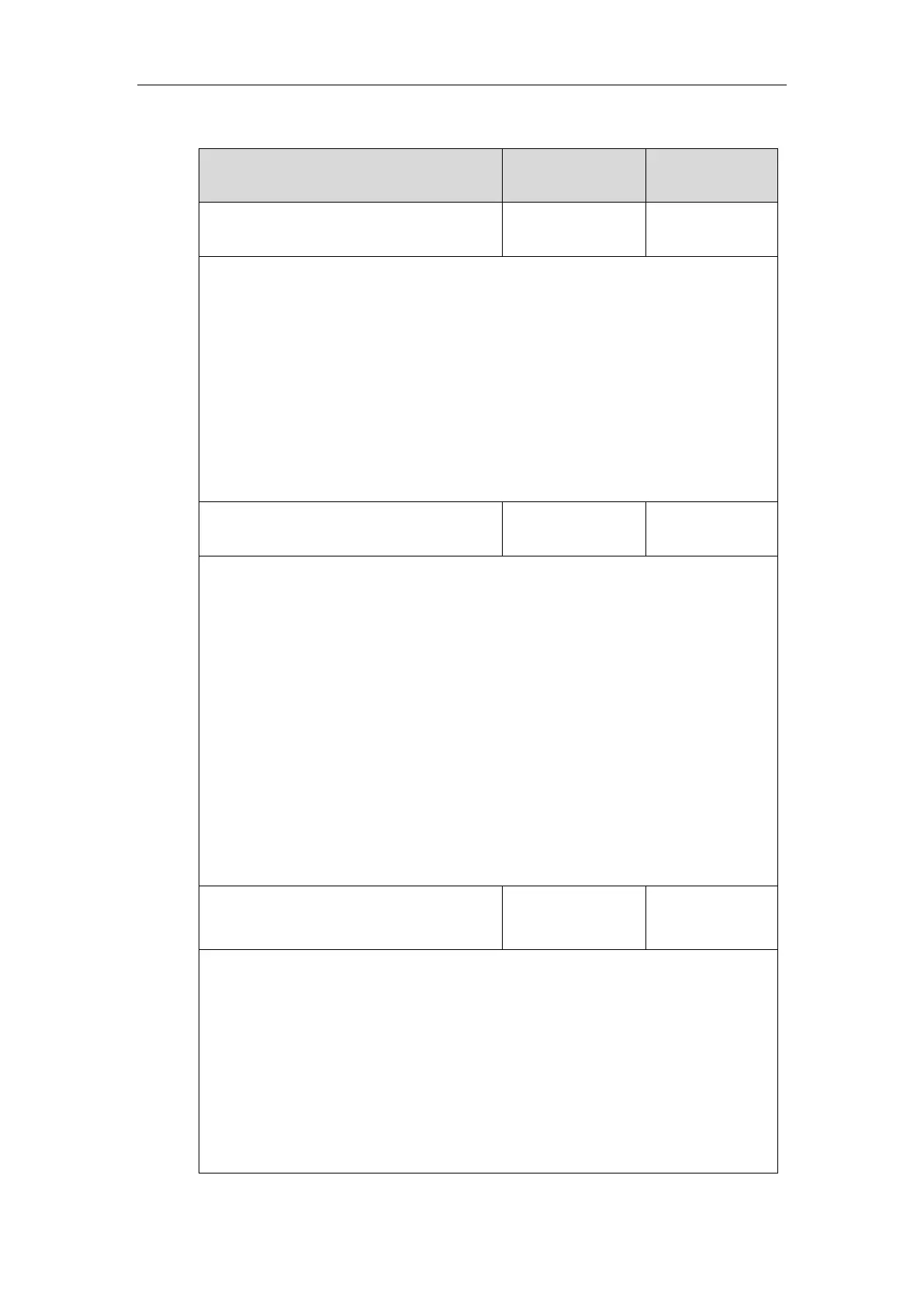Configuring Advanced Features
473
Details of Configuration Parameters:
phone_setting.auto_blf_list_enable
Description:
Enables or disables the IP phone to automatically configure the BLF list keys.
0-Disabled
1-Enabled
Web User Interface:
None
Phone User Interface:
None
phone_setting.blf_list_sequence_type
Description:
Configures the order of BLF list keys assigned automatically.
0-Line Key->Ext Key
1-Ext Key->Line Key
Note: It works only if the value of the parameter “phone_setting.auto_blf_list_enable” is set
to 1 (Enabled). To assign Ext Key, make sure the expansion module has been connected to
the phone in advance.
Web User Interface:
None
Phone User Interface:
None
account.X.blf.blf_list_uri
(X ranges from 1 to 16)
String within 256
characters
Description:
Configures the BLF List URI to monitor a list of users for account X.
Example:
account.1.blf.blf_list_uri = 4609@pbx.yealink.com
Web User Interface:
Account->Advanced->BLF List URI
Phone User Interface:
