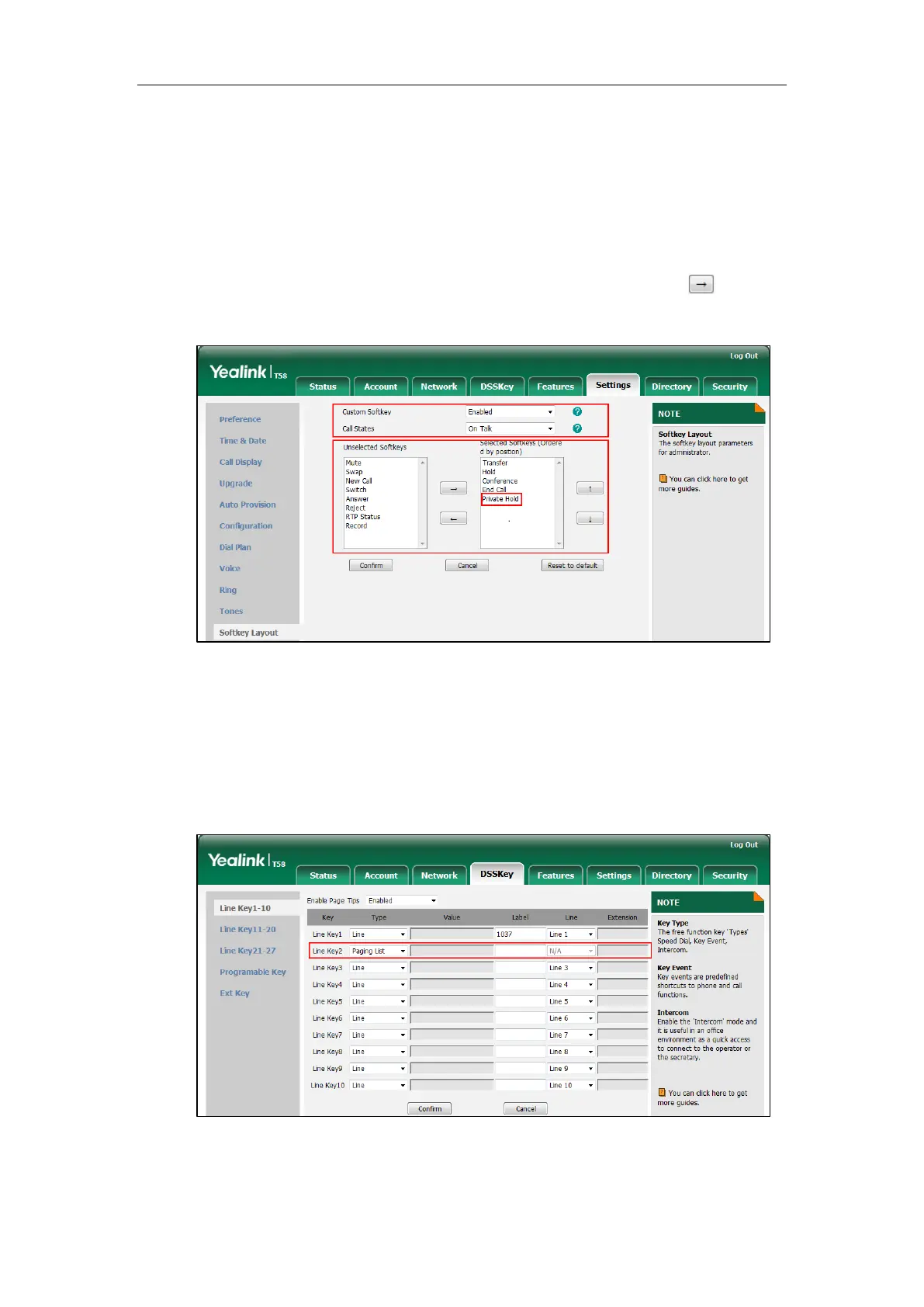Configuring Advanced Features
487
4. Click Confirm to accept the change.
To configure the private hold soft key via web user interface:
1. Click on Settings->Softkey Layout.
2. Select Enabled from the pull-down list of Custom Softkey.
3. Select On Talk from the pull-down list of Call States.
4. Select Private Hold from the Unselected Softkeys column and then click .
The Private Hold appears in the Selected Softkeys column.
5. Click Confirm to accept the change.
To configure a private hold key via web user interface:
1. Click on DSSKey->Line Key (or Programable Key/Ext Key).
2. In the desired DSS key field, select Private Hold from the pull-down list of Type.
3. (Optional.) Enter the string that will appear on the touch screen in the Label field.
4. Click Confirm to accept the change.
