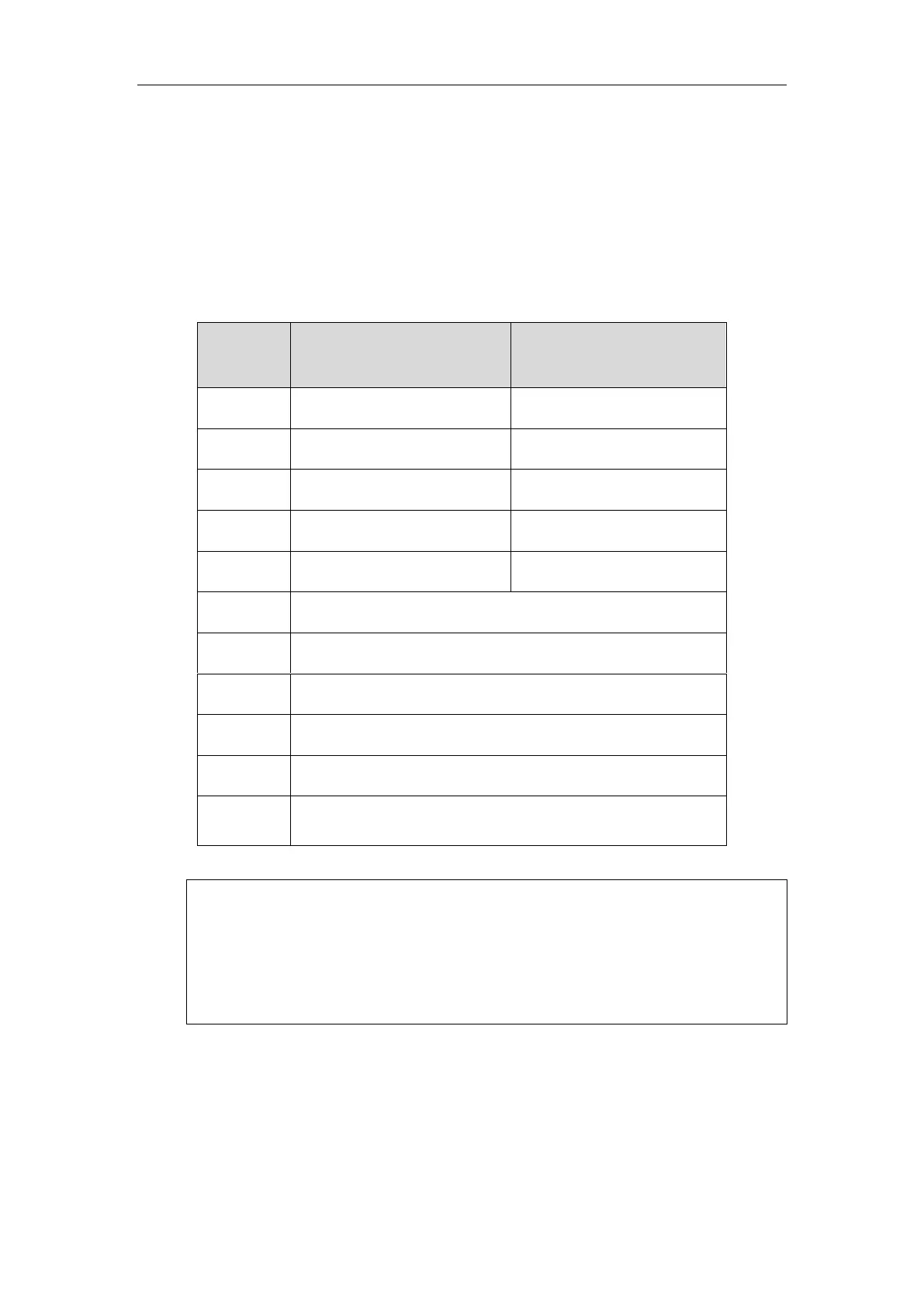Administrator’s Guide for SIP-T5 Series Smart Media Phones
588
3) Alert-Info: <URL>
4) Alert-Info: info=info text;x-line-id=0
1) Alert-Info: Bellcore-drN
When the Alter-Info header contains the keyword “Bellcore-drN”, the IP phone will play the
desired ring tone.
The following table identifies the corresponding ring tone:
Ring Tone
(features.alert_info_tone = 1)
Ring Tone
(features.alert_info_tone = 0)
Examples:
Alert-Info: http://127.0.0.1/Bellcore-dr1
Alert-Info: test/Bellcore-dr1
Alert-Info: Bellcore-dr1
Alert-Info: Bellcore-dr1;x-line-id=1
Alert-Info: <http://10.1.0.31>;info=Bellcore-dr1
