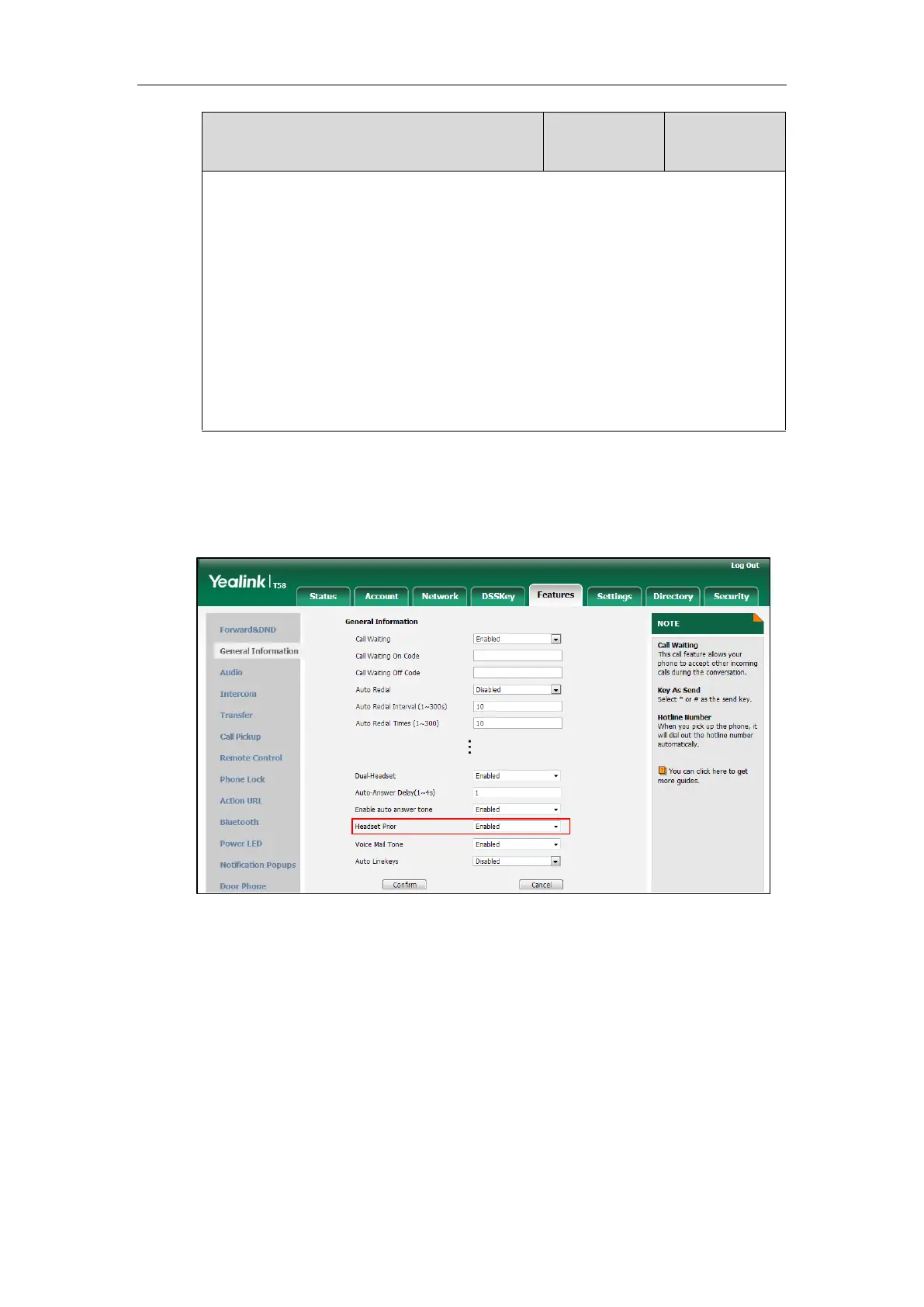Configuring Audio Features
605
1-Enabled
If it is set to 0 (Disabled), the headset mode can be deactivated by pressing the
Speakerphone key or the HEADSET key except off-hook.
If it is set to 1 (Enabled), the headset mode will not be deactivated until the user presses the
HEADSET key again.
Web User Interface:
Features->General Information->Headset Prior
Phone User Interface:
None
To configure headset prior via web user interface:
1. Click on Features->General Information.
2. Select the desired value from the pull-down list of Headset Prior.
3. Click Confirm to accept the change.
