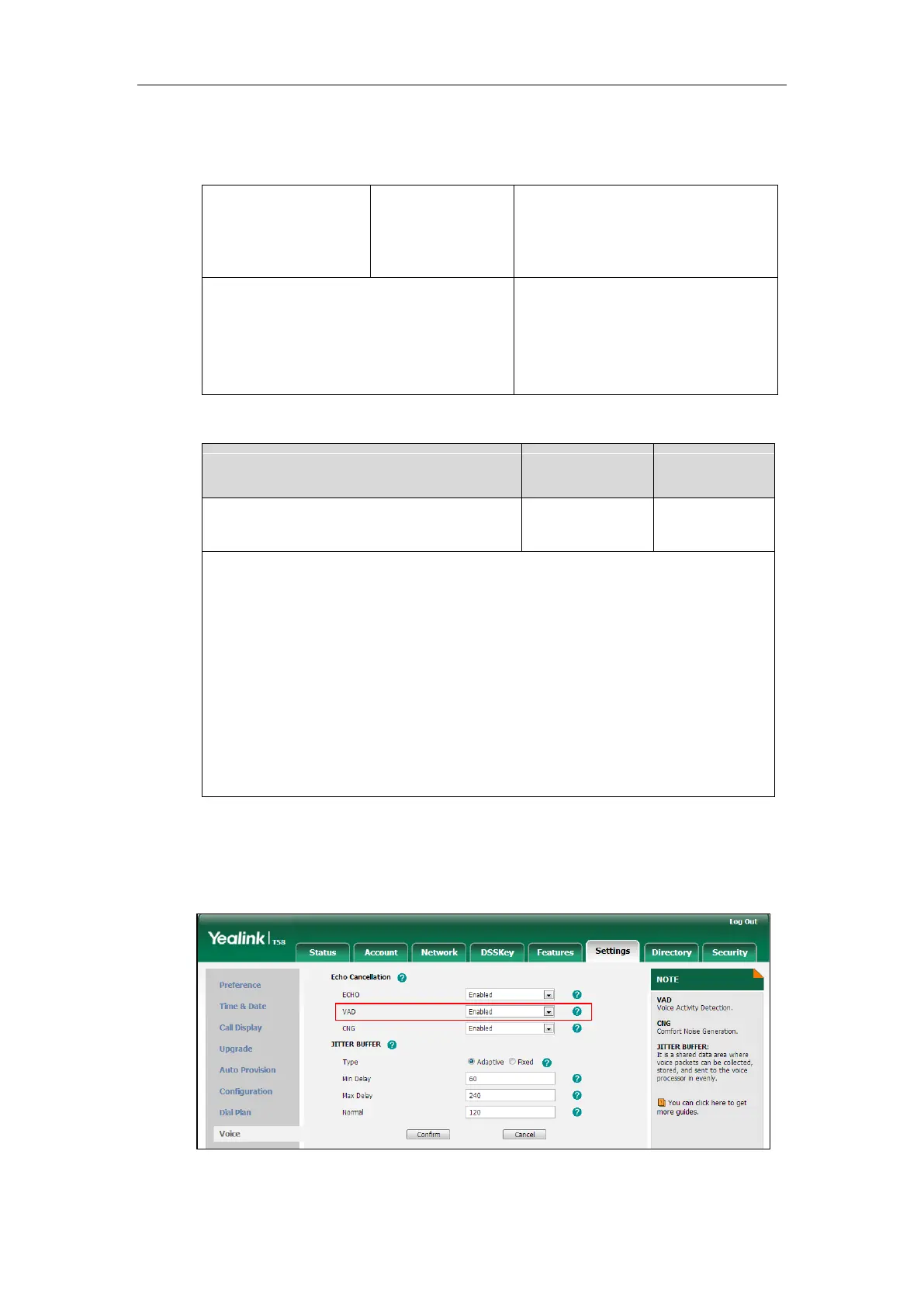Administrator’s Guide for SIP-T5 Series Smart Media Phones
624
Procedure
VAD can be configured using the following methods.
Central Provisioning
(Configuration File)
Configure VAD.
Parameter:
voice.vad
Configure VAD.
Navigate to:
http://<phoneIPAddress>/servlet?m=m
od_data&p=settings-voice&q=load
Details of the Configuration Parameter:
Description:
Enables or disables the VAD (Voice Activity Detection) feature on the IP phone.
0-Disabled
1-Enabled
Web User Interface:
Settings->Voice->Echo Cancellation->VAD
Phone User Interface:
None
To configure VAD via web user interface:
1. Click on Settings->Voice.
2. Select the desired value from the pull-down list of VAD.
3. Click Confirm to accept the change.
