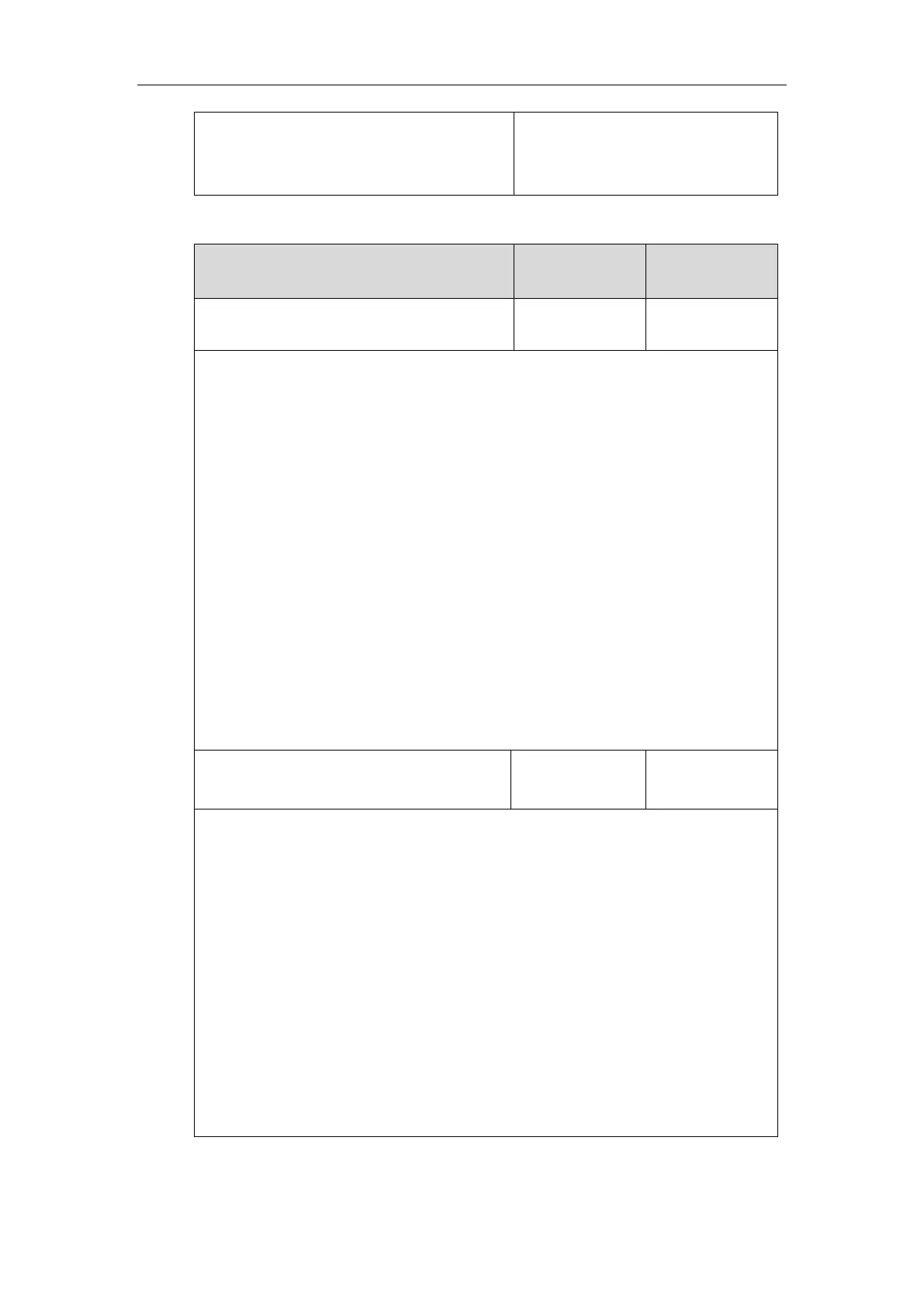Administrator’s Guide for SIP-T5 Series Smart Media Phones
638
Navigate to:
http://<phoneIPAddress>/servlet?m=m
od_data&p=features-general&q=load
Details of Configuration Parameters:
features.dtmf.replace_tran
Description:
Enables or disables the IP phone to send DTMF sequences for transfer function when
tapping the Transfer soft key or pressing TRANSFER/TRAN key.
0-Disabled
1-Enabled
If it is set to 0 (Disabled), the IP phone will perform the transfer as normal when tapping the
Transfer soft key or pressing TRANSFER/TRAN key during a call.
If it is set to 1 (Enabled), the IP phone will transmit the designated DTMF digits to the server
for performing call transfer when tapping the Transfer soft key or pressing TRANSFER/TRAN
key during a call.
Web User Interface:
Features->General Information->DTMF Replace Tran
Phone User Interface:
None
String within 32
characters
Description:
Configures the DTMF digits to be transmitted to perform call transfer.
Valid values are: 0-9, *, # and A-D.
Example:
features.dtmf.transfer = 123
Note: It works only if the value of the parameter “features.dtmf.replace_tran” is set to 1
(Enabled).
Web User Interface:
Features->General Information->Tran Send DTMF
Phone User Interface:
None
