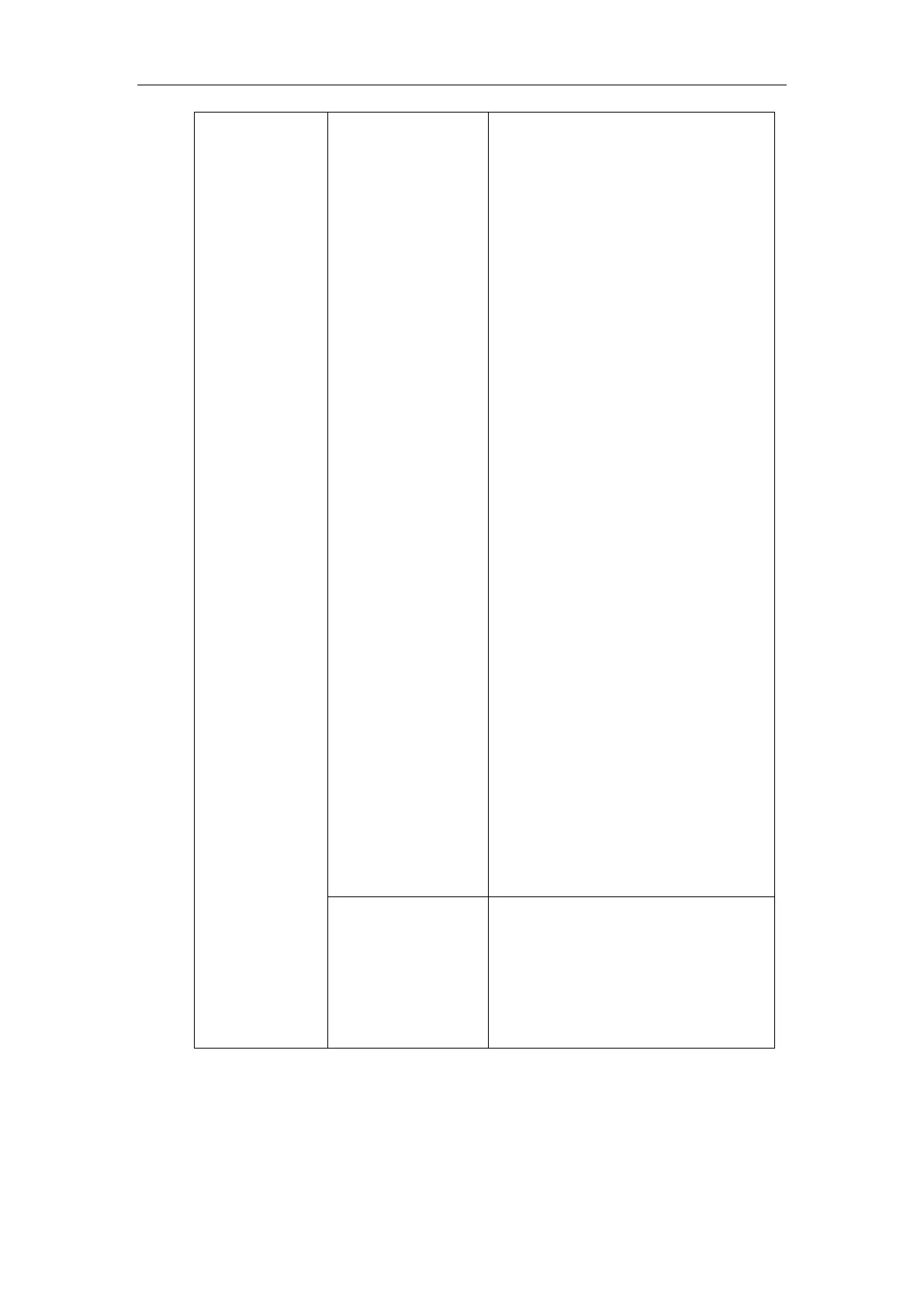Configure the options of the RTP status
displayed on the phone user interface.
Parameters:
phone_setting.vq_rtcpxr_display_start_time.
enable
phone_setting.vq_rtcpxr_display_stop_ti
me.enable
phone_setting.vq_rtcpxr_display_local_call_i
d.enable
phone_setting.vq_rtcpxr_display_remote_cal
l_id.enable
phone_setting.vq_rtcpxr_display_local_code
c.enable
phone_setting.vq_rtcpxr_display_remote_co
dec.enable
phone_setting.vq_rtcpxr_display_jitter.enabl
e
phone_setting.vq_rtcpxr_display_jitter_buffe
r_max.enable
phone_setting.vq_rtcpxr_display_packets_lo
st.enable
phone_setting.vq_rtcpxr_display_symm_one
way_delay.enable
phone_setting.vq_rtcpxr_display_round_trip
_delay.enable
phone_setting.vq_rtcpxr_display_moslq.ena
ble
phone_setting.vq_rtcpxr_display_moscq.ena
ble
Configure the central report collector.
Parameters:
account.X.vq_rtcpxr.collector_name
account.X.vq_rtcpxr.collector_server_host
account.X.vq_rtcpxr.collector_server_port
